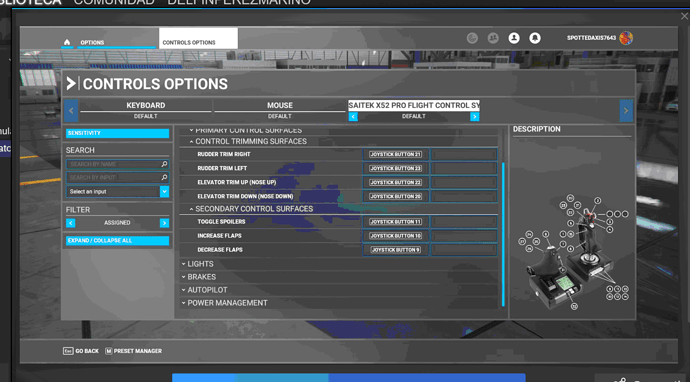Hi @FerrariFired1
It is very surprising that me having this Eurofighter, I was not hit by that spoiler defect until SU6 was downloaded.
After reviewing and reading the post link you sent me, the following happens:
In the image that comes in that post (from the link), 2 concepts about spoilers appear:
Retract Spoilers, and
Extend Spolilers
In Extend Spolilers, I suppose that these would be extended in their entirety at once, not like before that you could extend it the desired percentage. Is that the case now?
Well in any case, in the image that I send (from my Sim.), only appears a single concept “toggle Spoilers”. How can I add in that page the same 2 concepts?
The truth is that to add one more concept, I would have to modify the programming of the Sim. so that it obeys the added concept. Am I wrong).
Again I would be grateful if you could answer these questions I ask you.
I add to that, this problem is solved (although not as it was before SU6). Now if I can activate and deactivate that airbrake, and with it, the Typhoon is more tameable. Otherwise, it was almost impossible. Surely in the next update, it will break again, and again, we will get angry and fight again to make it work.
Well, FerrariFired1, you have done me a great service, a great help, hardly surmountable. That link with the post that discussed that problem, shows me that you have really cared about helping me; that link, has been fundamental and I am deeply grateful to you. Tell me: Do you have the Eurofighter, if so, did you also have the same problem)?
Receive for your impeccable help, a big virtual hug: Delfín