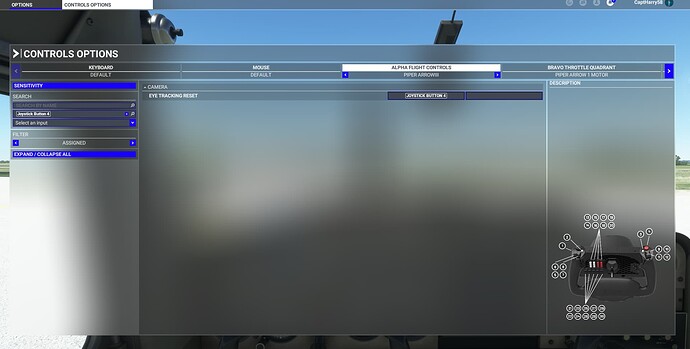For those of you using Tobii eye tracking: do you use head or eye tracking in cockpit or do your use the default settings from the sim ![]() ?
?
Am keen on this topic. Installed mine today amd it obviously needs tweaking as I ■■■■■■ near had motion sickness after ten minutes. I did use TrackIR some ten years ago, but gave that up because of the flimsy proboscis sticking out from the side of your head. I think that with time and a bit of juggling, that this might be better. Hope so anyway…
I’m using head and eye tracking, but I tweaked the default settings. Here are the values I set:
0.93 Eye vs Head tracking ratio
0.80 Eye tracking responsiveness
2.00 Head tracking sensitivity: pitch/yaw
0.14 Center stabilization
1.00 Head tracking sensitivity: Roll
1.00 Head tracking sensitivity: Position
0 Head tracking auto-center
If you don’t want eye tracking you can disable it by setting the Eye vs Head tracking ratio to 1.00.
Additionally, ensure that in General Options → Accessibility “Cockpit Interaction System” is set to “LOCK” otherwise it will be harder to interact with the knobs by using the mouse.
Thank you so much ![]()
![]()
![]()
![]()
![]()
Can anyone tell me why when I start the Tobii it puts me in the backseat. I was told by someone to push F12 twice but that did not help. Thanks
Same here. But when I push F12, I’m back on the pilot’s seat.
What do you have F12 set to. Thanks
I don’t have a Reset Head Tracking Hotkey. Mine is Rest Home Cockpit Camera.