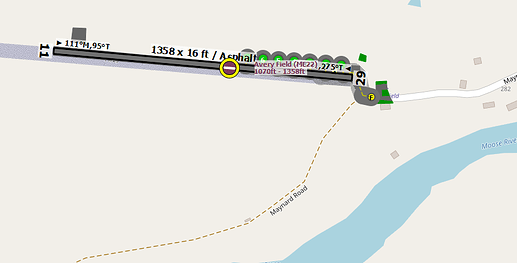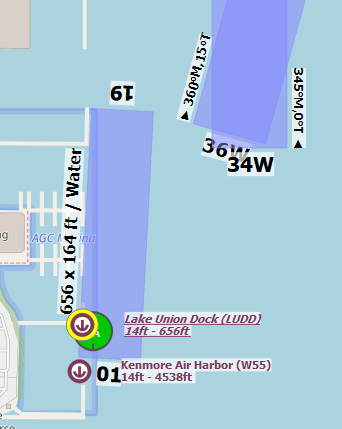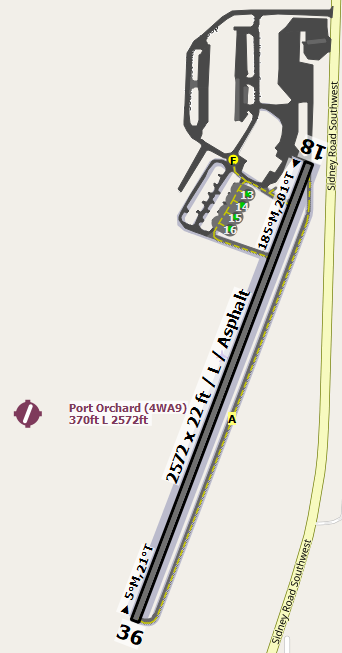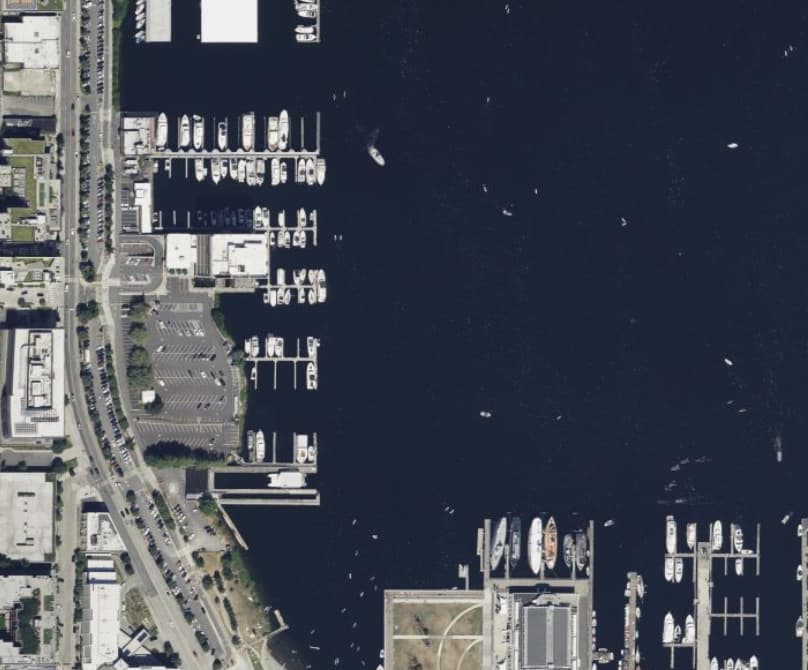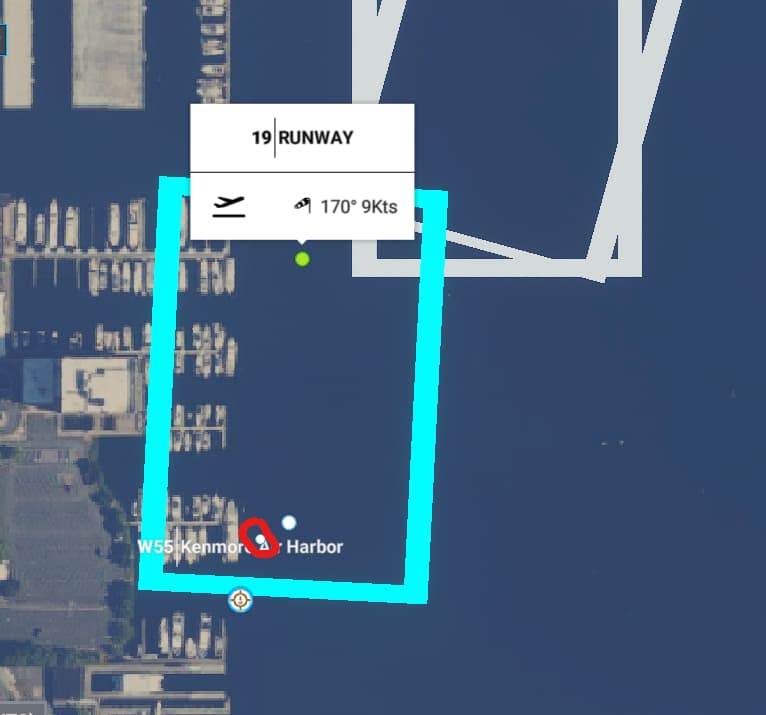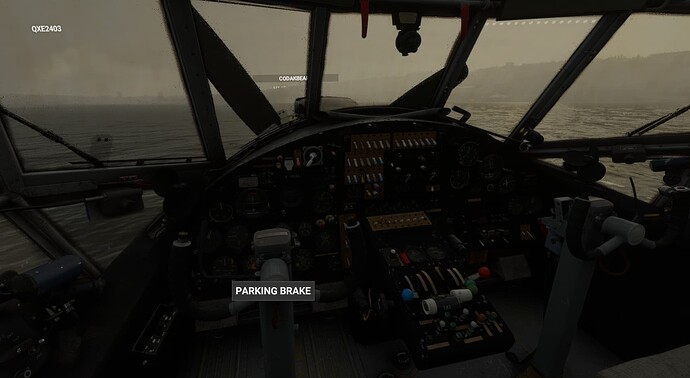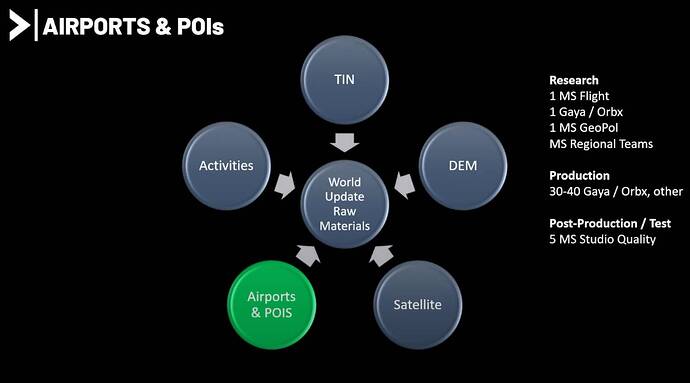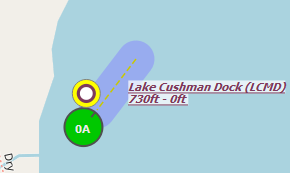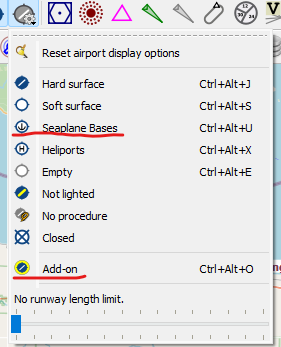Good point, I tend to use amphibians, so I don’t have to worry about the pure floatplane issues that might arise.
I’ll check out those airports to see what I can learn when I get a chance too. I’ve been working on releasing ME22, a semi-ficitional seaplane base nearby it (you can see airplanes at docks across the way, I’m adding a seaplane base there), 70B Milinocket, and KIWI - Wiscasset, a landbase on the shore of Maine between Brunwick and Rockland.
So it sounds like they created some dock parking spots for bush trips. It would be interesting to check out the definition of the airports. Docks have to have taxiways to the strip, and runway taxiways, and best if you create a taxiway to both ends, but you don’t have to, and have to have hold shorts (for a water runway? whatever, but, fine) when they connect to the runway taxiways or you get warnings, and all have to be marked as water with water material (it usually defaults to taxi concrete). But, otherwise it’s straightforward to get a seaplane base working with dock parking spots. It takes about 15 minutes to create one. Problem is I always have to add more stuff, so it takes me a couple of weeks, lol.
I’ve never done any bush trips, so I don’t know if there’s any SDK weirdness around that. Seems like they’ve never gotten bush trips totally unbroken from all I’ve seen in forums.
The water material is a relatively new thing, the SDK team finally fixed water strips a few sim updates ago. I created NH62 a long time ago, and at that time there were some screwups in the definition, but I figured out how to get it working (common sense stuff). Anyway, I reported bugs, and I’m sure others did and they fixed stuff and it all works now. Enough blah, blah from me.
So, all that said, have you ever tried Airport Design Editor (I’m at work and they don’t let me go to FSDeveloper.com to get the link)? It’s pretty easy to export a project from an existing airport and check it out in the scenery design editor to see how these were all defined.
Might be able to use it to search for airports with dock spots, I don’t know. @ScruffyDuckJon has always been very good at putting very helpful tools in the software like that.
![]() ). So, nothing stopping them from adding dock spots with AI as they did here on land.
). So, nothing stopping them from adding dock spots with AI as they did here on land.![]()