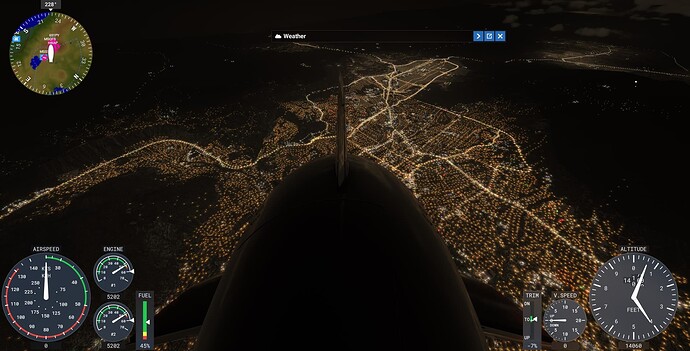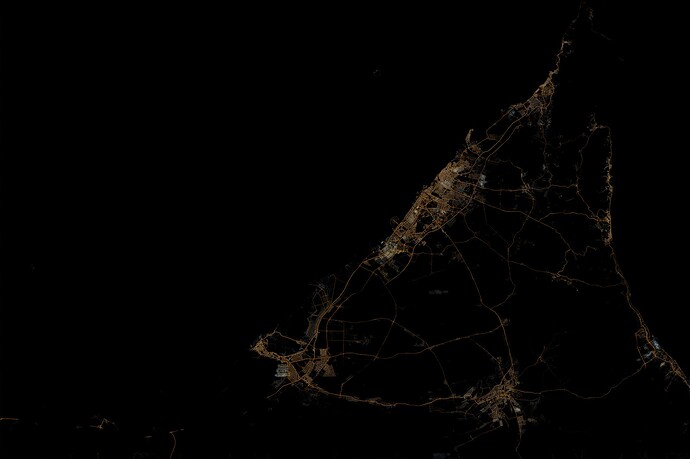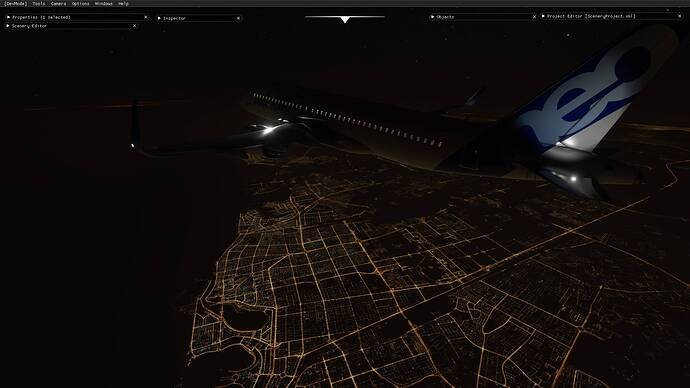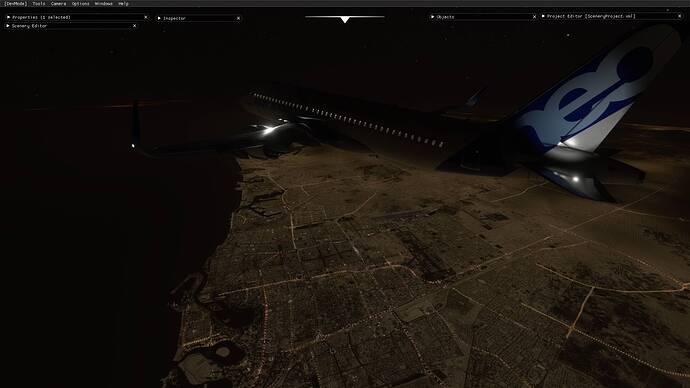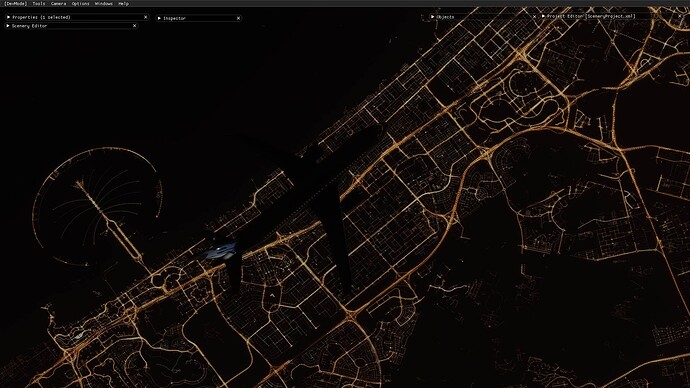Yeah tbh I am not criticising anything microsoft or asobo. I mean they must have a giant backlog items ready, now they try to mainatin two sims together, plus despite the critics, i think msfs 2024 is quite a big improvement in terms of many aspects from msfs. For me night lighting is important cuz i can only fly at night, but it may not have high prio for them for now, which perfectly understandable.
Better late than never I guess…though it has been “non optimal” for the last 5 years
I guess it’s a big job… planetary size job ![]()
This topic was top of the list though.
Third-party airports look amazing with the new lighting engine! Hopefully, they won’t revert to the 2020 look—awfully dark and dull—next week. They’re fixing things that don’t need fixing. And I bet the green and blue taxi lights at generic airports will still be visible from 50 nm away.
I found out that some airports have better lighting, for example, LOWK; it is even different depending on the angle, like in RL.
The only thing I hate more than the awkward lighting in FS 2024 is the sickening overuse of phrases like “immersion breaking” everywhere. Does the lighting at airports bother me? Sure. Should it be addressed? Yes. Does it break immersion enough to make me stop flying at night? Absolutely not.
San Salvador and Dubai at both low and high altitude.
The sepia mask def is present in other cities but Dubai seems to have it really bad, probably because the outskirts are bare desert. While it does look horrendous in Dubai, I don’t think a global fix will do more good than bad because obviously not all areas are affected as severely, they should just focus on problem areas.
but all areas have the sepia mask issue at high altitude
This is a global problem caused by the sepia mask. Definitely more visible in Dubai because of the sand, but also in “normal” areas, unlit farmlands and fields shouldn’t glow pale brown in the dark. The sepia mask is a low res light map wrongfully illuminating areas that IRL should be completely dark. Only suitable for distant use at a shallow viewing angle a few degrees close to the horizon hundreds of miles away.
Your initial “good looking” screenshots show areas unaffected by the sepia mask, and will be unaffected by the removal of it.
The current implementation of the Sepia Mask doesn’t resemble anything in the real world at the moment.
Illumination should only come from point light sources and the light they cast on the ground / side of buildings, not pale brown mini sun illuminating huge areas of the ground texture indiscriminately.
That’s precicelly what we as a community tried to convince Asobo to do around 4 years ago, by creating procedural “night-map” textures to illuminate the ground at a distance, like it was done in FSX, but generated using real roads from OSM vector data combined with Nasa Black Marble data to block light generation for streets through unpopulated areas…
Here’s something I created quickly using QGIS for the eastern part of United Arab Emirates, Aby Dhabi and Dubai.
And user fclem33 generating similar lightmaps with a self written algorithm, also creating flat texture meshes and loaded 'em into the sim to showcase how flawed the Sepia Mask approach is…
This was done back in 2020, but listening to that stream a few days back, it sounds like they’re finally coming to a realization that the Sepia Mask is a poor solution for this, and “might” consider doing what me and fclem33 adviced/prototyped doing in december 2020.
The difference is night and day, how did they green lit the sepia mask as a solution ? Why not applying the fix they did in 2020 ?
Is it possible to do the same thing for the MSFS 2024? It looks incredible ![]()
All of this I agree, also I went inside my 737 Max, Cold/Dark the lights in the cabin are horrendesly bright, bloomy and so unnatural. I liked the msfs 2020 feature to disable bloom, and would like that for msfs 2024, it feels like having Cataracts and viewing through like a camera, vs looking through human vision.
Totally agree ! Sephia went out of control ! Deserts/rural areas and even some cities are all glowing !
After the new update to the lighting fix, lighting still looks so bad. Bloom is not as bright, but there is still wayy too much bloom
Also the brightness and size appearance of the taxiway lights up close is the same as the taxiway lights 1 mile away at the end of the runway. Its so bad.
After the update, I personally find the airport lights to be better.
Still bothered by the awful sepia mask though…
Does this mean the taxiway lights are now no longer visible for 10nm away?
Yes, they look much better.