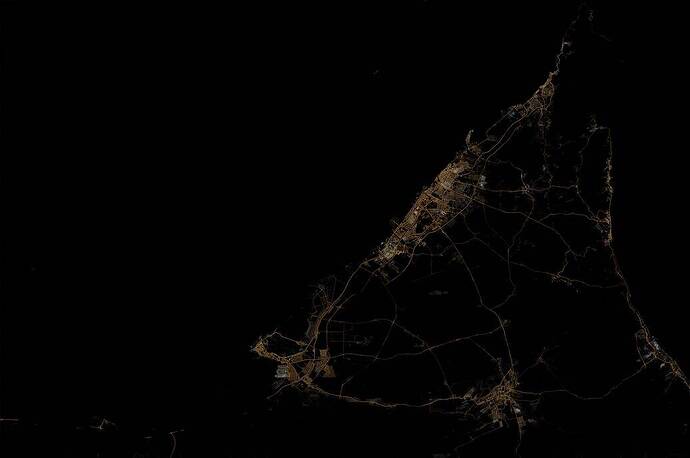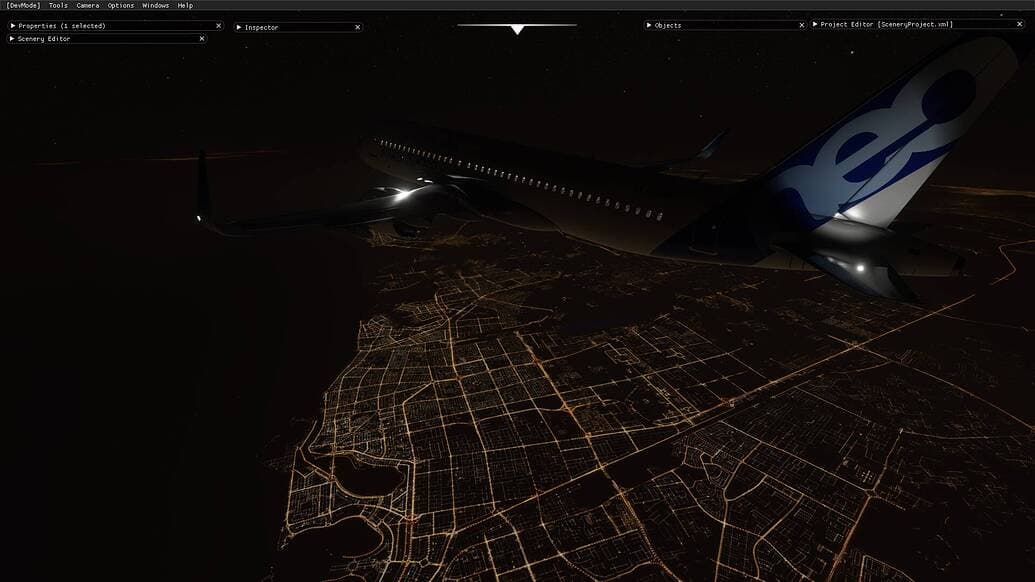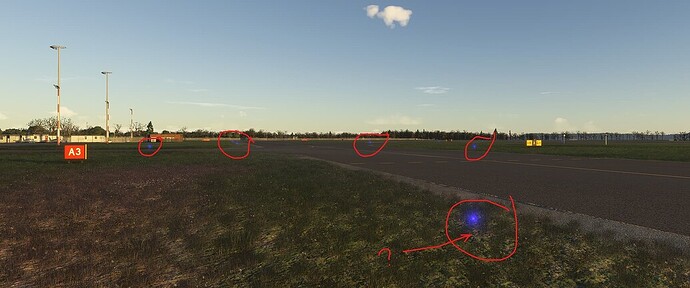PLEASE READ THE WHOLE THREAD BELOW, THERE IS LOTS OF ADDITIONAL TECHNICAL INSIGHT WHICH WILL HELP YOU TO FIX THE ISSUE
A compilation report of many issues reported by many users
First off;
Description of Issue:
The airport lighting in Microsoft Flight Simulator 2024 is sadly represented wrong and is not realistic. The lights are too big, with sprites that look absurdly oversized, maybe due to the excessive bloom that enlargens the lights too much—easily resembling light sources with 1-meter diameters—and radiating an intensity that is totally unrealistic, as if the whole airport is using massive Luxor Lamps for their entire light system. They are missing a sense of volumetric depth.
It feels like the lighting was ported from old-generation sims like FSX, and it breaks the immersion at night or when approaching airports, even when overflying them from above.
Key Problems:
- Overexaggerated Lighting Sprites: The light intensity and bloom effects for airport lights are far too high, making them appear unrealistic. The diameter of the lights (due to the bloom effect) is also excessively large, giving an impression of outdated graphics rather than the advanced rendering capabilities MSFS is known for. While the actual size of the light sources themselves may be accurate, the bloom effect is excessively exaggerated, making lights appear disproportionately large and visible from unrealistic distances. This is a regression from MSFS 2020, where lighting was more appropriately scaled. Edge and taxiway lights are excessively bright and bloated, becoming visible from distances far greater than in real life. Typically, such lights are only discernible when a few miles from landing.
In reality, airports located within densely populated urban areas are challenging to spot at night, as their lights often blend with surrounding city lights. In MSFS 2024, airports are unrealistically prominent, appearing as bright spots easily visible from great distances and high altitudes.
REAL LIFE:
MSFS 2024 - NOT REALISTIC:
-
Lights During Daytime: Airport lights remain on during the day, which is visually distracting and reduces immersion. This is a basic issue that undermines the realism of the simulator.
-
General Lighting Issues: Users have noted that not just airport lights, but city and other environmental lighting also exhibit exaggerated bloom and oversized sprites, making the night-time experience feel visually overwhelming and unrealistic. Strobe and landing lights create an effect akin to flying through fog, even on clear nights. This indicates a misrepresentation of light scattering and atmospheric conditions.
-
Sepia mask is unrealistic and immersion breaking: In MSFS 2024, the sepia mask effect—which was a significant concern in MSFS 2020—has reappeared. At higher altitudes, this effect causes the terrain to glow with an unnatural brownish hue, detracting from visual realism. The community was vocal about this issue previously, making it one of the most voted bug reports for MSFS 2020, raising questions about whether user feedback has been fully addressed.
Many appreciate the increased number of visible light sources and improved night lighting at closer distances. However, the sepia mask’s unrealistic illumination of large areas, such as deserts surrounding cities like Dubai that should be dark, undermines the immersive experience. Rural areas and small villages are also overly lit, which is not reflective of real-world conditions. This is a global problem caused by the sepia mask, and while it’s more noticeable in places like Dubai due to the sandy terrain, it also affects ordinary farmland areas where there should be no glow at all in the dark. The sepia mask is essentially a low-resolution light map wrongfully illuminating areas that, in reality, should remain completely dark. Its intended purpose might only be suitable for extremely distant views, a few degrees above the horizon and hundreds of miles away, not for general night lighting.
The current implementation of the sepia mask doesn’t resemble any authentic nighttime scenario. Illumination should originate from actual point light sources—streetlights, vehicles, buildings—and the way their light falls on the ground or structures, not from a pale brown overlay that indiscriminately illuminates massive swathes of terrain.
This is what MSFS 2020 night lighting looked like in the early days, this is MUCH better than even MSFS 2024. Why can’t it look like this today?
In MSFS 2020, some users tried to address this issue by creating procedural “night-map” textures, similar to what FSX did, but generated using real-world data from OSM (OpenStreetMap) vectors combined with NASA Black Marble data. This approach allowed for selectively lighting roads and urban areas while leaving unpopulated regions dark, resulting in a more realistic and nuanced distribution of artificial light. Users like fclem33 developed custom algorithms and meshes to showcase how flawed the current Sepia Mask approach is, providing a proof of concept that more accurate and dynamic nighttime lighting solutions are possible within the simulator.
This is a more realistic depiction created by the prototyping project, this is how it should look!!
NOT LIKE THIS
This also is NOT realistic!
This too is terribly too bright and bloomy, should not look like this!!!
-
Unrealistic Night Sky, low resolution skybox: The Milky Way and stars are depicted with excessive brightness, size and intensity, making them appear unnatural. In reality, the Milky Way is not prominently visible from most airports, and stars are much dimmer. The current depiction in MSFS 2024 does not reflect this reality. The skybox is very low resolution and cannot be customized by the user. Give the community more options to mod and change the night lighting themselves! We could then make mods to improve the skybox.
-
Missing Airport Beacons: Airport beacons are almost nonexistent, making it difficult to locate airports during night operations. While other airport lighting elements are overly bright and exaggerated, beacons are either too dim or not visible at all.
-
Missing Airport lights in general: In MSFS 2024, airport light fixtures like taxiway edge lights sometimes fail to load, causing lights to appear floating without their physical structures. This issue occurs inconsistently and seems linked to internet speed—slower connections increase the likelihood of missing fixtures—suggesting a dependency on streaming these assets. This problem wasn’t present in MSFS 2020, indicating a possible regression due to new streaming mechanisms.
-
Too dim Airport Ramp SPOTLIGHTS: While the taxiway and runway lighting, PAPIS etc. are too bright, things such as airport beacons and the airport ramp spotlights are too dim. The ramp should not be dim and dark at night, there are often very powerful spotlights lighting up the entire area, and in MSFS this is still too dim.
-
Incorrect runway/aproach/VGSI lighting: This has been an issue since 2020 and has still not been fixed, like many other things in this bug report. Procedurally generated lights often fail to align with pavement, appearing in the middle of taxiways, ramps, or holding areas, which breaks realism. In contrast, manually placed LIGHT ROW lights, when edited accurately using aerial photo references, align correctly but are significantly brighter than their procedural counterparts. For example, at Auburn Airport (KAUN), LIGHT ROW lights were initially the only ones visible, with procedural lights appearing later, possibly due to server-related loading issues. The brightness discrepancy between the two types of lights is stark—manually placed LIGHT ROW lights are much brighter.
- Removal of option in user.cfg to customize post-processing: MSFS 2024 has removed the very useful settings in the user.cfg to enable/disable various post-processing options such as bloom, fringe, vignette, etc. We want these options back!! Give more control to the user.
This current airport lighting is sadly, simply not realistic in its current state, - but it is very much fixable!..
Airport Lighting
-
Overexaggerated Lighting Sprites:
- Light sprites are too large due to excessive bloom effects, making them appear unrealistic and disproportionate.
- Lights appear visible from unrealistic distances, even several thousand feet above the ground.
- Edge and taxiway lights are overly bright, breaking immersion during nighttime approaches.
Procedural taxiway lights are often misaligned, appearing in the middle of taxiways, ramps, and holding areas.
-
Brightness inconsistency between manually placed LIGHT ROW lights and procedural lights disrupts visual realism.
-
Runway end lights remain incorrectly configured, mixing in-ground and above-ground fixtures.
-
Lights During Daytime:
- Airport lights remain on during the day, reducing realism and immersion.
-
Missing Airport Light fixtures, floating orb sprite ghosts:
- Taxiway edge light fixtures sometimes fail to load, leading to “floating” lights without physical structures.
- Likely linked to streaming issues, particularly noticeable on slower internet connections.
-
Dim Airport Ramp Spotlights:
- Ramp spotlights are too dim, creating unrealistic dark areas where powerful lighting should illuminate the scene. It is the airport spotlights that should illuminate most, not the taxiway or runway lights. At the same time, airports should not be easy to spot in the midst of other city lighting, they more or less blend in with the surrounding city lights, which MSFS currently does not represent correctly.
-
Missing or Inadequate Airport Beacons:
- Beacons are too dim or not visible, making airport locations harder to identify during night operations.
General Lighting Issues
- Excessive Bloom and Unrealistic Effects:
- City and environmental lighting is overly bright, with exaggerated bloom effects that overpower the night environment.
- Strobe and landing lights create fog-like effects, even in clear conditions, misrepresenting light scattering and atmospheric behavior.
- Unrealistic Sepia Mask:
- High-altitude views feature an unnatural brownish glow (sepia mask) that detracts from realism.
- Over-lit rural areas and small villages appear brighter than they should, resembling urban centers.
- Unrealistic Night Sky:
- The Milky Way and stars are excessively bright, making the sky appear unnatural.
- Visibility of celestial bodies does not reflect real-world conditions, especially near populated areas or airports.
Suggestions for Improvement
-
Lighting Adjustments:
- Reduce the size and intensity of light sprites to align with real-world airport lighting standards.
- Make bloom effects more subtle and realistic.
- Scale light intensity and visibility based on time of day and environmental conditions.
-
Fix or REMOVE the Sepia mask for city lights:
- Reduce the intensity of the sepia mask to eliminate the unnatural brownish glow at high altitudes.
- Use existing high-resolution data to create more accurate and realistic night lighting.
-
City and Rural Lighting:
- Adjust lighting intensity based on city boundaries and population data to prevent rural areas from appearing overly illuminated.
- Dim urban lights overall for a more realistic appearance from high altitudes.
-
Airport Beacons and Spotlights:
- Ensure airport beacons are prominent and meet real-world visibility standards.
- Brighten ramp spotlights to reflect actual airport lighting conditions.
- Prioritize realism in lighting over unnecessary graphical enhancements.
- Address recurring community concerns regarding lighting, as these issues have persisted since MSFS 2020.
- Bloom, post-processing, and other visual settings have been removed, limiting user control. We want the CFG file back where we can manually turn on/off bloom, etc, like 2020 had. Give the user more control!
Some reference pictures from various sources with more correct lighting:
Check out these posts for more technical info regarding the issue:
P.S - (The user FinalLightNL is very proficient and has technical knowledge regarding night lighting, also applied to airports, and how it should look. Providing a link to his profile and his posts underneath).
Thanks!