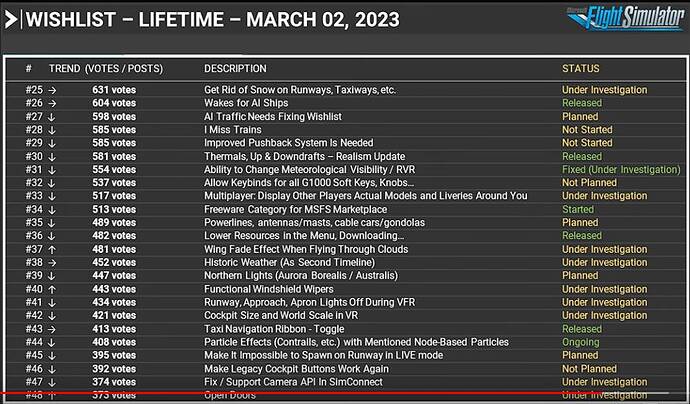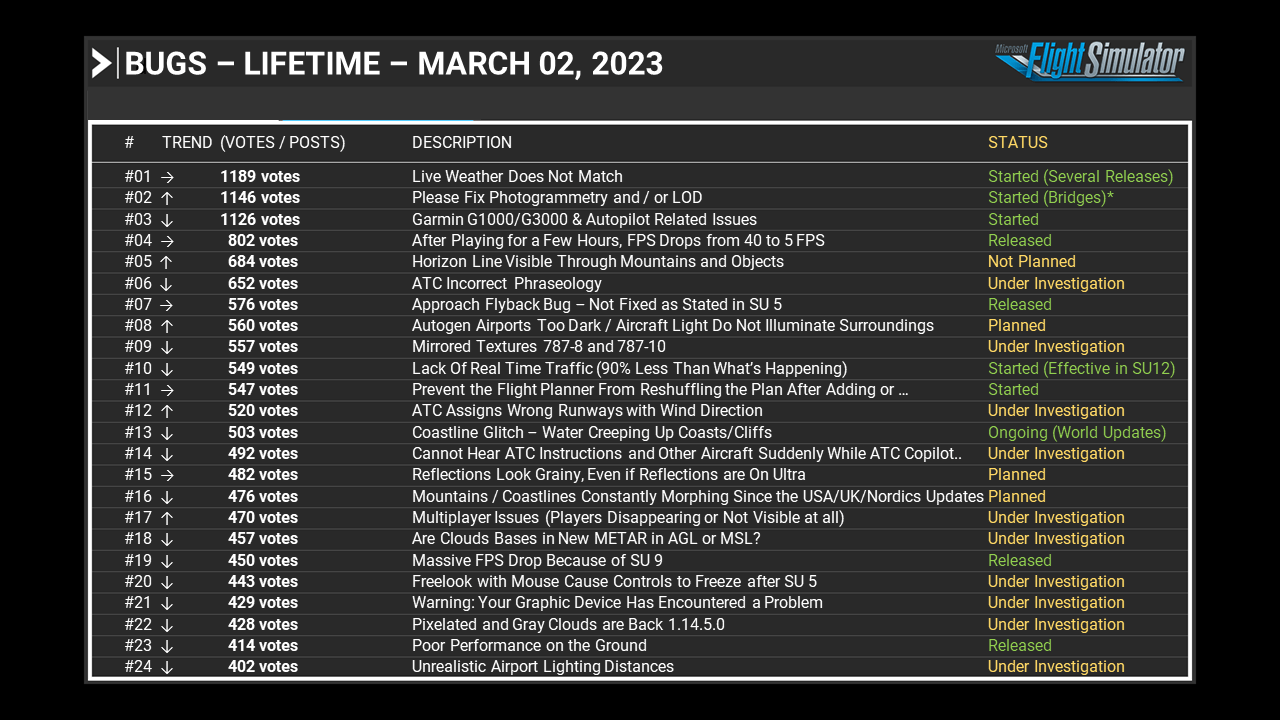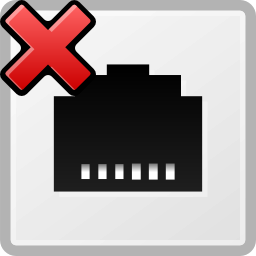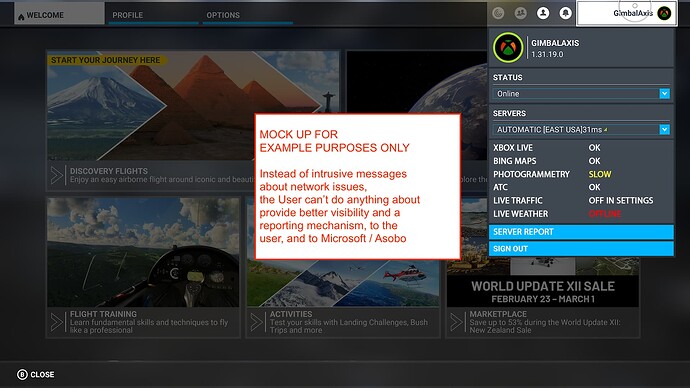Yeah, I’m aware it’s years that it’s been bothering us, I meant it’s months since Asobo directly stated that they would be fixing this popup.
Haven’t read through all replies here, but my initial feeling about this is that we need to get a fix for these intrusive messages. Especially now that we have more and more helicopters in-game. Hovering a couple meters over a tree or a building and suddenly get such message could be fatal ![]()
It would be on the bugs list, I think, rather than the wishlist, given the ‘bug-logged’ status, but it isn’t there either… given the number of votes it should be on one of the two lists.
But does ‘bug-logged’ mean it has been accepted by the Asobo team as something to be fixed? AFAIK at no point has anyone from MS / Asobo ever acknowledged that the current behaviour is not by design or not what they want. On the contrary, I think it absolutely is by design. It interrupts you so you are under no illusions that you’re still online. As a user-centred design it sucks, but someone had to specify it to work that way originally.
Do you know when and where they said this? Was it on a Q&A?
Maybe we should try to get this turned from a bug into a wishlist item because we’re asking for a change to the existing behaviour.
Jorg Neumann said it in one of their Q&As, but I can’t remember exactly when and couldn’t find it by searching the transcripts when I checked a few weeks ago.
Bug logged just means they’d copied it into their internal bug tracking system. It doesn’t mean there will be a fix within any given time period.
I’m really not expecting this one to be fixed in the foreseeable future, I think if they wanted to fix it then it would have already been done.
I’ve watched all the dev q&a and I don’t remember them ever mentioning they would fix this.
This was from November 2022, by which point this thread was already two years old! I see it’s marked as under investigation on the current feedback snapshot, but I have no idea how long it’s been at that status. For what is apparently a small change that has a disproportionately large impact on the user base, it seems to me that it should be a high priority fix, and not something that Seb is apparently ‘hearing about for the first time’ in November last year.
Just saw this:
![]()
This one needs “urgent” attention and has been missed on the radar. This is not a wishlist item, but a major design flaw.
And yes I am expecting this post to be removed “in the interest of the community”!
why ? ![]()
But we should not forget that the topic started as a wish for some users which run into that connection lost warning popup and then into the problem that devices are blocked. But latelly we got more users which get that popup and so we got more votes in relative short time.
As @Hester40MT mentioned, the “wish” needs adressed ( implement a different solution than this popup ) AND the root cause needs checked too: why is that popup shown, how detect the impl. the low bandwith situation ( which seemingly not relates to the users bandwith in most of the cases ) . So the root cause and the way how the game handle the problem needs checked / changed.
The thing here is that FS shouldn’t adjust the data settings, Bing data, and there is literally no point in telling me that the connection is not there when I have a great connection. If the ‘problem’ can’t be fixed by me then do not bother me with al kinds of popups and messages. And again, never adjust my settings. Apparently FS can change my settings without me noticing but I can’t without having to go into the menu and reapply the settings.
it’s not the only point ![]() .. another is loosing controlls of airplane, etc..
.. another is loosing controlls of airplane, etc..
We made lots of suggestions wihtin the topic how developers can improve the handling in the situation “low bandwith” ( we ignore how they detect that for the moment ). A little note in a corner, whats ever is absoluty sufficent. But not loosing controll, not change settings permanently, etc..
They are always removing posts that highlight glaring issues , even giving out warnings to people (I’ve definitely done it now!) This might be my last post.. ! Please remember me.. ![]()
as a note: the community flag only user posts, if users post not relevant things, or same thing im many topics, or create many duplicated topics/posts. But we should come now fast back to the main topic ![]()
This issue is part of a much larger problem - MSFS makes connections to many, many servers, and is way too sensitive to anything but perfect server reachability and perfect server response. It needs to just handle it all without disturbing your flight.
MSFS needs to do much better telemetry of network connections, and to report issues in real time to MS / Azure / Asobo so that they can SEE when servers are a problem … And then not use wording like “Your connection” which puts responsibility on the user, when it is a server issue.
I’m so frustrated when I hear Asobo say things like “it’s the first time we’re hearing about this” because it means they aren’t reading the forums, or the forum staff are willfully ignoring the collection of connection-related threads that form a clear pattern of issues and not letting Asobo know.
And there is a responsibility gap - Asobo has no control over servers, Zendesk has no visibility in to server status, nor do the Forum staff, so they just let the issues accumulate while Microsoft is seemingly unaware. So frustrating.
The overly-sensitive fragility of MSFS to servers, without gracefull fallback behaviour, and the messaging to users, are in my opinion the biggest problems at the moment - because they affect everything.
Regarding for a moment the cause, I’ve been trying to think of a way of detecting what might happen when this occurs, and someone who gets this a lot would be useful here.
I’ve come up with a script that will identify the connections that MSFS has made, and just leave a number of dumb pings running in the background, with each ping running in its own process. I’d be interested to know whether there is an interruption to this ping packets when someone gets the “Connection Lost” message.
It may not even be related to these particular servers where a connection has been established, but its better than nothing, right.
$fsconnections = Get-NetTCPConnection | select Local*, Remote*, State,@{n="ProcessName";e={(Get-Process -Id $_.OwningProcess).ProcessName}} | Where-Object { $_.ProcessName -like "FlightSimulator" -and $_.RemoteAddress -notlike "0.0.0.0" -and $_.RemoteAddress -notlike "::"}
$fsunique = $fsconnections.RemoteAddress | Get-Unique
foreach ( $connection in $fsunique ) {
start cmd " /c ping -t $connection"
}
The first line builds a list of connections that are owned by “FlightSimulator”. This is then filtered down into unique addresses, then each is set with a ping that doesn’t terminate.
You will see that some won’t ping, and that’s fine. It’s possible they are firewalled off, but for the ones that do respond…who knows, maybe we’ll see an interruption there.
If someone gets that pop-up, it would be a case of quickly Alt-Tabbing through on all the “Command Prompt” sessions to see a break in the pings.
I think Azure should be working with Asobo to build that kind of live monitoring in to MSFS so they can get automated and live feedback about what servers / connections are chronic problems for users all the time - and do everything to AVOID breaking immersion.
It should not be up to users to diagnose / fix connections to Azureedge or MSedge servers, and any interruption should have a MUCH more graceful fallback behaviour than breaking immersion.
No, but its fun all the same. ![]()
If it was down to one or two servers glitching out, and enough users reported the same IP, that might help in some small way. Or we can all just sit on our hands. I know which one I would rather do.
Even a sharp increase in latency might be useful information, that could indicate a connecting getting saturated.
Agreed - I hooked up a Wireshark to my Xbox to try to do the same, but in the end I’m not a packet inspection expert. I offered PCAP files here to Asobo and MS but had zero response. So I put my efforts in to trying to alert MS / Asobo there is a large, growing pattern of network connectivity problems, and that the behaviour of MSFS when there is a slight interruption is terrible.
Most importantly, there seems to be a responsibility gap - Asobo only does MSFS code, Azure provides CDN, but the forum and Zendesk have no visibility or authority over network issues so reported issues just don’t get a response.
It would help if that dialogue box that pops up gave even the tiniest hint or exactly what it had lost connection to, and report that in the dialogue box itself.
Since MSFS was released in 2020, I’ve seen that message maybe 2 or three times, at most, so I’m not best placed to identify possible causes in any way.
Regarding the response from November 18th:
So, we wanted it to be very clear when people were losing online connection.
Mission accomplished on that front, no doubt.
And we’ll look at, maybe, adding a way to mute this thing or something like that, of course.
I wouldn’t say mute it. By all means let us know something bad has happened, but don’t ram it down the users throat. A stylised network cable in the corner with the stop sign overlaid, even the words “Disconnected” or “Offline” would be better than what we have now.

I would say the design is 100% backwards. MSFS relies heavily on servers, for authentication, weather, traffic, bing maps, photogrammetry, ATC, etc, but it seems to put responsibility on the user
- When any server has a connection issue, the FIRST thing it should do is send a log to MS / Azure / Asobo - so they can see the patterns and start to address them.
- Next, it should check / ping other servers … if only this or that server has a connection issue, when others don’t, then obviously the issue is somewhere upstream from the user - not the User’s internet conection itself.
- Perhaps as part of the GamerTag in the upper right corner, where it currently lists the Multiplayer servers, they can list the other various services (Auth, Bing maps, Weather, ATC, Traffic, Photogrammetry) and the status of the individual connections IF the user wants to check - but otherwise… DON’T BREAK IMMERSION.
- At very least offer a setting to allow / disallow the intrusive messages (which the user can’t do anything about anyway).
- Only if all servers are unreachable - meaning, no internet connection at all - inform the user, IF they have the setting ON that they want to be informed.
The responsibility should be on MS / Azure / Asobo to really check what server is a problem and when. They need much better automatic telemetry feedback from our MSFS installs as part of the standard data collection to improve and maintain a level of quality.
Currently MSFS acts as if it is in Debug mode. Asobo should get the alerts, not the users.
For example - wouldn’t something like this be better?