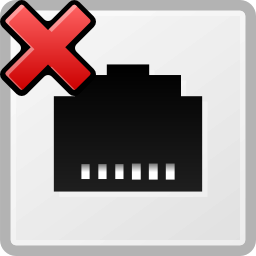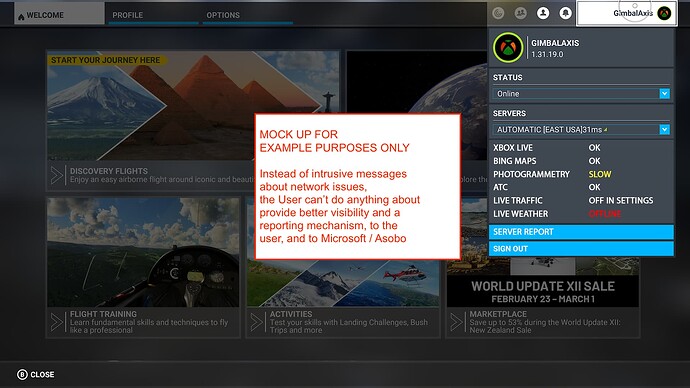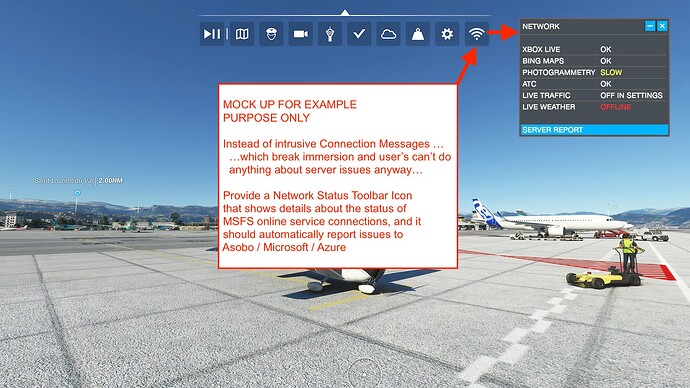Agreed - I hooked up a Wireshark to my Xbox to try to do the same, but in the end I’m not a packet inspection expert. I offered PCAP files here to Asobo and MS but had zero response. So I put my efforts in to trying to alert MS / Asobo there is a large, growing pattern of network connectivity problems, and that the behaviour of MSFS when there is a slight interruption is terrible.
Most importantly, there seems to be a responsibility gap - Asobo only does MSFS code, Azure provides CDN, but the forum and Zendesk have no visibility or authority over network issues so reported issues just don’t get a response.
2 Likes
It would help if that dialogue box that pops up gave even the tiniest hint or exactly what it had lost connection to, and report that in the dialogue box itself.
Since MSFS was released in 2020, I’ve seen that message maybe 2 or three times, at most, so I’m not best placed to identify possible causes in any way.
Regarding the response from November 18th:
So, we wanted it to be very clear when people were losing online connection.
Mission accomplished on that front, no doubt.
And we’ll look at, maybe, adding a way to mute this thing or something like that, of course.
I wouldn’t say mute it. By all means let us know something bad has happened, but don’t ram it down the users throat. A stylised network cable in the corner with the stop sign overlaid, even the words “Disconnected” or “Offline” would be better than what we have now.

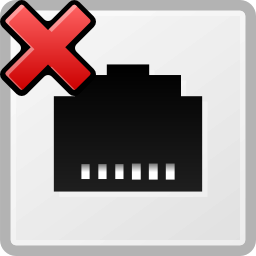
1 Like
I would say the design is 100% backwards. MSFS relies heavily on servers, for authentication, weather, traffic, bing maps, photogrammetry, ATC, etc, but it seems to put responsibility on the user
- When any server has a connection issue, the FIRST thing it should do is send a log to MS / Azure / Asobo - so they can see the patterns and start to address them.
- Next, it should check / ping other servers … if only this or that server has a connection issue, when others don’t, then obviously the issue is somewhere upstream from the user - not the User’s internet conection itself.
- Perhaps as part of the GamerTag in the upper right corner, where it currently lists the Multiplayer servers, they can list the other various services (Auth, Bing maps, Weather, ATC, Traffic, Photogrammetry) and the status of the individual connections IF the user wants to check - but otherwise… DON’T BREAK IMMERSION.
- At very least offer a setting to allow / disallow the intrusive messages (which the user can’t do anything about anyway).
- Only if all servers are unreachable - meaning, no internet connection at all - inform the user, IF they have the setting ON that they want to be informed.
The responsibility should be on MS / Azure / Asobo to really check what server is a problem and when. They need much better automatic telemetry feedback from our MSFS installs as part of the standard data collection to improve and maintain a level of quality.
Currently MSFS acts as if it is in Debug mode. Asobo should get the alerts, not the users.
For example - wouldn’t something like this be better?
3 Likes
Great - I’m glad to hear it. However, the lack of communication from Asobo - especially when they say things like “it’s the first time we hear about it”, FEELS like it is ignored.
5 Likes
I like the menu mockup. Hit Esc to interrogate the meaning behind the less intrusive notification you would get when actually flying.
The idea is “Server Report” would open a detail page, and offer more info, as well as a button to Submit a Report to MS / Asobo in addition to automatic telemetry.
1 Like
You’d still need some unobtrusive error message while in flight to indicate if something was wrong though. You could then go to your menu mockup to get more information on what that might be. Something has to prompt you to want to go to that menu first.
I’d want the option to NOT have any message. If weather or traffic or terrain details are slow to load, or stop loading, it will be apparent visually anyway, so there is no need to put up a message. Also, what exactly is the user supposed to do with the big center-of-the-screen message? Nothing. It’s always a server issue, so just allow flying to continue, and allow the user to turn off the intrusive messages.
2 Likes
You might want to read what “unobtrusive” means. 
A message in the corner telling you something has gone wrong, not in the middle of the screen. Just an icon that indicates a connection issue, nothing more.
2 Likes
This would be better - a Network Toolbar icon, which would allow the user to see the connection status of each MSFS online service. And MSFS should be reporting this telemetry to Microsoft / Asobo anyway, so they can see patterns of server connection issues in real time, and determine if there is a software bug, or a CDN issue, or … if all services are unreachable, have more graceful fallback behaviour to continue flying offline. Any change will be visually apparent, and there should be an option to disable the pop up messages entirely.
4 Likes
Do not freeze the game mid-flight when MSFS services go down or degraded.
Whilst flying (regardless of the phase) I am occasionally interrupted by a dialog box which completely freezes the flight telling me that I’ve been switched to offline mode. There’s no option to disable this.
Fancy terrain is secondary to flying. It is a flight simulator after all not Google Earth, so we should be able to fly uninterrupted. A non-interruptive message is sufficient.
3 Likes
Just to be clear, there are 2 different messages, One of them the “lost connection” message, which doesn’t pause the sim, but it forces us to clear it before we can gain back our controls. The other one is the “low bandwidth” error, which DOES pause the sim. Both are equally infuriating. Although they’re 2 different error messages, they both need to be addressed by Asobo collectively, rather than independently.
8 Likes
I had a new one (for me) yesterday:
Got the low bandwidth warning on final to KMDW (custom scenery).
Accepted and cleared the message.
Over the next 5-10 seconds I watched in amazed horror as an entire forest of low-res vegetation carpeted the runways! It could have been something from a (bad) Roland Emmerich movie.
A go-around was performed and once things had calmed down a bit, I paused the sim and went back in and re-enabled Bing photogrammetry. This reversed the rapid forestation of Midway and I was able to land without further sci-fi movie moments.
Honestly, this SIM!
4 Likes
Great news! In the dev livestream today this blocking popup was covered directly and they stated they were working on a UI change to fix it, so we’ve finally been heard.
Less great news they didn’t give any indication of timeline. And SU13 is a long way off so we’ll most likely have to put up with it for quite a while still.
1 Like
That is amazing news! Thanks for the update 
YES! This popup is a disaster, how could they let it all this time in place I don’t know, but at least there’s hope!
2 Likes
It can’t get fixed soon enough. I’ve gotten the connection lost pop-up several times now while being aero-towed in a glider while flying in a VR headset. Worst case is when the tow plane is turning.
Pop-up appears → controls stop working → fumble to find the mouse → glider gets way out of position → click Ok then desperately try to recover before the cable breaks, or worse.
Hi all - just thought I’d let you guys know that I seem to have had a dramatic improvement with multiplayer issues and the “Connection Lost” popup by resetting the Windows firewall back to default settings. Having looked through the settings in the firewall I noticed that there were about 20 entries for “FlightSimulator.exe” - my guess is that each time a patch is released the firewall has to be opened up for the new version of the executable but the older versions are still registered in the firewall - this may be what’s causing the internet performance problems as the firewall is probably scanning through all the different “FlightSimulator.exe” entries to find the one you’re currently running. I now have just two entries in the firewall for the Simulator (one for TCP and one for UDP) - the only slight pain is that you have to tick the “Allow Access” box for all your other internet facing applications the next time you fire them up (a small price to pay IMO). Of course, you could always try just deleting all the “FlightSimulator.exe” entries and then re-running the sim but I figured a belts and braces approach might be better!
I’m now getting rock solid multiplayer and haven’t had a single “Connection Lost” popup since I did this. If you’re not sure how to do this just Google “Resetting Windows Firewall to Default”.
Your mileage may vary! Hope this helps someone…
I got this message several times today during a flight (CYQB-CYYZ). It is Saturday so I suspect that it is because the servers are very busy. I tried changing servers but continued to get the message. Always reconnected in seconds. I only get this issue on weekends.
1 Like