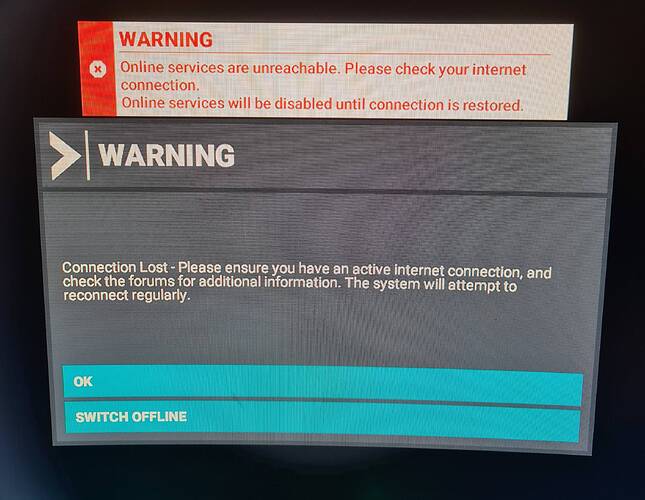Today the server went on/off all the time ( I am sure it will be fixed). That window is very annoying and made my crash. I was on very short final and that rubbish window poped up and sure I did crash on the RWY.
Asobo, please remove it ASAP!! What is the point in confirming conn. lost? Just make a little red thingy op in the top right corner, so we see it.
I have been getting this too since last update but it is intermittent and connects after a a few seconds.
Same here, constant “connection lost” and “successfully connected” messages
happened exactly to me, on final at LA and boom hello, no internet, i crashed. My internet is fine i have a gigabit fibre connection this is rediculous
Agreed. Very annoying. If it is necessary to have such a message, please use the less obtrusive ‘connected’ message format requiring no user input.
Really, I could care less if I’m connected or not. If you feel I must know, though, I do not need to acknowledge such an alert.
just want to put my 2c worth in, on the latest USA update and on title screen says connection lost and wont let me do any discovery flights and cannot access the market place at all really annoying as I want to be able to try out the new features hope it gets fixed soon
Thought it was just me. Been trying to fly since Thanksgiving. Same issue you all are complaining about. Even my Logitech equipment won’t connect, and those panels have been flawless.
Started with the last update on 11/24/20.
+1, just done a 55 min flight and had this disconnection message 8 times during the flight. I also have a really good stable internet connection. No other devices disconnected at the same time. Started yesterday after the latest update for me. never had this before.
Had it several times yesterday, annoying but didn’t actually cause a problem. Nothing today though so I guess it could be overloaded servers due to lots of downloading etc.
Can’t remember what the warning was before but certainly not as intrusive as this. Get rid please!
As long as you’re in a phase where you’re not manually flying it’s not a problem as the PA doesn’t cut but when hand flying, all input devices get cut and drama comes. If this happens close to ground on takeoff or landing boom! And if it’s after a long flight you get really $^d"'dg^p^mm!! ![]()
Tried to Fly again last night (Northern Europe Sever) and I was continuously getting this message to the point i quit.
This Is A Game Breaking Issue/Inconvenience
Please prioritise and don’t dwell on it waiting for enough “Votes” to deem it worthy, it’s far too intrusive, it’s ruining the experience and it’s clear as day it needs altering. Thanks
Yeah, something really needs to be done about this issue. I got it twice after takeoff yesterday in the A320 and I lost all manual control causing my plane to suddenly nosedive towards the ground. The bright side is that both were test flights and not actual flights, but still they could’ve been.
This is not a bug, just a feature request.
Please could the internet has disconnected be less intrusive in the game. You have to click to get rid of it.
Similair to the connected message, can it just be a passive warning?
Also move the messages from the centre of the screen.
Anyone else?
it’s moved now into wishlist ![]()
I not seen often these “Disconnect” message, but in case its realy a bit “Intrusive”… so.. I give a vote.
( and Re-Voted after Topic Merge )
I saw it briefly appear again yesterday but it immediately disappeared again on its own. Just a little connection hick up maybe. It’s been very good this year so far, only popped up one other one time when it was my router crapping out.
A little disconnected icon at the top of the screen would be more helpful.
By the way I did eventually get a non-BT hub and the improvement was huge. Even the latest BT hubs seem to revert to dropping out after a ‘honeymoon period’ of a couple of months. No idea why but my TP link hub just works. OK so with everyone nearby working from home and us all having fast B/B we do get occasional quick dropout/reconnects but at least 10x less than with the BT hubs we have suffered.
The sim now works reliably.
The connection lost pop up is huge and its right in the middle of the screen.
During a difficult landing…you see where I am going with this yeah? (or in fact you don’t see where you are going because a giant dialogue box just obscured your view of everything)
I have this issue, but also sometimes when I get a lost connectivity message, it also locks the sim, as if I selected Active Pause, but I can’t turn it off. I still hear engine sounds and animations are still running, but the plane doesn’t move, and I can’t do anything except force close the sim and start back over. Extremely frustrating.
Does anyone know how the sim works if you click to go offline? What does flying offline mean? I’m getting these regularly and I suspect it is because I am flying in a new area and it’s trying to pull graphics in and the server is overloaded. I never get these messages when I am flying in my normal area and at night during the week. My suspicion is that it’s a time when a lot of simmers are online and the server can’t keep up.
Whenever the connection is lost, at least 3 obnoxious and intrusive popups appear in the middle of the screen, requiring you to click a button to get rid of it. Absolutely terrible design and incredibly annoying when internet may intermittently connect and reconnect during peak periods. I had the series of popups appear no less than 3 times in 5 minutes, a connection lost that required me to click to continue, a big red box telling me i was offline, another one telling me i had lost azure connection. Absolutely irritating and annoying and needs to be removed ASAP.