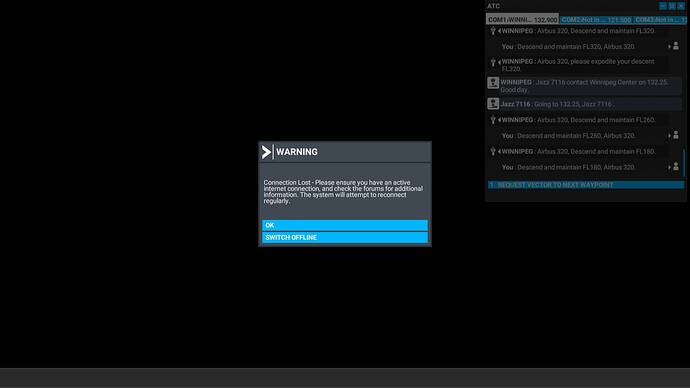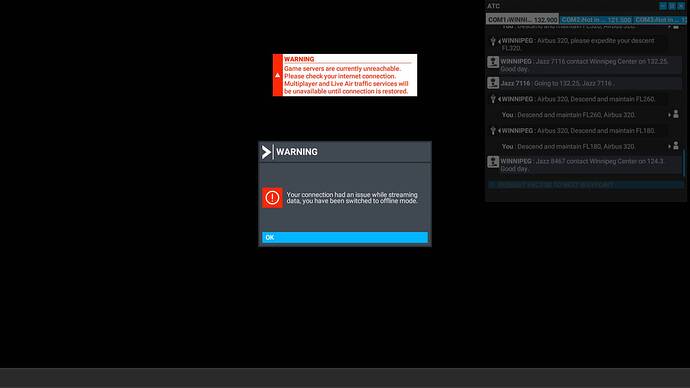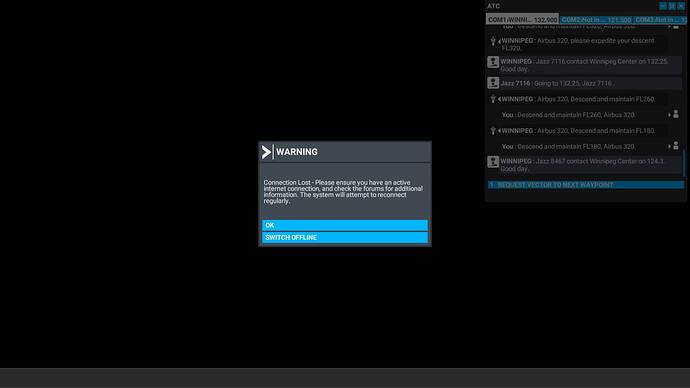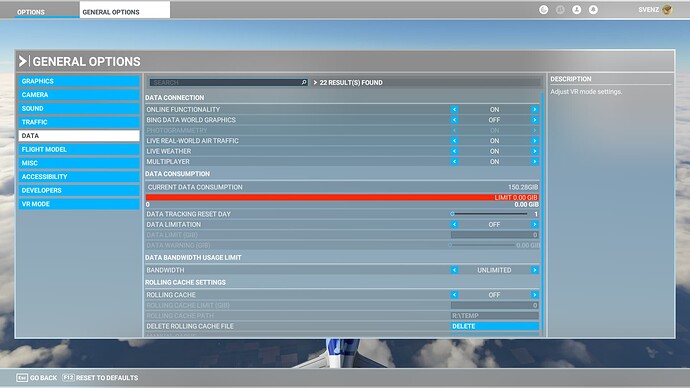So, instead of removing the intrusive dialogs, there are now more of them? 
Thanks MSFS for pausing the sim for me while on AP and waiting to acknowledge a lost connection while I was away.

On several occasions I have run into problems where the connection to either server or my internet seems to drop. The simulator blurs out and a huge message saying that the connection has been lost, please let until it restores. There is an option to click go offline, but in most cases, my mouse is not available. The simulator keeps flying though and it seems this only happens when Im trying land. (Probably it is trying to load scenery into the sim) If my camera view is in pan mode with the mouse, I cannot close the window and continue flying. Asobo needs to fix this so I stop crashing.
Sounds as if you have limited bandwidth, if you go offline to fly, do you have the same problem?
Aside the issue with the Servers having connection issues far too often, we’re greeted with a Warning dialog Box, that upon clicking the X to close pops back into view seconds later. I, for one, do not need this permanently flashed up in my face should I want to fly “offline” whilst waiting for the Servers to come online again.
Please code it so that when the X is clicked, the box remains hidden, thank you
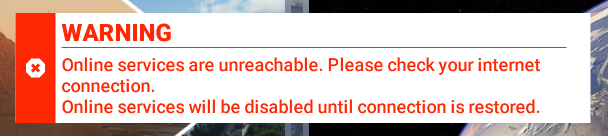
You can switch off Online Mode in Settings / Data
Always seems to happen right before the marketplace updates.
Does this stop the dialog box from showing?
If so that’s ok but merely a workaround, so my initial Wish still implies.
If you do a quick forum search I believe you will find there is already a wishlist item for this.
Now we are just splitting votes.
Yes. Only in online mode would you get that dialogue box.
Try Apply and Save 
It just seems to get worse, 3 screens, then when reconnecting (with a sensible message) it still forgets to turn data back on.
I had to reset the router as one of my kids had trouble connecting which resulted in this (sim still running in the background)
I haven’t received this warning for a long time, but after updating FSUIPC7 yesterday, I started receiving it again, I tried all the solutions for about an hour, but I didn’t get any results. after restoring it to the previous point with system restore, everything returned to normal…
I got it again, less than a minute from landing ugh.
I’m on approach to Yelizovo when the internet strikes
It’s not just intrusive anymore, it’s catasthrophic
Why does it wipe everything? I didn’t do that before.
After a minute+ of leaving it paused the world came back (offline version)
Connection was restored, I turned the data back on, yet the game is not updating the scenery? Ah moving the drone around gets it to restore the scenery.
my disco gone after i change modem position, but as i said before, problem not in disco, problem in the behavior of messages system, it’s grotesque of sanity and tyranny of normality, after ctd sim proposes to use “safe” mod, it could be only with 3th option “never show this ■■■■ again” same about disconnection messages and change sim settings, it have no any sense, obviously in disco situation, just stop download date, may be with little message, then after connect back, start download again without all that stuff
I figured it out. I ran Resource monitor. I found that TCP V6 and 4 were eating up bandwith. I went to my network connections property for ethernet hardwired only. I went into properties and uninstalled IPV6. I then disabled wifi and bluetooth connections as well. I went back to resource manager and verified IPV4 was only running. I ran FlightSim. Wala!
No more connections errors. I also enabled Photogrammetry and guess what? No disconnects in 4 days. Conclusion: IPV6 and 4 were flghting each other. My bandwith was being considered into both TCP versions. I closed the connection on IPV6 and now 4 is running at 100% bandwith load but not getting drops.
as i said disco gone(only once from i wrote that post) and from ■■■■■ come on the earth whoever he is, i use only one net protocol - ipv4, and my provider couple a days ago reconnect me to stable 528mb/s… so no disconnections, but that messages after ctd and about connection must disappear from the universe
Last night my router was having issues and I lost connection to the internet for a few minutes. MSFS decided to announce this to me by covering the screen with disconnection warnings and popups about offline mode while I was on final approach. As a result of trying to clear all these popups, which did not even have the decency to pause the sim for me, I crashed into the runway instead of landing.
Either make the disconnect popups far less obtrusive or pause the sim when they appear.
This is not a solution if you are using online features like live-weather, multiplayer, etc.