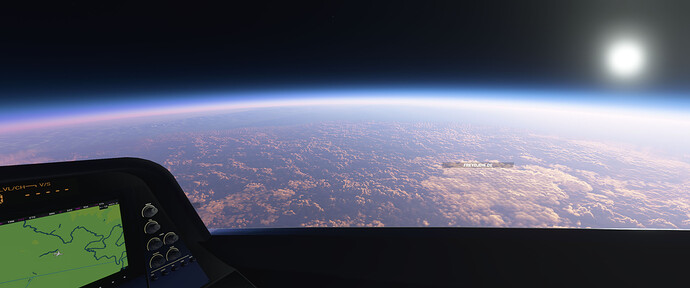The elevators induce a lot of drag when the yoke is all the way back. It sounds like you may have the yoke all the way back while the aircraft is accelerating down the runway.
Ensure your flaps are at the 2nd or 3rd detent before takeoff and make sure the aircraft is above 110 knots before pulling back on the yoke. The yoke is very sensitive, so you shouldn’t need to pull back very much at all.
Thanks for reply. ![]()
I managed to make it fly and understood what’s going wrong. After a few jumps without damage the aircraft, it started to fly. And… my pitch axe is inverted.
On MFS control setting this axis is not inverted and the other planes it works normally.
After that I tried another take off, and it success … when I push the stick. It was very strange, the nose seem to go down while the aircraft is rising.
Once in the air I can control it with pitch inverted. A little pull make it diving and a little push make it climbing. If I make more movement on the stick, same but strongly accentuated.
Yaw and roll is Okay.
By that, what a speed and what freedom of flying action ! it was a bit difficult but I loved it !
I think I figured out your problem. You’re using the Legacy flight model. In Settings->General->Flight Model, make sure “Modern” is displayed on top.
Thanks ! That works.
I just did a flight from LFRS (Nantes, France) to Plymouth at night. Up to level 600, max speed at Mach 2.4@FL500. I did some airliners interception, great ! ![]()
Not played with AP, but I recognize the A320 FCU !
Been a few days, but wanted to share what I’m working on. Trying to set the cockpit up to be similar to the actual aircraft. Working on the MFD’s right now.
That’s Nice ! Will there be a radar to see alt and distance of other aircraft ?
In any case, I’m having fun this this aircraft ! I was able to reach 190 000 Ft before stall@Mach 2.5. ![]()
Close to the “floor of the cows” (we say “le plancher des vaches”, in french), the speed is quite impressive ! ![]()
On the other hand at the slightest somewhat brutal maneuver it is disintegration in flight.
Screenshot from the space :
I will be implementing a radar to see other air traffic. It may be some time until it’s done, though. Right now I’m working on a complete redesign of the cockpit to match the actual aircraft.
Looking at the specs for the actual aircraft, it is easily capable of tearing itself apart. Most(if not all) fighters use fly-by-wire to make them more manageable to fly. I will be working on adding that as soon as I get the cockpit up to par.
Current progress:
Just an update to let you know I haven’t given up. Lots and lots and lots of programming to get this far…
Still very broken, but it’s come a long way. I’ll reply to the thread when the update with the new cockpit is released.
Sorry it’s taken so long to get a new release out. I’ve done a ton of work on the cockpit, most of which was code I had to figure out on my own, as there still isn’t documentation for the html or javascript. Hope you all enjoy!
-Evan
Hi,
first of all thanks for all your hard work.
I tried out the new version 0.1.0, but for me all displays stay black and the HUD does not work as well. I also removed all other packages from the community folder - still does not work. The previous version 0.0.7 did work.
Screenshot:
Any ideas? Thanks.
I probably left some debug stuff turned on. Give me a bit and I’ll get it fixed for you. Thanks for letting me know.
Fixed. Thanks for letting me know.
New update adding Fly By Wire. It’s a little sluggish right now, but you can disable it from the Engine or Fuel pages if you don’t like it. Should make landing and scenery watching much more enjoyable.
-Evan
This is really cool. Great work! It’s very flyable and looks great. My sim seems to crash a lot more frequently during high speed flying though, but I don’t think that’s the fault of this mod.
Yeah, I think it has to do with bing map data not downloading fast enough that causes the crashes. I’ve disabled bing maps and it fixes the problem, but then you spoil the best part of the game. I’m sure they’ll get the major bugs worked out eventually. Glad you enjoy the plane!
Been having a blast in this thing today.
FBW is interesting, maybe up the rates a bit? AP doesn’t hold ALT as well with FBW, but FBW is good at high altitudes or other flight regimes where the stick is too sensitive. I haven’t found landing without FBW to be that difficult though. The F-22 in P3D was also pretty sensitive at low speeds IIRC.
One issue you might not have realized. The “quick look” camera stuff doesn’t work the same way in this plane as the others. In other planes I have buttons set for quick look left/right, and the view re-centers. In this plane the view doesn’t return back to neutral.
Yeah, I had to do some tricks to get the FBW to work. Unfortunately, the responsiveness is as fast as it gets. If I make it any faster, the plane oscillates all over the place. It was designed for the A320 so I’m surprised I got it working at all actually. I looked into creating a new one specific to this plane, but there’s no way to disconnect the yoke from the control surfaces without using the MSFS provided FBW. I should be able to fix the not holding altitude problem though. I’ll add it to the list.
I’m working on the map right now. I really like the G3000 interface so I’m working on making a toggle to switch from the G3000 to a more proper fighter display, with airspaces, air traffic, etc.
I’m sure the sensitivity is just the nature of the plane. It really is just a giant wing, and anything that can pull 10 G’s is going to be a trick to fly. I’ll keep looking at the FBW too. Maybe I missed something.
I had the quick look settings set up before I updated the cockpit, so I’m sure everything is messed up. I usually use the F key to re-center, and that does the trick for me. I’ll try to get them updated again in the coming weeks.
Thanks for the feedback!
Yes F does work to re-center the view. It’s not a big deal, figured you might’ve just not noticed/used that camera config. I checked cameras.cfg and have no idea what the setting could be though, it all looks identical to some other aircraft’ config.
I love that this isn’t limited to the G1000 input where you can’t set waypoints. Being able to change the flight plan in the air adds a ton to the realism/fun.
Some other misc. feedback (not important, this thing works well and I appreciate all the effort!)
- Taxi light toggle works but the programmatic state seems wrong somehow. That is to say that SimConnect variable
LIGHT TAXI ONis not working, but the eventTOGGLE_TAXI_LIGHTSworks to toggle the actual lights properly. - Engine seems to have too much power for Autothrottle to work. However this is barely a problem if you can see the throttle % and set it precisely.
- At higher altitudes aural overspeed warning comes on even though the barber pole on the PFD hasn’t ‘moved down’ to the lower speed. I’m guessing the overspeed warning is right and the speed tape needs logic to deal with it.
- I flew an ILS and had trouble intercepting. Lots of oscillation. I manually got it on and then could follow LOC/GS just fine. Maybe 30deg intercept was way too much. Next time I’ll just intercept at 15deg and use HDG SEL until very close to intercept.
- Not really clear how to do a proper startup from a parking spot. There are quite a few fuel vavles and I see you’ve done a ton of systems modeling. I think I did get this working but was pretty much just turning everything to ON.
- Fuel burn is too low. But… it’s super fun to not have to reful as much as was necessary in P3D.

In the grand scheme of things all the issues I’ve had are either minor or were my own fault mis-handling this bad boi. I’m surprised this thread doesn’t have a thousand replies, this is already better than some of the inbox aircraft.
FWIW I’d be really excited to try inflight refueling with this bird. Have you put any consideration to this? I believe with simconnect and a model I can create an AI tanker following a pattern. With FSUIPC I think you can modify the fueling stations, so at that point it’s just a bounding box for ‘is taking fuel’, and probably a fuel door on the F22 but that might not even be that necessary from the POV of the pilot since you can’t see it. Some addons existed for FSX/P3D that did this but people seemed to fly DCS instead so they were kind of spotty.