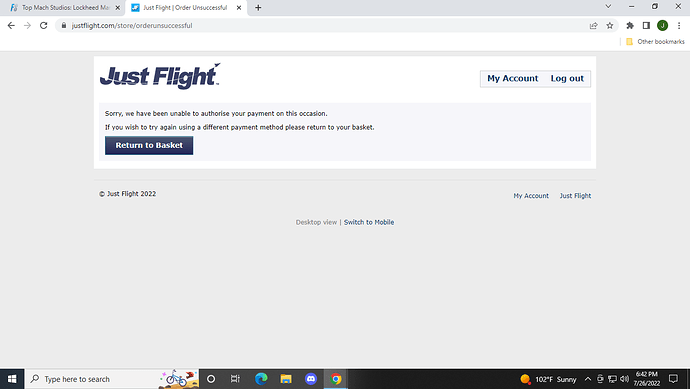Sorry you’re having such difficulty. Our recommendation is to contact justflight support and inquire with them directly. They are the only reseller we are currently working with and they ultimately will be the ones to resolve your payments issue. We know you’ve been a longtime fan and hate to see you having trouble with this; with any luck Justflight will be able to fix you up with the Raptor soon.
I reached out to them (JF) this morning. They asked for a screenshot. I tried just now to purchase it again, and again I got the same message.
Yes, I have been looking forward to this release for a long time, more excited than any other aircraft’s release. I had someome message me on discord that the Raptor released, because they know I have been anxious to fly it.
This is hours and hours you guys have put in, and JF is not accepting payment for your product from people willing to buy it. You don’t have to, but it might be worth sending JF a message that multiple people have reported unable to purchase from their website. I imagine you like making money from the F-22, so I imagine JF also would like to make money and perhaps they are not aware that people who want to get it are unable to.
There’s money in the account, the cc is the same cc I used to buy products from JF. I verified nothing fraudlent happened with my bank. (I’ve never had any issues with having to verify JF with my bank to purchase from them. It’s been rather streamline process except with the F-22)
There are people complaining about some glitches, however I know there are a lot more people who are enjoying the Raptor right now and honestly, yeah, I am very jelly rn lol
Thanks for the additional detail and comment. I followed up with JF to see if they might be having some issues processing orders on their end as well.
Back to the not working controls issue.
I don’t know why, but as of today I’m not able to get the F-22 to work at all.
I’ve installed and uninstalled it several times.
I’m giving up now and waiting for an update.
Hope this doesn’t take too long.
I have found the effects for vapor around the wings to be 100% on or nothing. Compared to other third party aircraft and the default F18, the vapor on the F22 doesn’t fade in and out and isn’t as, diffused?; seems like it turns on and off in an instant.
Other than that everything seems to be working as expected and it’s a lot of fun. The crosswinds (SU10 at least) are causing the uncontrollable taxi/runway behavior.
Sorry for your difficulties with the model. As has been previously mentioned, please create a trouble ticket with justflight and we’ll see if we can’t get your issues sorted.
I tried just now to purchase it again, and again I got the same message.
Hi ![]()
What screen did you see before the error?
Was it the banks verification popup?
Have you tried a different browser? You’re using Chrome? Tried with Edge?
CC info screen. Obviously I’m not screen shotting that ![]()
They ask for the cvc code, I typed it in, and it said confirmed. When I populated my info tied to the cc(name, address, etc…), I hit the button to pay. Then is when the screenshot of not being able to process payment at this time came up.
Yes I have tried with a different browser. Yes Chrome. No I did not try with edge.
One more recommendation, try using the No-FBW model (don’t attempt to load the standard model) and please let us know if that’s working for you.
trying to use my Hotas 52 on this and my throttle keep shaking inside the plane
anyone know what to do?
You are right about being a VERY thirsty airplane! Wow - I was not expecting that!!
On the hopefully helpful side of things observationally, I can confirm that the plane veers left (like propeller planes when getting up to speed) on the runway. This is irrespective of the crosswind direction. I also find the steering once back on the ground wonky, in that it seems to want to go left or right, never sure which way until I’m in the rollout. It could also be tied to a few hard landings I had, though, although I don’t have damage turned on…
Out of curiosity, I noticed in the sim Weight and Balance screen/window, that the drop tanks aren’t listed. Are they currently visual only, or are they supposed to hold fuel to increase range?
Are you in SU9 or SU10 Beta? Also, how are you controlling the aircraft on the ground, via an independent rudder control device or control key or via your joystick (presumably using auto-rudder)? Also, it might be worth looking at your control sensitivities and adding a bit of dead zone and reducing sensitivity of rudder inputs. There’s a blurb about that in the manual, IIRC. The aircraft is pretty tightly wound in the yaw axis to allow some of that high alpha maneuvering.
Auxiliary tanks (600 gals each) are the external tanks. Mains are your internal fuel.
SU9. Using rudder pedals. I will try to increase the dead zone / reduce sensitivity.
I also have an X-52 Hotas. I will report once I’m able to buy and test out. Is it happening for both variants? Everytime or some of the time? Let me know if there’s a specific scenario it’s happening on.
Honest. It was weeks for the F-35 HUD CTD to get fixed. I got fed up with the CTD and waiting for a fix I got a refund. Honestly.
I just paid with paypal as an alternative. I should have just done that earlier, but I am curious as to why I couldn’t pay with my cc as normal. Regardless, guess what-
Fasten your seatbelt!
The first 15 minutes of flying, were awesome! Two people I know who were in the beta, who are very familiar with flight sim and aviation, had high praise that I was thinking their praise for the flight model was setting the expectation bar very high. In the short time I flew it, I can see what they were talking about. Specifically with it’s banking and how the speed reduces. I also notice when you let off the throttle, the speed reduces slower than other military aircraft which seems more realistic in the F-22 than compared to others.
However, just like the problem I was having with the freeware F-22, after I loaded another flight with it, the controls locked up. I was trying to record a video, so while I will not make the video public, I will keep it as unlisted but post it here so you can see. (2nd video)
I tried unplugging and re-plugging in the controller. I use the X-52 Hotas and the throttle worked, but the stick did not. The camera views are also on the stick, and those all work. The air brake extend and air brake retract buttons on the stick work. The trim on the stick works, but there was no reading of the stick.
I re-loaded, same thing. I tried switching to the F-16, and it locked up. Just like with the freeware F-22, if the F-22 locked up on the stick, if I switched to any other aircraft, the stick inputs would not work. The only way to fix this, is to quit the sim, and spend 10 minutes re-loading the sim. I stayed away from the freeware because of that problem and you all hinted the premium version would be out soon, so I waited, but the same problem exist.
I of course deleted the freeware version before installing the JF version.
At 5:45 that’s an example of what happens. I was thinking my controller wasn’t plugged in, but then I realized it was plugged in. I tried unplugging and re-plugging it in. This was the first load up, but the sim seemed to catch up to itself and then it started working.
After my first 20 minutes of flying, when I loaded another flight to fly the canyonball run, this is what happened-
Ps-When I was having this same problem with the freeware F-22, I swapped out my new controller and tried flying with my old one. The same thing happened with my old controller, so I don’t think it’s on my side.
I (non SU10 beta tester) had the same problem.
The freeware version deleted. But with the FBW version it just doesn’t seem to work. I currently only fly the non-FBW version of the F-22. Everything works as it should for me. Also, I can switch to different planes without losing control of the controls.
translated with Google