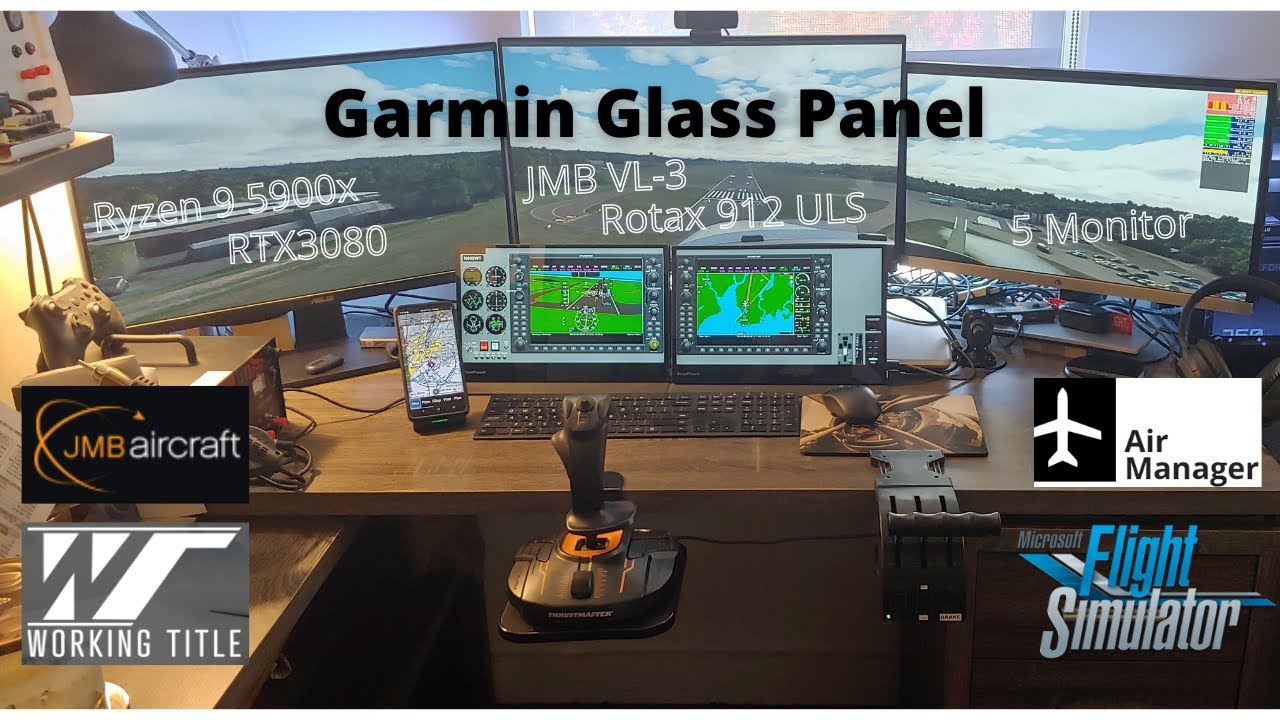Has anybody figured out a work around this yet? About to get some touch screens myself and use air manager to build a gtn750. Thanks in advance for advice.
Let me know how the GTN750 in Air Manager goes. I am looking into doing the same thing.
Just bought and received 2x 7inch HDMI LCD touch screens, specifically for the G3000 PFD and MFD touchpad controllers, was very excited about the arrival and Windows 10 picking up the touch screens, unfortunately no touch functionality on the screens as soon as the instruments are popped out from MSFS2020, mouse clicks work fine, but no touch function working. The same goes for popping out the main G3000 PFD and MFD to 13" touch screens, no touch functionality available, loosing all touch functionality with all pop outs.
Hi CaptStevie72,
i’ve made the experience that sometimes you have to restart Air Manager’s Plugin-installer Home.
You can do that while msfs and Air Manager is running
It just occurred to me that Windows often forgets which devices are touch devices. Therefore, the first test should be to check whether Windows correctly recognizes the two screens as touch devices. If you draw a rectangle with your finger on the empty touchscreen, you should see this directly as a blue area. If this is not the case, you have to tell Windows which screens are touchscreens.
See. Control Panel => Hardware & Sound => Tablet PC Settings => Setup…
Touch support doesn’t work in MSFS. Not only doesn’t it work, but if you happen to touch or even move your mouse cursor into a popped out window, you lose all input control on your other inputs until you move it out.
I see Drunk Billy Flies touch screens working.
I’m Drunk Billy Flies… (EDIT: Now Otto Pilot - channel has been renamed)
The touch functionality in my cockpit is via Air Manager, not the sim’s native functionality. I haven’t done any videos that uses touch screen systems from in the sim because they simply don’t work.
Those would be:
-
touch screens for the TBM or Longitude
-
Garmin G3X used in the King Air, VL-3, XCub, and others
-
PMS50 GTN750
Those are in-sim screens that SHOULD work with touch. You use the mouse in the virtual cockpit to simulate touch control. If you pop those windows out of the sim, you can interact with them via a mouse, but there are 2 issues:
-
touch functionality on a touch screen with those pop-outs doesn’t work
-
touching said pop out, or even moving your mouse into that window, cuts off off all your other plane controls. No yoke, stick, throttle, pedals, hotkeys, etc will work until you move the mouse cursor out of that pop-out.
If Asobo ever gets around to fixing this touch issue, it will make for an amazing experience with planes that use touch screens.
Hey DBF, I was never aware that there are touch screen equipment in a sim. I have always used AM on my touch screens. I learned something new today. Two things… you are also crunchmeister
Like I said, the TBM’s touch screen on the GTC 580 is the prime example, with it being such a popular plane. To be able to pop out that out into Air Manager and be able to use it with touch to set all functions, work radios, etc would be amazing. The fact we can pop out the windows, but NOT intereact with it via touch is actually mind-boggling.
I’m working on finalizing up some stuff for a full TBM 930 panel. On my left screen I have a GTC 580 bezel that works (not built by me) as part of that layout. I can use the 3 buttons on my touch screen to switch pages, and the knobs work perfectly with my Knobster. I have my GTC 580 screen popped out and fitted into it. It looks good but doesn’t work with touch…
Although I’m not exactly sure what this was supposed to mean, I had high hopes for this item from the Sim Update 3 release notes:
Fixed Mouse Events not handled correctly on Tactile Screens
I didn’t notice any difference, though.
Not good! When clicking on a window that was brought out via pop out, the FS loses the Windows control focus. This is a bug. Proof: If in the FS under SOUND MUTE AUDIO IN BACKGROUND is switched on, there is no MUTE when clicking on a pop out window. However, if you click on a completely different program, the FS sound is silent. This behavior is correct. When clicking inside a Pop Out Window, FS should do the same, but it does not.
This bug has been reported to and ignored by Asobo since it was introduced last December with the VR update.
I’m departing from my steam gauge setup and making my way into the G3X. Unfortunately I see they still have not resolved this.
Drunken Billy, where did you get your overlays for the TBM panel? Have you seen one anywhere for the G3X?
I’m makeshifting my panel with a G1000 overlay so I maintain some knobster functionality for heading bug, altimeter, etc.
The G3000 bezel and GTC 580 is from this link. Note that it needs Mobiflight to operate.
I’ve modified Yves’ G3000 and made a G3000 / G5000 version of this bezel. You can choose which mode you want it in the user properties (with or without soft keys). And it doesn’t require Mobiflight.
You might also be interested in the other instruments there. If you fly G1000 planes, you might want to check out our G1000 NXi bezel and GMA 1347 audio panel.
I don’t have any G3X bezels unfortunately. I rarely use G3X equipped planes due to the fact I can’t use touch to use the units.
Super helpful as always! Regarding your not using G3X often BECAUSE Microsoft and Asobo are effectively making it unusable… Makes sense.
The RV-12 I’m flying in real life has a Dynon SkyView. I’m hoping at some point some savy developer out there puts together a SkyView Panel for MSFS2020. I won’t hold my breath. ![]() Until then, I figured the VL-3 was my best option for a glass panel/Rotax engine/low wing airplane to train in.
Until then, I figured the VL-3 was my best option for a glass panel/Rotax engine/low wing airplane to train in.
Also, my video linked above demonstrates the non usable touch and the flight controls not responding to controller inputs after touching the instrument panel.
Cheers ![]()
The lack of working touch input is really bugging me. It makes the G3X and G3000/G5000 GTC touch screens useless when popped out. And likewise the incredible PMS50 GTN750 mod. I would quite literally use the 750 in all my steam gauge panel layouts like in my layout for the Mooney M20 in the image. But not being able to use touch and having to use the mouse in my virtual cockpit to control the GTN just makes this layout pointless, and totally defeats the purpose of having an Air Manager based cockpit that’s supposed to eliminat the need for a mouse.
100%. Super frustrating. It almost seems like Microsoft and Asobo are focused on the Xbox and that audience, and they’re depending on third party developers to figure all this stuff out for us.
I don’t think there’s much 3rd parties can do when it comes to things like no touch support or the performance issue when popping out windows. That’s engine level stuff that Asobo need to sort.
I believe the issue is that flight simming in the real world is something completely different than Asobo had pictured. Focus on Xbox definitely has a huge role in that, but that ties in to the last sentence too. They see someone sitting on their couch with an Xbox controller or cheap HOTAS flying around as the “sim experience”. And in fairness, there are a lot of users that do that, and that’s fine.
The thing is though, you have a whole other demographic who are likely a minority. Those are the folks that put a lot of time, effort and money into their home cockpit setups. That group spans a wide range of folks - from the guys with a simple little cockpit setup, those with a slightly more elaborate setup with extra touch screens and knobsters like we have, perhaps a few hardware DIY switch panels, etc, to the guys building full-function airliner cockpits in their basements and garages. And they’re the ones that will be buying add-ons, etc and will be here long term.
This is the group that they haven’t focused on much at all so far. They’re finally getting their act in gear on the SDK front, and it’s improved significantly in the last couple of updates (including its documentation), but otherwise, the actual features we need are being ignored. Or at least, if they’re not being ignored, they’re not getting a very priority.
Xbox definitely took priority over the last 8-10 months or so. Until SU5 launched, the last real PC-specific feature that was added to the sim was VR support last December. Since then, anything new that was added was geared at both PC and Xbox. Now that Xbox is done, let’s just hope they realize where their true long-term users are and start focusing on the kind of stuff PC users need to use their cockpit builds effectively.
Windows 2.0 (1980s) only had one window with input focus (keyboard and mouse), and that architecture is the same in Windows today. Also Android works like that.
There is no magic solution - Windows waits for the user to move focus to another window.
Using Air Manager, Mobiflight and tablets are good alternatives. For example a touch screen laptop running Air Manager operates independently from the PC running the sim, so touch commands from the laptop will never interfere with the sim input focus.
I have a MCDU app on Android that worked well with Xplane. Hopefully they support FS2020, as Android tablets are low cost and can used away from the sim.
I think the Garmin hardware also has independent focus.
With the Xbox there is one and only one window. So we have to work around that.
Paul