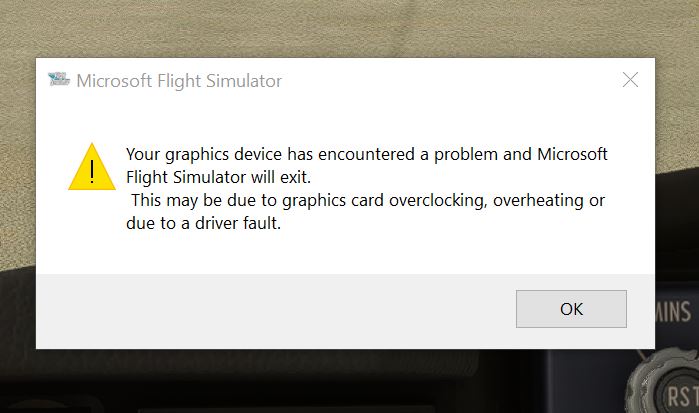![]() Thank you for using the Bug section, using the templates provided will greatly help the team reproduce the issue and ease the process of fixing it.
Thank you for using the Bug section, using the templates provided will greatly help the team reproduce the issue and ease the process of fixing it.
Are you using Developer Mode or made changes in it?
NO
Brief description of the issue:
TrackIR will lose connection with the sim after 30-60m of flight AND randomly loses connection / disables when a tracker goes out of range of the receiver. The second bug is very similar to SU5/SU6 issue, however you can’t re-set it like before. SIM restart required.
Provide Screenshot(s)/video(s) of the issue encountered:
No
Detailed steps to reproduce the issue encountered:
Use Track IR, move out of range of receiver or fly with it on for more than 30m
PC specs and/or peripheral set up if relevant:
TrackIR Software 5.4.2, same version as SU8
Build Version # when you first started experiencing this issue:
SU9
![]() For anyone who wants to contribute to this issue, click on the button below to use this template:
For anyone who wants to contribute to this issue, click on the button below to use this template:
Do you have the same issue if you follow the OP’s steps to reproduce it?
Provide extra information to complete the original description of the issue:
If relevant, provide additional screenshots/video:
EDIT: The frequency of disconnects has exploded since SU9. TrackIR software or profiles haven’t been updated. There seem to be a connection with load on Simconnect. For instance, if I have Little Navi Map / SkyPark or Neo Fly and my stream deck not running, it stays connected MUCH MUCH longer or doesn’t disconnect at all. When i add on other Simconnect load, it crashes. SU8 had no such limitations or issues.