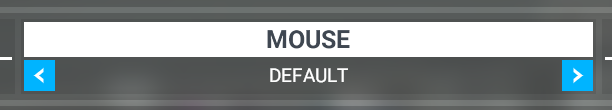When I left click the altitude knob it says right click will enable the managed mode, but right clicking only zooms in while leaving the manually set altitude. I tried seeing if I could hotkey the setting but no luck. Any help would be appreciated.
Are you using the ‘legacy’ cockpit interaction system? (accessibility menu)
How to PUSH and PULL if LOCK mode selected.
Go to options > controls options > mouse
Select default profile > apply & save.
Click preset manager > duplicate > ok > apply & save
![]()
Click preset manager > reset to defaults > continue.
Click go back > apply and save.
![]()
![]()
In air > Press and hold Left Click Button and press Mouse 5 = PULL
In air > Press and hold Left Click Button and press Mouse 4 = PUSH
Thanks that looks like it will be just what I needed.
1 Like
You’re very welcome.
1 Like
OMG, I can’t believe how frustrating this is. I cannot get this control to work.