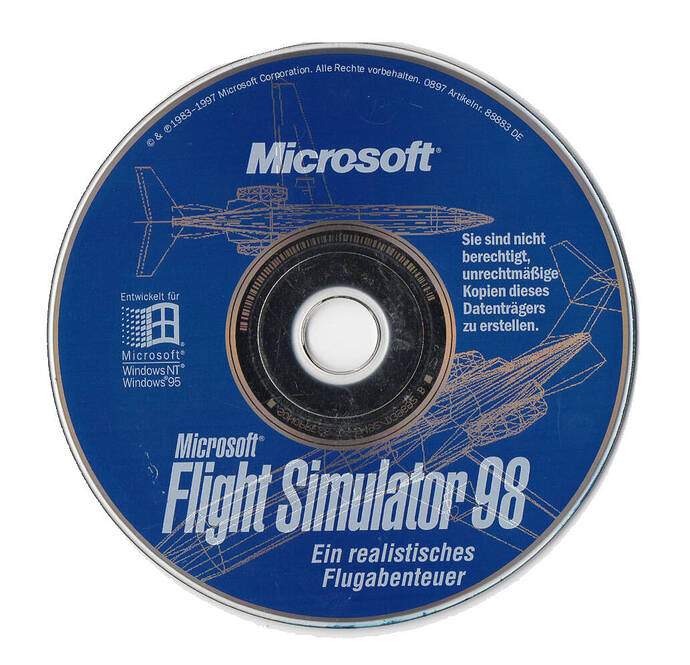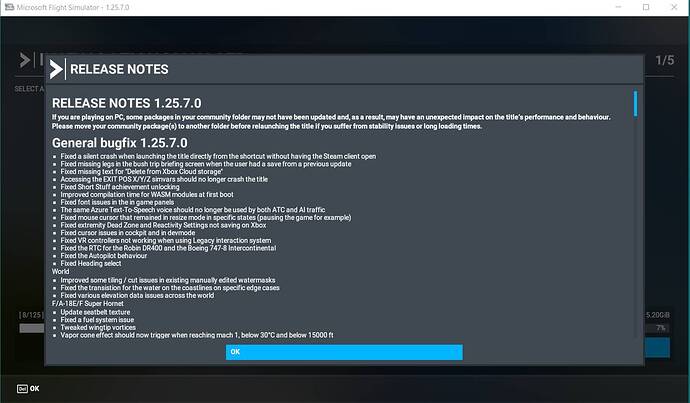Back up in Texas!
FWIW…
I logged out of XBox and MS Store, rebooted my computer, and I’m back in. ![]()
That just looks like SU9?
well, maybe my system got trashed, and it re-downloading stuff … time will tell
I am afraid to let this update run. I don’t get it.
Well, my settings were all gone. Looks more like some kind of “fresh startup” . Thanks MS.
I think my setting are gone as well, as it started off, wanting me to set up some initial setting, before it jumped into the Update –
so tonight I discover if I really have a backup of my settings (and Log book) or not !!
This update is supposed to be 30 GB on my system. The original SU9 was half that. Something is screwed up. I am not going to update it.
That’s what I was thinking too.
Open your store app, log off and then log back in. It fixed it for me.
Yep, good way to pass the time.
Server for XBox is down intermittently. I think my logoff/logon “fix” was coincidental with a brief “up” period for the servers.
It seems down for the count atm…
Agreed … waste of time… better things to do … like devise a LOGBOOK BACKUP system !!
So here is my “very Unofficial” work around – PLUS Potential LogBook saver.
YOU DO THIS AT YOUR OWN RISK - Make sure you understand what you are doing before proceeding.
Basically, you end up backing up all your Configuration Data , that would normally reside on the MS Cloud server, so that when things go wrong you have a backup.
(1) You backup up your configuration as often as you feel necessary, so that at any time, if you loose your Logbook, you have a recent enough backup, that you have not lost too much.
(2) You also make a backup of your setting, when you have set your system to OFFLINE.
This will allow you to at least Start MSFS, if the MS servers are down, or you have lost Internet. Not 100% ideal, but a lot better than nothing.
So what do you need to backup …
The Folder ( and all its contents) called WGS,
It is two folder back towards your Drive root from your Community folder, in SystemAppData.
You can make multiple copies of your WGS folder there, giving each one a descriptive name
ie
WGS_Backup_5-6-2022,
WGS_OFFINE-5-6-2-22
etc etc , whatever you feel comfortable with.
Then which ever one you want to use, you backup the current WGS as say WGD-bu, and make a copy of the one you want, renaming it to WGS.
If you have effectively RESTORED to a Backup (one that was saved when you were online), the when you start MSFS, assuming your PC can talk to the server, it will give you a choice of the Configuration on the server, or your earlier dated backup.
Since you are doing this because when you now start MFS, you Logbook is gone from the configuration on the server, you obviously will pick the older dated backup configuration.
If the servers are down, and you just HAVE to run MSFS, you first backup your current WGS, and then restore the one that was saved when OFFLINE Mode,
Warning: Backups may not always be compatible across system Update, but at least you have a way to make a backup, and a way to restore that backup, so hopefully you will never loose your hard earned LOGBOOK again.
Once again –
YOU DO THIS AT YOUR OWN RISK - Make sure you understand what you are doing before proceeding.
It seems some of your system files were corrupted. And this is MSFS telling you that you need to update these corrupted files. If you do not update, you will never be able to fly again.
This is new. On startup, I am being asked to insert disk. I have no disk; it was downloaded. Program not loading. Am I looking at a new install? UGH.
Thanks in advance.
Skip
Tampa
More info. Some type of authentication glitch w/ Microsoft. Authentication is good, but MSFS hiccups on authentication and loads. Qait and see,
Thanks.
same problem here, have this issue for the first time since 2 years! i want Asobo to fix it immediately! its clearly server sided