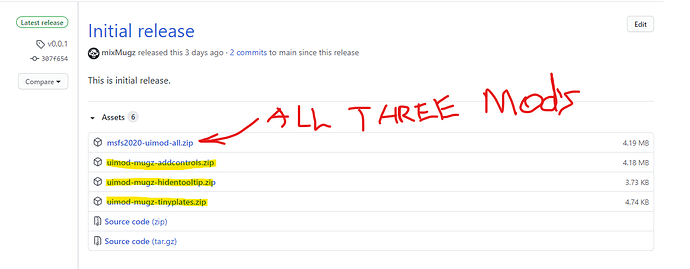You reminded me to post an updated version of the AutoIt script I use.
Here it is:
cool, cold you please make same for every plates, like fauna and other places, i don’t use it, but some time want to check ones in new places
Great sharing thanks
WIP. Need more time
AI/MP nameplates definitely needed some help, and temp Tooltips is a great idea. Sometimes you want them on, but a lot of the time they actually obscure what you’re trying to do ( tuning radios, etc )
I wish Asobo would have color-coded player tags vs AI, and added more options for showing distance, and other data.
Small request; Could you make the key press for Tiny Plates toggle. F11 for both on and off.
Not possible. Each nameplate is individual. If you turn it off, next new plane will show. And then if you try to turn them off, first plane appear again.
Only what i can do - create variation like hiddentooltip. By default all will hidden. When you hold a key - it will show. Release hide it again
OK, then better let it stay like it is now 
For us non-tech-heads, a guide would be appreciated. I think you are doing some very useful work here and appreciate it. I’ve never done any mods in FS2020 although I used to do cfg file changes in older sims. Can you explain how to use your mods? For instance, I click on the link and see the tooltips mod but then I click on that and just get a bunch of different files. How do you incorporate them into FS2020. Do I copy each line and replace the same lines in a file somewhere in the FS2020 folder?
Oh. Sorry, my bad. It’s just simple steps.
- Go to GitHub - mixMugz/msfs2020-uimod: Little UImod for Microsoft Flight Simulator 2020 page
- Then click on Releases
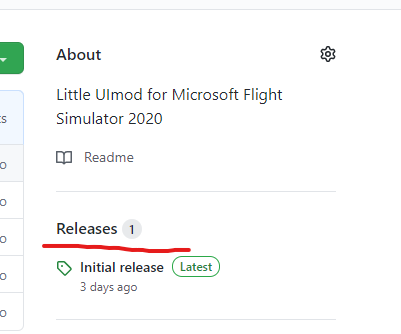
- Download ZIP file what you want
- Just decompress to your Community folder
- For example you will see something like this
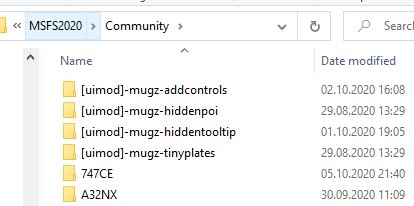
Thank you!
Added new mod: Hidden HUD. This mod adds ability to toggle InGameHud on the fly. Just press ‘NumLock’.
Out-effin-standing!
Excellent mods. Thank you. Now, if I could convince you to please take a look at the code which effects the water texture effects 
Amazing stuff!! Keep em coming!!
Is there anyway to change the button for hidden hud? Would love to use a joystick button.
I don’t think so. But you can map joy button to key with utils like AntiMicro
I would like to make a request. I would love to be able to have the yoke hidden be default. I have to hide it every time I start up a flight.
Also automatically pop out the PFD and move it to secondary monitor. I fell like that second one might not be possible or at least much more difficult. 
Many thanks for the mods. Is it possible to change the NumLock key in Hidden HUD as I use the keypad keys for my saved custom cockpit views. Thanks in advance.
Yes.
- Get keycode from https://keycode.info
- Put to InGameHud.js in if (event.keyCode == 144) (replace 144 with keycode from 1.)