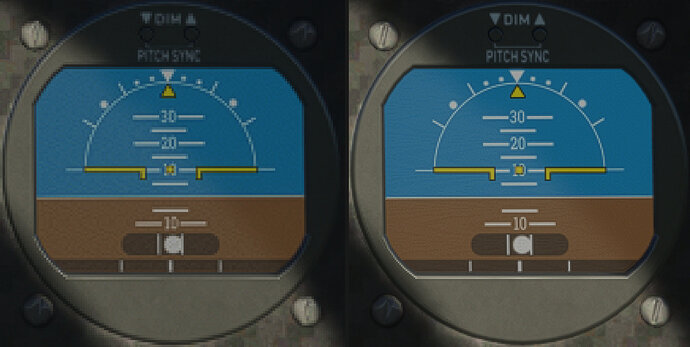Recently bought a 27’ 1440p with Gsync module but thinking about returning it for either a 4k monitor or a 144p Ultrawide. Has anybody tried both? Will be running on an RTX3080 or 3080Ti. Thanks in advance!
Ultrawide 1440p gives you a both crisp and immersive experience over 16:9 ratio.
Go with the ultrawide a curved screen with a headtracking device. Imo one of the best ways to enjoy the sim in 2D.
Not trying both (4K and Ultrawide), but I’m using a Ultrawide for years now, and something we might forgot at first is the “limited” vertical height of the Ultrawide screen. They are wide (obviousl) but they don’t look that high the vertcal axes.
I have a 4k monitor, non-Gsync, with a 3080ti. I run it at 1440p for the desktop, but I have the sim set to 4k. It works very well with most settings on Ultra. 1440p is an excellent resolution, but screenshots are much nicer in 4k. That’s the only real benefit that I can see.
The OP mentioned ultrawide. Ultrawide 1440p is a noticeably better experience over 16:9 1440p. Even over 4K.
I’m pushing a Samsung G9 (49" 5120x1440, ridiculously curved and ultra-wide) with a 3060ti and loving it.
Very easy to stay GPU bound, so with TLOD between 150-200 and Traffic Sliders reduced appropriately (depending on what the current SU requires ![]() ), keeping my main thread covered by GPU latency is a breeze, getting extremely smooth 40 fps in cruise, and stutter-free 30 fps on the ground.
), keeping my main thread covered by GPU latency is a breeze, getting extremely smooth 40 fps in cruise, and stutter-free 30 fps on the ground.
It’s probably the best immersion you can get without committing to VR. There are no gaps in your field of view, and you can see all of your instrument panel without having to pan around depending on what you are flying …IMO it’s perfect for a guy like me who prefers running peripheral throttles, radio stacks, etc. and having nothing hanging off my face.
I’ve used 3x identical thin bezel 27’s, an HP Reverb G2, and currently a 4k 48" oled. Using trackIR with the 27’s and 48, I prefer the 4k 48. I prefer higher pixel density and more vertical area in sims.
I don’t mean to offend anyone but to me ultrawide is just a gimmick, and a quality big screen HDTV makes more sense. In racing and flight sims I want my instruments to be in full view at all times.
If it was me, I’d go to a store like a Best Buy or Microcenter and compare an ultrawide to a 42, 48, or 55" HDTV. Oled if it’s within your budget planning.
Whatever you choice might be, I would check out the reviews and ratings on somewhere like Rtings. Good luck with your purchase!
I don’t have ultrawide or 4K, but have a three monitor setup, The main center is 32 inch 1440p, flanked by two 27inch 1080p. Waiting to multi monitor support to at times use the other two monitors to support side views.
I do like running other software on my secondary screens, such as Navigraph, LilltleNav Map, live streams when on groups flights etc.
I think I would miss the capabilities that I have with the other two monitors, besides the main, to change to one large ultrawide.
I am patiently waiting for multi-monitor support.
Was using an ultrawide/curved but switched out for a 55" 4K TV (not curved). Sat 4 feet away = really nice.
I have a 3840 x 1600 ultrawide with a portrait 1440p monitor on the side for Navigraph etc. Specifically on the ultrawide I have never even thought of replacing it with a 4K 16:9, I would miss the immersion too much. Go ultrawide!
Another Samsung G9 user here (49" 5120x1440 paired with 3090 and 10900K). I echo prior sentiments. Hard to go back to anything smaller. LOD is 150 and traffic at a minimum (used to be 200-250 before SU9). Don’t think there is much advantage to 4K on a smaller screen. Very happy with resolution.
One thing to keep in mind with ultrawide screens is that you’re going to lose a significant amount of resolution on the instrument panel vs 4k. 5120x1440 already has a lower pixel density than 3840x2160, but on top of that, the wide angle view on the ultrawide screen causes distortion that pinches the center of the image, making the gauges smaller, while stretching the sides of the image.
Here’s a gauge blown up so you can see the difference clearly, 5120x1440 on the left and 3840x2160 on the right:
This may not matter depending on what and how you fly of course, and just like VR, which monitor and resolution you prefer is going to be a totally subjective preference with no right answer. If you struggle to see little tiny dials (the DC-6 engine panel comes to mind) or small electronic screens, this might make the difference though.
Are you using the 38’ LG? Thats the one I’m eyeing.
I went for the Alienware AW3821D as there was a good deal about a year ago when I got it. The screen is great, however there are quality issues and I’ve had to RMA twice in the last year. It took 3 months to get the first replacement!
The 1440p LG that I have as a second screen has been rock solid for the last 3 years. If i could role back time I would have gone with the LG for the ultrawide ![]()
I hear you. Problem is my eyes are not perfect anyway so that degree of resolution doesn’t matter to me. Frame rate, however, does.
I’ve been flying with a curved 34" LG 3440 x 1440 main monitor and a second 1080p monitor (for Little Navmap), both driven by a 3080. I also use TrackIR.
I’ve been quite happy with this setup, although I’ve never used a 4K for comparison.
Currently running a LG 48” 4K OLED previously ran on an Acer 38” 1600P. I prefer 4K
I switched from a 4k monitor to a 1440p ultrawide and never looked back.
The 3080 cannot run the game at 100% resolution scale at 60fps at 4k. But it can on a 1440p ultrawide.
Huh? That’s weird, I used to have a 3080 and was able to get 60 fps on lg oled 4k tv just fine. With render scale set to 100.
I have both the Alienware 3840x1600 UW and the LG 48 OLED tv. I use the LG as my main monitor and the Alienware as second for looking up Navigraph charts and other.
You just can’t beat the quality of visuals of 4k. When it comes down to looking at displays and texturing, you need that 4k. At least on a big screen 4k. Don’t know how it looks on a small 4k screen.
I’m able to get close to 60 fps on the 4k with Ultra/high settings easily. And there is not much difference in performance between UW and 4K. Hell, I think I get better performance on 4k than I do on UW. I think that’s due because RTX cards are meant to run 4K better.
My specs:
i9 12900K
RTX 3080 Ti
32 GB DDR5