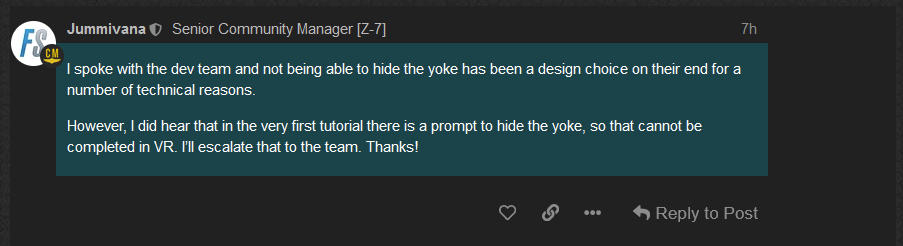I play MSFS with real controllers, like HOTAS Joystick, Yoke and pedals. I don’t need to use VR Touch Controllers. Then, as I already have the yoke, physically, present; I don’t need the ones present in the cockpit. Before SU7 I could hide the yoke, but now It can’t be done with the mouse cursor. Please fix.
I’m guessing the Mouse Bug to do with the Toolbar is the same reason we can’t hide the yokes.
The only way I have found to do it is to remove the yokes in 2D first then go to VR, the clickspots seemed unaffected there. Seems to be most of the default aircraft.
If you use the work around CTRL and ZERO , the meus work in VR and the hide Yoke
Hope it help is the mean time …
I have the same issue here..the “left mouse button” bug don’t allow me to hide the joke and interact with the menu in vr with Oculus controllers. Maybe changing something in the control options could make the trick? Anyone figure it out? Hope they will fix it soon..like that is playable but really frustrating!
Same issue here, workaround here was to restart. It did not change with the „mouse to default and ctrl&0“ workaround though.
I couldn’t control anything on the panel until I went into “Legacy interaction” (or something like that…).
I think the suspance you put on that is great…but do to the fact that this is not a Tarantino’s movies forum…could you please be more explicit? Thanks a lot in advance!
After the latest update I couldn’t interact with the cockpit via the mouse, but I found a setting called Legacy Interaction (I think) but I’m not at the sim so I don’t recall where that setting was. Everything works perfectly now.
For some reason I decided to try the tutorials in VR the other day and I was stuck at the very first tutorial in the game asking you to hide your yoke by clicking on it ![]()
It shows how much QA goes into this game
Since the latest update 1.21.13.0 I experience 3 issue which may be caused by the same bug.
One is that you cannot hide the yoke.
The second is the toolbar issue: I can activate the toolbar by pressing the tab-key on the keyboard, highlight the icons by moving the mouse pointer over it, but no window pops up, when I press the left mouse button. (https://flightsimulator.zendesk.com/hc/en-us/articles/360016027399-KNOWN-ISSUES-Last-update-July-27-2021-)
The third issue is, that in a bush trip I cannot move or remove the popup windows “Navigation” and “VFR-Map”. In the Navigation-window it is not possible to scroll or any other action is possible. I reported this problem already to the Zendesk. (https://flightsimulator.zendesk.com/hc/en-us/requests/135387)
Did anyone else experience the last issue? My current work around is to switch off the Navigation-window and the VFR-Map with the corresponding keys “N” and “V” on the keyboard and to read the navigation instructions by toggling between VR-Mode and 2D-Mode. But if I toggle too often, the system becomes instable, stucks or crashes.
ctrl-0 (Instrument View 10) makes the windows and the toolbar controlable again. This does not work for planes which make use of “Instrument View 10” (e.g. Cessna Grand Caravan EX). The yoke still can not be hidden.
Update on not being able to “hide the yoke” while in VR mode:
https://forums.flightsimulator.com/t/cessna-172-52-yoke-control-wheel-has-no-visibility-toggle/479652/4
Makes sense. If you use the VR Controller to grab the Yoke, you can’t hide it at the same time.
But they could have used another button just for this, like a new bind called “Yoke Visibility Toggle”.
It could have been that simple…
Right.
Of course it is essential, as long as the controls of the VR equipment are used. But those of us who don’t use them, should be able to hide or show them.
Why not make it possible to select which controllers you want to use? For reasons stated above I would like to disable VR-controllers most of the time…
Still not resolved. Worked up to update 6… Neither beta or full release of 7 resolved. @Asobo… ETA, by chance?
See above, there’s nothing to “resolve” as it’s a design decision, a ridiculous one yes but with zero communication as to why we can only guess.
Disable it in Desktop Mode, then jump into VR. Should be hidden.
That’s the worst excuse I’ve seen in a LONG time. Hiding the yoke in VR worked flawlessly for a YEAR but now all of a sudden it’s a necessary “design” decision. Ridiculous! Fix this please!