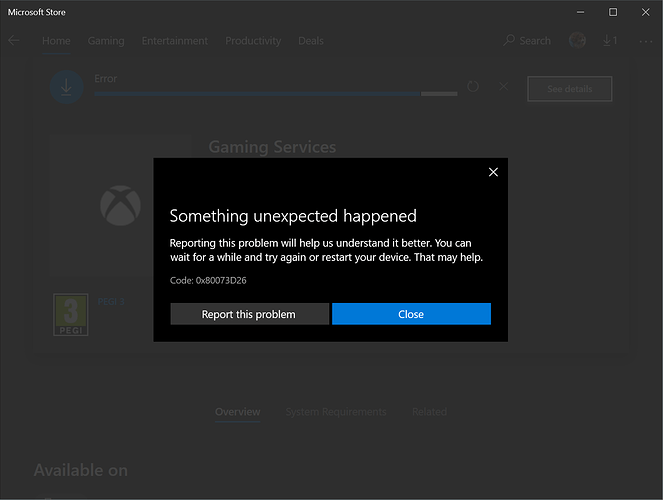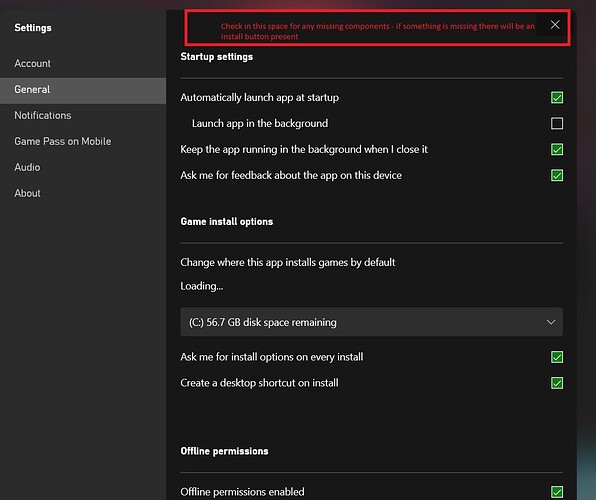Unfortunately, I already tried that. I have reset, updated, uninstalled and reinstalled, and cleared folders manually, manually downloaded files where possible (all with the services running and with them stopped) for Gaming Services, Xbox and Microsoft Store. - and the result is always the same: Gaming Services falls over at around 80% of the installation, as shown below. (I suspect it is trying to replace a file that is help open elsewhere but unable to confirm this yet)
Hmm… maybe you should ask for remote Microsoft Store support at this point. Last month there was a member who got helped for issues like this with the Store system. If you click “report this problem”, does it give any links to support ?
btw there’s a LOT of reports about this error number,
https://www.google.com/search?q=install+gaming+services+error+0x80073D26
I am fully aware of the earlier reports - unfortunately the error code (in typical Microsoft fashion) is pretty generic, which means it applies in a lot of circumstance rather than this specific issue. Apart from registry hacks to bypass Gaming Services altogether (not a good idea, long term) the only resolutions (that I have seen) have come when another update is released.
This particular issue with MSFS seems to have started today and is becoming more widespread as the people who purchased on Microsoft Store are being updated.
Good Help! Thanks, for saving the weekend!!
Thank you very much. It works now.
But what happened to do that
This worked for me. Thanks
I was curious why Microsoft didn’t solve this problem right away.
For all of you ,who haven’t had success with the above mentioned solutions,
here what made my PC stuck with gaming service.
It was related to a VPN program.
Have a look under Device manager/Network adapters.
If you find a " Tap windows adapter V9" delete it. That worked for me.
ScottMDA
Thankyou so much worked a treat for me. I tried everything up to this takes a leap of faith to do it but it works.
I believe a found an alternative solution which allows you to not only start MSFS but also to receive updates again (like Sim-Update 4, 1.16.2.0). With above registry hack alone, you will not receive any more MSFS updates (at least it was so on my system)!
Instead:
- Apply this registry hack (or that one, if you prefer)*
- “Reset” Microsoft Gaming Services:
- Go to Start > Settings > Apps
- Search for “Gaming Services”
- Click on “Advanced options”
- Click, in this order, “Terminate”, “Repair”, “Reset” (as explained here in more details; it is also what ZSAPN suggested)
- Restart your computer.
- Open the MS Store and search for updates. The MSFS update should now download successfully.
- Launch MSFS. It should install the update first and then continue to work with the updated version.
*) I am not actually sure if this step is necessary or if “resetting Gaming Services” is enough, but anyway I did both steps on my system and it works.
This information got my game to load and allowed me to play again! Thanks for sharing! GJTom
Hello everyone,
one more piece of the “various error codes when trying to install/refresh” MSFS on a system.
In my case, the issues started when I upgraded the SSD where MSFS was installed to a larger one.
Long story short, I experienced all the various error codes when trying to re-install the application and the Digital Ownership. I have followed the various suggestions and ended up re-installing the entire Xbox, Xbox Bar, Gaming Services and Xbox Insider components in the process without really being able to get rid of the errors. With each new component reset or installed the error codes were changing so that made me push forward.
In the end while clicking around the Xbox app I looked under the General section of my account and at the top there was a notification about a “Feedback Hub” component missing with a button next to it to install it.
Once I have installed that missing component I was able to re-install MSFS and the Digital Ownership with no issues. I was even able to re-point the installer to my old path so I ended up only downloading the initial 1.7Gb package along with the 6Gb 1.16 update.
Hope this info might help someone in the future as this particular deployment issue for MSFS can be extremely complex due to the large number of dependencies to various OS and Xbox components all being present and at the correct version.

LOL! Yer killin’ me here, Scott… 
Well, I reset the MS Store and it has gone completely (ie no MS store on PC) - gone just like MSFS. Fixed using Windows powershell command as described in link below (i.e. restored the store but not core problem of no msfs). Need to reinstall Microsoft store | Windows Community
After a whole bunch of attempts to get this thing runnin again, this seemed to work. I already had the updated Sim version, but could not get past updating and installing Gaming Services. The MS Store updates failed again but for whatever reason, the Simulator actually loaded and ran. I did a couple pf test flights and everything seemed normal (whatever the **** normal is with this). Anyway this horse’s mouth isn’t gonna get looked at and I’ll just fly until it won’t. Thanks for the tip…
trashmon which worked for you? nothing is working for me
David, I went to the Windows listing of all the installed apps, found the MS Store app, clicked on ‘advanced options’ and from the choices listed, did ‘Terminate’, ‘Repair’ then ‘Reset’. I rebooted the computer and then went to the MS Store, searched for updates (upper right hand corner). The three programs, MS Flight Sim, Digital ownership and Gaming services still showed Error, see details showed the same error as always (0x80073D26, I can recite that in my sleep now). I left the store and tried to start the sim again, and to my surprise, it started up! I’ve done a number of flights since two days ago when this worked amd it still seems to be OK, regardless of errors. Curiously, CTDs that were pretty common haven’t occurred at all (knock on wood). I’m currently on a 600 NM flight to Shreveport and all is OK except for a cloud cover over the entire area. Try it, nothing to lose. I’m still a little leery of the multitude of Registry fixes and prodding around in OS processes, etc. This is really Microsoft’s problem and Failure To Repair.
Thanks It worked for me also!
Looks like the registry “hack” might work. MSFS downloading again, now ( I had uninstalled it). Not comfortable about deleting GameServices and GamesrvicesNet in the registry ( I backed up using File Export) but went ahead ( I had called MS who said they have a specialist Flight Sim section , need remote access, leave phone on, etc) - after an hour no response so onto the registry delete. Restarted, went to MS store and tried the updates to MSFS and game bar, thought that would work but very slow and went into error mode eventually but looked hopeful at first, randomly clicked on MSFS icon on Start menu at this point and fresh download of MSFS
began.
I finished the probrem of the Gaming services update.
In my PC, the
exe file (GamingServices.exe And GamingServicesNet.exe) was not existing that the registried gaming services path…
Therefore I updated the registry (Name: ImagePath) to the latesed the GamingServices folder (C:\Program Files\WindowsApps\Microsoft.GamingServices_2.53.17003.0_x64__8wekyb3d8bbwe\GamingServices.exe).
And after restart PC and MSFS start (with GamingServices updating), the update had complete.
-
I edited the registry about GamingService.exe and GamingServiceNet.exe.
Computer\HKEY_LOCAL_MACHINE\SYSTEM\CurrentControlSet\Services\GamingServices
Computer\HKEY_LOCAL_MACHINE\SYSTEM\CurrentControlSet\Services\GamingServicesNet
I got this to work and can fly MSFS again…
I deleted entries with regedit
Computer\HKEY_LOCAL_MACHINE\SYSTEM\CurrentControlSet\Services\GamingServices
Computer\HKEY_LOCAL_MACHINE\SYSTEM\CurrentControlSet\Services\GamingServicesNet
rebooted
Went to Windows Store and was able to update Gaming Services ( … menu)