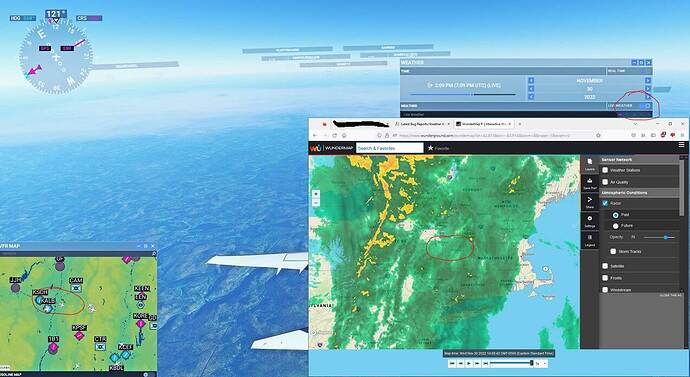Thank you. Did that. That’s not a solution
Any further suggestions on this topic?
I had the Live Weather issue for months prior to the latest patch.
After the last patch, bam, Live Weather!
Great! Awesome!
This morning? No Live Weather again.
I changed literally NOTHING!
Clicked every switch I could think of. Restarted. Relogged. Reset my exceptions in Bitdefender.
Nada!
Possible your IP blocking the server, have you tried resetting your internet. Try the internet fixes from here:
I have not, but it’s worth a shot. Thank you!
I was testing more today and the really weird thing is that I can get weather to work if I load into an airport marked by a gold star on the MSFS map.
So, I loaded a decent sized airfield on the west Scottish coast and nothing.
Loaded 50NM south at a field that is literally a stip of beach (but is marked with a star and gets displayed at a larger zoom level than the smaller fields displayed by a white dot) and the weather seems to work fine.
Moreover, if I slew to the airport I want and drop myself on the runway, the weather continues to display.
Odd.
Keep in mind if you go to a place that doesn’t have a reporting station close it will use MB and may suggest why you got weather. Have you checked the weather box at airports to see if data shows or if they are completely blank?
Hmmm, that’s an interesting point.
The airport which is larger, Benbecula (EGPL), definitely has a METAR, both on Skyvector and MSFS when you select it from the drop down.
The smaller field, Barra (EGPR), I don’t believe does have a METAR, certainly not on Skyvector (I’m out of town right now and can’t check MSFS).
So, would the fact that places that actually have a METAR not generate weather because of server blocking, but other places use MB and this make weather?
Huh, that is something I hadn’t thought of.
Is there a port that needs to be forwarded or something? I had actually turned off and on my internet at the box just the other day and that didn’t seem to change anything.
EDIT: I looked at the link you kindly provided, but don’t see any server reset setting or procedures. Am I just missing it?
Thanks again! This is very helpful.
The way that the weather works from my understanding is that at airports with reported weather you’ll get METAR influence or what they’ve called METAR bubbles. In the latest SU11 per the release notes they’ve increased the interpolation between stations in areas that have multiple areas like Socal or the like in order to give more depiction accurate to that airport so for example, if you were at Burbank you wouldn’t be getting directly affected by Los Angeles or Ontario, that’s my understanding. The next level up is they mix METAR with MeteoBlue in whatever way that is. In areas where there’s no stations then you would be left with MeteoBlue. From the link you want steps 3 and 7. Turning the box on and off won’t really do much. Ports don’t need to be forwarded. I would just reset the box and see if that helps.
Thanks again! I will try this when I get home. I didn’t make the connection between 3,7, and my internet, so thanks for lining up the sights for me!
I would love for this to solve the issue. For the short time weather worked, even if it wasn’t biased to METARs, it was spectacular.
When after several flights I logged in to nothing but CAVU, I’m surprised you couldn’t hear my keyboard breaking from there! ![]()
Let me know how it goes. Also keep in mind that METARS don’t report weather above 25,000 or so, so any high altitude weather is all MeteoBlue.
So, I just got home. As I had some time to kill, I was reading some more about this issue here.
One thing I saw that worked was disabling IPv6.
Since it was simple, I thought I’d give it a try first.
Problem solved. Weird issue and it’s not so much “solved” as “addressed for now” as I feel it necessary to reenable IPv6 after playing.
But, it’s a step forward!
Thanks a lot to @UpstateElf898 for all his help, and I’d definitely try this if you are having the same issue.
Great. Yeah I don’t know when you would want to use IPv6, largely for the way the world works it’s always IPv4. Enjoy your flying.
That’s good to hear. In the discussion, some seemed to thing it was basically, “breaking Windows” turning it off. ![]()
About 6 months ago, LW simply stopped working. I’ve got it enabled in the game settings, in the flight planner that small picture that is part of the weather screen shows the correct cloud cover at my point of origin, so I know the sim is getting weather data. However, no matter what the actual conditions are, when I get into the sim, it’s always 100% clear.
Does anyone have any idea what might be causing this issue?
Click the cloud button in game and make sure live weather hasn’t unticked itself. Sounds silly but have had that happen where weather is on in settings but for some reason it was unchecked in game.
Pls all,
I see this problem in these days like some temporary Server problem. Yesterday I had real weather loaded very quickly, with start of flight. Some days ago it was different, sometimes 20s sometimes 5s. On other side, you can easy test also if you have real weather loaded, compare your airport real weather with sim, pressure, wind. After flight is loaded, click ‘B’ key for sure to see effect or wait for a moment. I have experience that many not experienced users simply report no working real weather in case no clouds are presented, although IRL weather is same as in sim.
Have you check those points ?:
- Live Weather is activated in Data
- You are not in Dev mode
- Disable IPv6 (if you are on PC, need to restart)
I don’t get live weather. I deleted IPv6 and tried reinstalling MSFS. No joy.
Thank you D for suggestion.
Could you post a screenshot of your General Options/Data and Flight Conditions ?