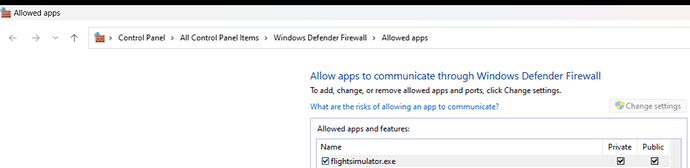I’ve done everything I can think of - but I cant get any consistency for the clouds to show up in live weather - its about 1 out of every 10 times. Tried all of the suggestions here but nothing seems to work. Its just random at the moment if the clouds will appear or not…
Wish I could offer you some other suggestions. Zendesk’s answer was, “Go look in the forums. Good luck!” ![]()
As it happens IPv6 deactivation worked for me, but doesn’t help everyone.
My LW didn’t work for months. I feel your pain.
FWIW, REX Weather Force isn’t ideal for the big, pretty systems that LW can draw.
But at least it’s actually capable of making the weather in the sim match the weather outside!
Thanks - I’ve read thru the forums that reinstalling doesnt help…hoping it just fixes itself eventually. I had rex weather at one point and want to try again - but I cant get the reinstaller to work atm either…fun times,
The most disturbing in that situation is the quiet of those ho has the responsibility.
It just received a 300mb update and at the first attempt the live weather works.
Edit:
Nope… At the second attempt i had clear blue sky.
I’ve been reading the other thread about a new update patch. But I haven’t had anything. How long ago were you prompted and was your sim number 29.30 before?
I was in 1.29.30.0 and after that small update i am still at 1.29.30.0.
An update in regards to the issues I have been having since the last patch…
I was playing around with firewall settings and thought about changing those yesterday (I actually have multiple flightsimulator.exe settings in MS firewall). I tried turning off the firewall just to try but that didnt do anything - turned back on. I was going to try what you suggested next and I changed and checked on the Private settings boxes on all of them and presto - I seem to have clouds (more specifically I have the metar from the local airport again). I have been fooled a bit the last day but I just went in 2 times and it was there.
This was clearly a change by Asobo/MS after the last patch - there is no way I changed that or set that in anyway…so yeah this wasnt something I did or changed and is on Asobo/MS in this case.
https://forums.flightsimulator.com/t/no-clouds-in-live-weather-since-su-11-patch/561451/11
It is very common for settings to unknowingly be changed during an update.
After getting caught a few times, I now make it a point to check mine after every update.
Since yesterday I also can’t get live weather!
I see the horrible weather that we have at the moment at my nearst airport on the map, I read the weather in METAR, but the sim has zero clouds!
I’ve tried turning on and off the Data, I’ve tried turning on and off the IPv6, I’ve also tried renaming the community folder. Nothing works. I never had any issue with the live weather. This is really sad!
The very first time that I’ve tried turning on and off the Data, live weather worked. But that’s all. Since then nothing works.
Any thoughts folks?
Cheers
Could you provide a screenshot of your General Options/Data ?
If your using MS firewall try looking at your firewall settings and make sure that for flightsimulator.exe is checked on for both private and public…thats what seemed to helped me earlier.
Wow, thanks for your fast replies folks!
With regards the firewall, MSFS is already there. I don’t have an exe file, but a “Microsoft Flight Simulator”. I’ve tried to add separately the .exe, but I got a message that it’s already in the list. Both Private and Public are checked.
General optoins:
All are ON.
Data tracking Reset Day: 1
Data Limitation: off
Bandwidth: unlimited
Rolling cache: on
Rolling cache limit (Gib): 8
No problems with not getting live weather. Could be an ISP issue. Make sure ipv6 is disabled or unchecked. Worst case scenario is you need to reset your internet and reconfigure and see if that works. Not just reset by plug and unplug but reset your box/service to factory settings. Was my suggestion to another person having weather problems but it turned out to be his ipv6 was checked.
Thanks,
I’ve already checked IPv6 by unchecking it. No difference.
I’ve reset my router yesterday. It didn’t make any difference!
Everything was fine before the updates… ![]()
Could this be something related to the servers?
If everything is good on your end it is most likely on theirs. What could be causing an issue is I know they utilize different servers for different areas of the world. Perhaps your area server is not receiving data correctly, is down, or rebooting? I think the server switching people talk about is just for multiplayer and that everything Asobo comes from one main server, but who knows. They could feed that in a different way. I know with the new patch being released that server traffic may be a bit heavy.
Do you have clouds on the World map ?
You can also try that: Clouds not appearing in sim and wether not matching metar - #3 by LongHaulSky
Yes, I have clouds on the world map.
The thing is that sudenly it worked yesterday. But only once, by turning off and then back on the Data. No luck after that…
Try to start your flight directly on a runway not at a gate. Someone reported that by doing that he had his clouds back.