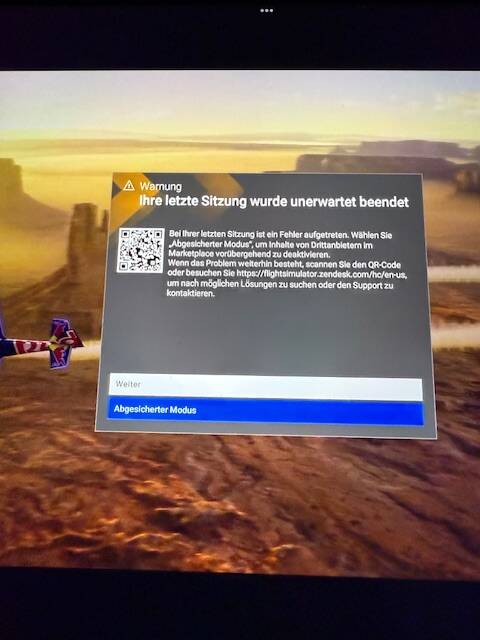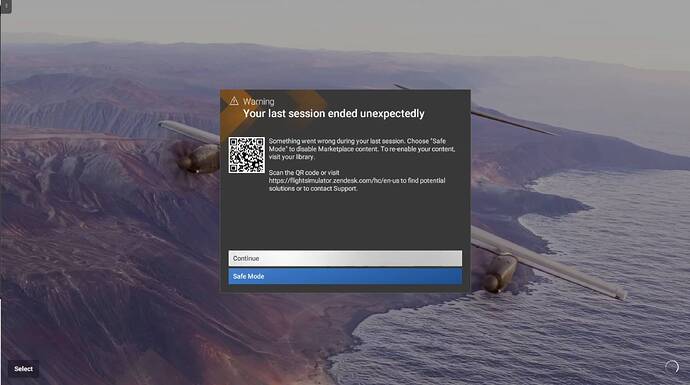The same here. Can’t pass warning. I’m playing on Xbox cloud.
Ok. I have found a solution. I am using XBox X.
I have deleted the game from my consul and reloaded. It now works.
The game retained my profiles (except a custom view which I have reloaded).
I am careful to switch off properly (not at the box) and do far so good. Indeed, it seems to be more stable.
I hope this helps others. It is a pity Asobo can’t respond to bug reports from users.
This worked for me
Same problem how do we fix this I’m on the cloud on X Box
Unfortunately I can’t do that on Xbox One using the Cloud. The game isn’t actually “installed”.
You have to log in into Xbox.live/play via browser and to delete the files there
OK, I FIXED THE GLITCH …
steps.
- Go to xbox. com and login to your profile
- Go to Profile top right
- Find manage game
- Click on Flight Sim 2024
- You will see 3 options delete all 3
- This reset game but career progress is saved…
- Next time close game properly and save game progress on external file.
This took me 3 days to work out so hope it helps others and you can start enjoying the game… Not bad for a 50year old…
Stendeman
This will fix your headache
Do you have the same issue if you follow the OP’s steps to reproduce it?
•
Provide extra information to complete the original description of the issue:
•
If relevant, provide additional screenshots/video:
• same issue, stuck here, controller does not work.
. On xbox streaming on an android phone.
Worked just fine a couple of days ago, now its a no go. I tried uninstall and reinstalling. Still same problem.
Do you have the same issue if you follow the OP’s steps to reproduce it?
• yes
Provide extra information to complete the original description of the issue:
• load game on Xbox via cloud, get same error message, but can’t select continue or safe mode buttons. Tried connecting mouse to Xbox and a cursor displays briefly in the top left corner then disappears.
If relevant, provide additional screenshots/video:
• same error, n/a
I have a solution. So first you go onto the cloud xbox websit or app then click your icon, then go to Audio and Video (if your on mobile, use pc website for this step) then turn off launch in full screen.
This worked for me. Thank you!
As was suggested for those of us streaming on the cloud, you need to follow the steps above in browser. You can’t do it from the Xbox One.
so there is a fix that was posted and I tried the fix too and it worked but right now it isnt working
try this:
Go to settings and disable “open games in fullscreen mode”
then click on the game using the controller and do not go to any other window
as soon as you load in hit continue and I hope the game functions normally
but the loading times for all xbox users have increased so just wait for it load. dont worry the 97% issue isnt back
Gentlemen, I finally found a solution playing on the XCloud. First, finish your session and wait a bit for it to save. After that, visit your profile on xbox.com. Go to Settings then to Manage Games, and find the MSFS 2024. Exclude the synchronization and reserved space. Leave your save untouched. After that, the game should open normally. It will take some time to reinstall the packages, but it will be working. I did not check yet controller profiles, but they should be there. Good luck!
Still the game has the same problem and I can’t fix it. From what I’m getting you can’t fix it if you get the game by Xbox game pass. This game got me really interested in flying at a point for thinking that flying should be my feature career so please fix this game devs.
Still same problem and it will be sad christmas holidays. Don‘t buy xbox cloud gaming for this sad problem solving:
Another problem is in XBox Cloud Gaming the Controlling key-mapping will randomly be messed up so that you can not open settings anymore and the active session will randomly loose focus of your controller.
It is not playable anymore… worse than MSFS 2020.
I tested it with Playstation Dualsense and Xbox MICROSOFT Elite Series 2 Wireless Controller on MacOS, Windows, iOS and TV…. Every combination will have the same problem… I can not even change the mapping if my only input device in cloud gaming is my controller…
If you can’t play MSFS 2024 because of the problem just play MSFS 2020. It’s still fun.
Crazy that this is still an issue. I cleared all my data and restarted the game from scratch to get rid of this issue, and 3 days later it came back.
I am very upset, I can only play when Microsoft allows me too. Whenever I have the time play the game always have issues. Either don’t find the controller (Xbox, PS5 or a generic), or crashes, or mess up the missions… well today I faced with this screen too… after 19days they manage to regress this issue. Looks like they just found out how to program now. UNBELIEVABLE! Do I need to make an offering to the gods?
The tips above, with the deletion of the settings didn’t work either.
I am using XBOX Cloud Gaming with XBox controller and Google Chrome.
Legend. Game not installed for me, I’m on an old Xbox One 1TB and it worked for me first try after being locked out of the game for months.