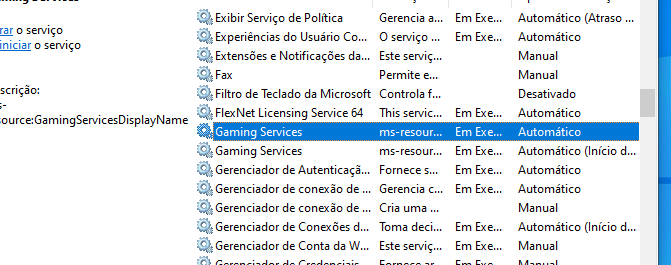![]() Hope
Hope
How did you manage to do that ?!
OMG NOT THE GAMING SERVICES AGAIN
My ticket numbers are #99836 and #99878
Thanks
I had to use a 2nd PC with a different account that is not getting this update (not sure why) to pull the gaming services AppxBundle from the MS Store using Fiddler. After doing that open PowerShell as admin and enter
Get-AppxPackage Microsoft.GamingServices | Remove-AppxPackage to remove the version causing issues
then installed the previous version Gaming Services AppxBundle by typing
add-appxpackage -path C:\ “Path-to-file” \ Microsoft.GamingServices_2.51.3002.0_neutral___8wekyb3d8bbwe.AppxBundle
I have the AppxBundle but I’m not sure if it’s ok to share it.
Hey man,
The reason why your second account is not getting the update is because it’s not pushed to all users at once.
We’ve actually had one Gaming Services related issue where some of us could see the initial setup screen on every start and got portions of our profiles reset including 4 achievements progresses and all the details in the pilot profiles.
Not all of the players got that issue is also because there’re different branches of the Gaming Services and some ppl will get the broken branch…
Hey man,
I can confirm 2 is the correct number.

I think at this point you can chill out a bit and wait for the fix instead of trying to find if there is anything wrong with your PC.
We’re all getting this error.
IT’S NOT YOUR FAULT, IT’S NOT YOUR PC’S FAULT and it’s also not your Internet’s fault.
It’s, AGAIN, the Gaming Services fault which happened on MS side not our side.
Tnks meochan913, after 4 or 5 clean windows installation and some lost hair, now just wait and pray that the data in the cloud is OK! lol
Yeah I believe 99% chance that our cloud saves are in the cloud, safe and sound.
We just can’t connect to the cloud save server that’s all.
Try to relax a bit and enjoy the nice weather (if you got one lol)
Let’s wait for the new Gaming Service update then.
Ticket #99497…ive just been informed on my ticket as being solved ![]()
This has been since last Thursday…fresh windows, fresh msfs.
Thanks everyone. I do believe that it could be services related but will double back here if I find out more before then. Thanks.
Thank for looking into this Skeedorr , appreciate ![]()
Hi,
My ticket is #99298.
I am indeed I think experiencing the same problem have just got a brand new PC trying to install a fresh install get to download installer ok as soon as I launch I get to the new London screen and up pops the ui gamer screen it’s asking to sync data. It’s not able to sync data whatever happens I click retry or play offline it CTD. What’s up I new getting a new PC was a bad idea only wanted 4 months to get the rtx3090 ![]() . I am not that worried about syncing data is there a way round it re buy the Steam version?
. I am not that worried about syncing data is there a way round it re buy the Steam version?
Good morning, guys, I am extremely disappointed with Microsoft, in my ticket, they put some procedures, the same here in the forums to do and nothing worked, the same problem continues!
They sent some commands to redo the download of the gaming service, but download the same version with a problem!
I was hopeful, but I don’t know what to think or what to do anymore!
Friday, Saturday, Sunday, Monday, Tuesday and today without the simulator, tomorrow the holidays begin and well, without a simulator!
Sorry for the outburst and the English!
Shocking service TBH. why does it have to be so difficult got a brand new pc just want to re download game not CTD because it can’t cloud sync my data
@maglestat Please feel free to update your Zendesk ticket with feedback as to how the suggestions supplied have not worked. You can also link this thread in your comments to Zendesk.
Try this
Download the previous Xbox and Gaming Services here: (mega dot nz url)/file/aiBwAJpS#KmEbWa-BfU7kMGhrkW2x4dSkX3zlowgxdJNk5WAxPQs (I can’t add links)
Put the files in the root of your HDD (C:\ for example)
Open the Microsoft Store and go to the 3 dots on the upper right and go to Settings and turn off “Update apps automatically”
Uninstall the Xbox app through Settings>Apps> Apps and features
Press the Windows key + X and select Windows Powershell (Admin)
Run the command
Get-AppxPackage Microsoft.GamingServices | Remove-AppxPackage
Restart your PC
After the restart open Powershell as Admin again then run
add-appxpackage -path C:\Microsoft.GamingApp_2021.322.1830.0_neutral___8wekyb3d8bbwe.Msixbundle
and
add-appxpackage -path C:\Microsoft.GamingServices_2.51.3002.0_neutral___8wekyb3d8bbwe.AppxBundle
Check the versions on the Microsoft Store “Downloads and Updates”
DO NOT UPDATE the Xbox app if it ask you to! And stop them if they start when you open “Downloads and Updates”
Also note that even with turning off “Update apps automatically” these apps may update by themselves anyways.
Let me know if works for you
Man, I don’t even know how to thank you, WORKING PERFECTLY!
Unfortunately at some point during the initial insistence, some new profile replaced my old profile in the cloud, I really lost everything!
I will try to find out which file is on the local computer with this controls config, hours and everything to always backup it!
I hope microsoft will see this post to try to solve the problem and make MSFS save the entire profile also on the local machine in documents, to make it easier and of course, to give you an award for the provisional solution!
Again, sorry my english!