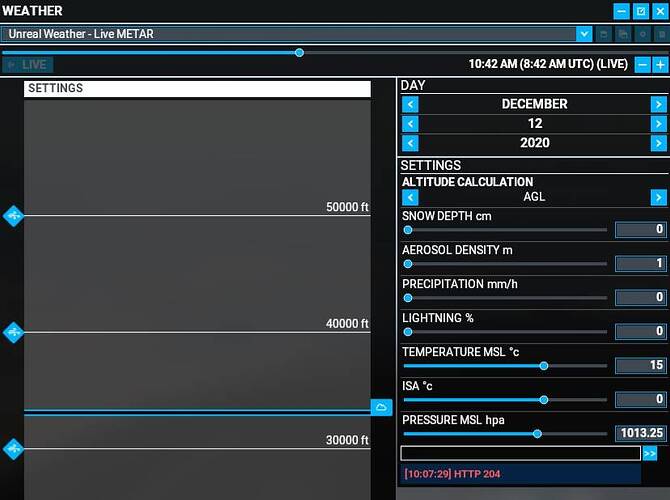So could this be something to implement in a later version of the mod?
If the closest metar is not complete, then pull the next best complete metar?
Because currently I think that this whole region (Nort Frisian Islands) will always have blue skies as long as the metar info is incomplete…
I like unreal mod, it works very good. It even has snow accusation.
@Midin4989: I would suggest getting familiar with some common METAR indicators, as that would help eliminate guesswork. @SYNBLACKRAT is right, /// indicates that the corresponding values cannot be determined at the station for whatever reason. Your example from ETNT is weird, though, as it is not even clear what particular data points those slashes replace; I don’t think that those are related to clouds in any way. For instance, BKN/// would indicate a layer of broken clouds at unknown altitude, and that’s pretty specific. Not in your case, however.
The layers you see at 50000ft are empty cloud layers. Think of them as placeholders. They have no coverage or scattering and are exactly 150ft in thickness. The mod uses them when necessary.
The “live” weather in MSFS, indeed, comes from MeteoBlue. That data is more about predicting and modeling than the actual weather at any given point, although they use METARs, too. Unfortunately, I have no hard info about how MeteoBlue works. Moreover, I am not even sure that Asobo are happy with it, either. If you closely watch the recent Noclip documentary, you’ll see that they sort of “spilled the beans” in it about how they got into that situation: they needed some weather solution for that was “good enough” and would cover the entire earth, more or less. As it is outside of their direct control now, the only thing they can do is fix bugs/add tweaks on their (Asobo’s) side, but not do anything about the weather authenticity.
The last point is that, to my greatest disappointment, Asobo have finally dropped their plans regarding the weather in the SDK: The “Open Up The Weather System to 3rd Party Devs” item in the Top Wishes list went from “Investigating” to “Not planned” in the Nov 25th update. Ouch!
Yeah, i noticed they dropped it and also noticed them saying “we just got the data for the next 28 days” …
So after reading your comment about the predicting and modeling, i guess that’s exactly what Asobo means with Meteodata… whereas we all look outside and go like: “that’s not actually the weather”.
I’ll have a look at the Noclip Docu now 
Thanks for answering
Regards,
Steiny
Data for the next 28 days?
No wonder it never resembles the real world, Met prediction and modelling is struggling with the next 24 hours 
Yep… i guess they tried to be clear on that, but everybody (including me) thought they were using actual weather data. Even though they mentioned meteo blue not only predicts the weather, but also has current and historic weather data. But MB’s prediction computers are they bread and butter, and that’s where Asobo/MS are getting the data from, whereas it’s more interesting to have actual and historic weather to fly through.
Who doesn’t want to redo a flight in adverse weather conditions?
maybe for the next Q&A?
regards,
Steiny
Great mod, but I would like to see OVC as 8/8, I still can see the sky above (and ground below), so it is not OVC condition. Flying here in the Nordics nowadays, I was able to get rid of the aggressive visual icing by this mod.
Great work, i would be very happy if you could publish this mod on https://flightsim.to/. Its a MSFS dedicated site, in my eyes the biggest / most popular. If you could publish it there, i can always keep an eye on it with update notifications.
+1 to that. I’ve been using METAR Unreal Weather almost exclusively in the past few weeks, if only to be able to get rain on windshield. As a result I regularly have to check the dev’s blogspot for any new updates, whereas if this fantastic addon was uploaded to flightsim.to it’d make things much easier.
Any plan for new update ?
It may occur when there is no data for some specific coordinates. Where were you at that moment?
@Glokeru, @Zeppos: If you frequent this forum, just watch this very thread. All updates are announced here as soon as they are released.
@PairedData75811: Nothing pending at this point.
You’re right, it depends on the location, just checked EDDF and it is giving me a METAR.
It didn’t work in Africa (Lusaka FLKK) and Lubumbashi (FZQA). I couldn’t imagine that AVWX wouldn’t have any METARS for these big cities. Was there around 9 am UTC (screenshot).
Thanks for the reply and your genius MOD!
Does ATIS report the correct weather with this mod or still messed up? I’ve not installed it yet but will soon. Just wondering. Thanks
I know why - they are both outdated. FZQA was last retrieved on Nov 27 and FLKK - on Nov 08. At least that is what AVWX shows.
FZQA -11.5913000107,27.5308990479
FZQA 120500Z 25005KT 9999 SCT004 BKN080 19/18 Q1019 NOSIG
FLKK -15.19,28.27
FLKK 080300Z 15002KT CAVOK 19/07 Q1018
The enable_cached_metar_reports flag in the mod’s settings controls whether you get stale reports or errors in such cases.
The timestamp FZQA 120500Z puzzles me, however. It appears fresh.
Latest NOAA for FZQA is 111000 pm utc, a bit outdated. Latest NOAA for FLKK shows 120800 pm utc. But I guess you’ve seen that already.
I have the latest version (1.7) and have configured it correctly (I think). I have the API token in the .js file. I am able to select the Unreal Weather - Live METAR in the flight conditions. I see the snow collecting on the ground, but the skies are CAVU. Not sure what I am doing wrong. I am in the northeast USA, in the middle of a massive winter storm. I see the same METAR data in the weather settings as in my Foreflight on my iPad, but no wind, clouds, nothing.
What am I missing?
@AveragePlum5659: I don’t think you’re doing anything wrong. The METAR value you got has no cloud layers, although there is heavy snow (+SN), freezing fog (FZFG) and very low vertical visibility (VV005).
Obviously, in order to see the snow flakes in the air, you need clouds, but none are reported, so no layers are generated. All you have left is the thick snow cover.
In order to see the fog, you will need to enable the aerosol density in the mod’s settings and restart the sim.
The vertical visibility is not supported, as there is no corresponding value in the sim. However, if you’ve noticed, AVWX still parsed it as a cloud layer for whatever reason. The mod picked it up, which resulted in an empty cloud layer right at the bottom.