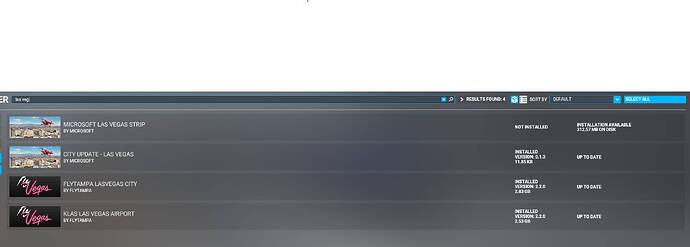I thought the FT update was specifically to address City Update VIII compatibility? Despite not being on Xbox, I too have had to wait for the Marketplace as FT’s stuff isn’t currently transferrable to other stores.
Thanks! I have also tried installing different components one by one. But something is always wrong. Only with Asobo’s Strip and KLAS the area around the airport was also raised. There were even cars flying in the air near the runway. When both City Updates are installed, the Sphere overlaps and the quality of the satellite images of the ground don’t look good at all.
Thought so too. You would think someone would have tested it. Unless we are doing something wrong. I’m still getting the exact same issue of KLAS elevated. Tried the Package Re-Order Tool and no luck. Next thing I’m trying is Installing the FlyTampa City Update and I’m not going to delete the MicroAsobo Vegas Strip and test that. Will post screenshots if it doesn’t work. Then I’m giving up till the next Update comes in 6 weeks or so!
I’d be interested to know if you are seeing the same as me and others…
For now I have tested every scenario I can think of… It shouldn’t be this hard!
Will wait and see if anyone has a fix but for now I’m gonna go fly somewhere else ![]()
Try uninstalling everything and restart the sim. Then install the Microsoft/Asobo LV update, restart. Then install FlyTampa’s and restart one last time. See if that works since it’s worked for me in the past with things like this. I haven’t had time to test but will take a look later.
Many thanks for the screenshots! It looks exactly the same for me. A very disappointing update.
Okay that’s one thing I’ve not tried yet. Will give it a go and report back. Thanks
That’s exactly what I did. Unfortunately without success.
I deleted the FT Vegas pack as it’s just not compatible when using Asobo.
Too bad as it has been working previously and there was a nice compliment between FT and Asobo offerings.
I guess we wait, maybe next time.
I’ve deleted my FlyTampa Las Vegas pack as it still isn’t working right. Shame though as I loved KLAS Airport and the default one is pants. What I fail to understand is how an Update can be released that just doesn’t work! Didn’t anyone test it first. And how hard can it be to sort out elevation issues? Guess we just have to accept it. Spent money on a product that just can’t be used anymore isn’t giving me much hope with buying FlyTampa’s products anymore. Hope they can get it sorted soon!
And yet I have UK2000’s Henderson Executive Airport and Nellis Airforce Base and they both work well with MicroAsobo Las Vegas City Update!
I just updated to the latest version this afternoon and I do not see the problems reported above.
Here’s what my Content Manager looks like:
I’m just on my way there from Louisville, will report. But I somehow missed that Asobo’s Strip existence, so I only updated KLAS and didn’t delete anything.
I didn’t know about it initially until someone else pointed it out after the Las Vegas City Update came out. You have to click the little “list” widget there to the upper-right of the page (white in my screenshot above) to show individual items.
Yeah, I know that. Took me some time to figure it out though in the beginning of MSFS days ![]()
Yeah I learned about the “detail” widget the first time I needed to replace a stock “hand crafted” airport with something custom from a third-party. But initially I did not know that the Las Vegas City Update was two individual packages, but I was glad to find out.
Works well for me too.
By the way, I don’t know if that’s relevant, but I don’t use Photogrammetry.
I’ve also tried FlyTampa Las Vegas City without Microsoft Las Vegas Strip installed and it’s practically the same, just the Sphere has no smiley. So it seems they both can be installed without conflicts.
I think that we have installed different variants and therefore see different things. For example, the problems with the elevation of the terrain only occur if you have installed KLAS from Flytampa without City Pack, but with City Pack from Asobo. And the overlapping of the sphere and the poor, sometimes very dark (almost black) satellite images occur when both city packs are installed. The smiley on mhron’s screenshot, for example, should not actually have a grid on one side. Here I think that Flytampa’s version covers Asobo’s. Flytampa’s Sphere only lights up at night.
@LukG8843 You’re absolutely right there. I only want to install KLAS and not FT City and you would think you would be able to run one or the other. Be Interested to know if @DrVenkman3876 suffers from horrible stuttering with FT City installed or am I the only one lol
You’re right, I tried the FT KLAS airport with the MS Strip only and I got the crater thing. But no problem for me, I use the FT airport + city and I also uninstalled the MS strip, so I have a flat terrain and no buildings overlapping.
Yes, if you have both Flytampa addons installed and nothing else, it looks good for me too. But I had read somewhere here that the Flytampa update makes it compatible with the CU and then both City Packs work together. That doesn’t seem to be the case. And then I don’t even know what Flytampa changed with the last update.