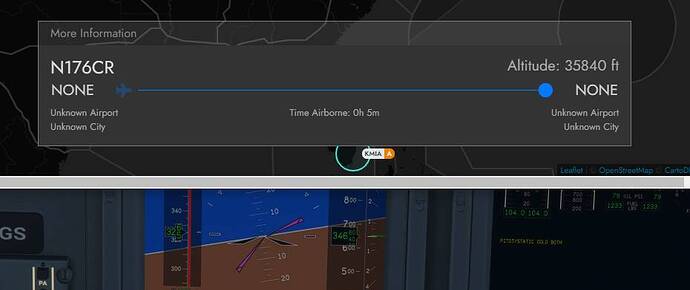yeah, me too, it does look as if the developers are fiddling around with live weather. That’s a good sign really, it shows they’re working on a solution. I’m quite sure there will be a solution to this, we just have to wait a little longer.
I am of course patient but not so much! More than a week has passed, how long can we wait for this bug to be fixed?
just wait, what else would you do… It takes as long as it takes.
Be assured, if it was easy, it would have been done already…
(post deleted by author)
using custom weather appears to be a workaround for now, at least the controllers see the same altitude that I see ,and my aircraft isn’t having severe performance issues and running out of fuel before my destination.
Hey guys, if I can get my sim up and running, am I right in thinking using default clear skies then vatsim etc would see my proper altitude?
(post deleted by author)
LOL…really? negligent? Could you be a little more dramatic?
I mean, I could be! 
In all fairness, I’m not talking the sinking of the Titanic kind of negligence…
In reality, I have worked in IT and have been responsible for coding new features, and fixing issues.
The negligence comes in where testing has failed. There is no reason why the features “fixed” in the hotfix should have been undone on release. This indicates serious problems with their testing model.
I also understand the Agile development concept. Testing is still part of that.
Thanks for the conversation! Here’s hoping this weekends hotfix really resolves it!
-Tyler
I know. It just sounded funny to me. I couldn’t resist. You raise valid points, especially given your background. 
This bug is still not fixed with the .15 update. I’m flying currently at FL340 (29.92) and VATSIM is showing me above FL350
So, after I typed that I asked a controller what he saw me at and he’s giving me the correct altitude. So I’m baffled at this point lol
It would be interesting to know which variable VATSIM is reading. If it’s PLANE ALTITUDE this will only match in standard atmosphere conditions and then it’s a flaw of VATSIM and not MSFS.
Does anyone know which variable VATSIM is using?
It could be even that for ATC they use PRESSURE ALTITUDE and for display in overview it’s PLANE ALTITUDE. It would be ok that way.
VATSIM ATC uses plane altitude below transition altitude and pressure altitude above. VATSPY and the online map at VATSIM always uses plane altitude, so these two sources will show an incorrect altitude when sea level ambient pressure is not 1013.25/29.92.
I’m in MSP right now and was speaking with a ground controller. Above FL180, he was seeing me at the correct altitude even though Foreflight and VATspy had me at something different. (I was at FL340 and VATspy and Foreflight had me at FL350).
When I was at 13,500 - the controller was seeing me at 14,000.
Your altitude should now always match the controllers altitude above the transition altitude. To have it match below the transition altitude, you need to have the current QNH value of the sim weather you are using set in your baro. If you do not set this correctly, or if you set the QNH given to you by the VATSIM controller and this differs from the QNH of the sim, then your indicated altitude will not match the altitude the controller sees you at. Prob best just to use the “b” key to set the baro below the transition altitude rather than setting what the VATSIM controller gives you until there is a way to synch to the VATSIM weather.
Let me make sure I’m understanding this correctly.
If the sim live weather has an altimeter set for 29.90 but I know the REAL life altimeter is set to 29.85, If I choose to use 29.85, the controller won’t see me at the correct altitude?
Which basically means we need the weather to match.
@Bishop398 Is that correct? Or did I understand @AwarePlot117729 incorrectly?
I have a feeling VATSIM is reading PLANE ALTITUDE here, which may not match indicated, except in ISA conditions, even with the proper altimeter setting. This is also not what a transponder would be sending.
-Matt | Working Title
This is also true, but was true before as well, since the altimeter was previously at least influenced by sea level pressure.
-Matt | Working Title
It is not what an IRL transponder would be sending, but will be correct if the correct QNH is set. So you are confirming that the MSFS issue with non-ISA pressure remains and is affecting this? (Not a temperature issue since that effect has been reverted.)