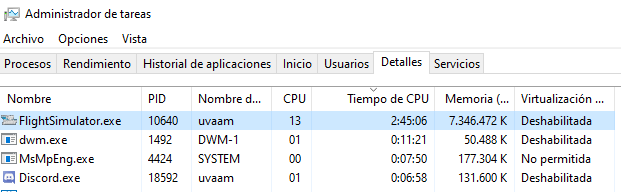Hello, here a user affected by the same error and crash
I have fixed the problem by following these steps in the following
order:
- I have removed ALL mods from the "Community"
folder.
- I have disabled any OC to the graphics card, in my specific
case using AORUS ENGINE
- I have uninstalled from the control panel "Rivatuner
Statistics Server" and "MSI AfterBurner".
- I have installed "Microsoft Visual C ++ Redistributable for
Visual Studio 2015, 2017 and 2019 x64".
- I have restarted the computer, I have opened MFS2020 and it worked
perfect for a long time.
3 Likes