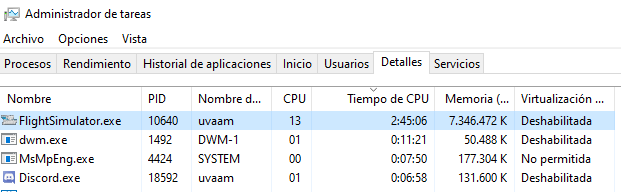No solutions, Only wait for Asobo to fix it… I’ve tried everything even changing Mobo & CPU still the same its the sim, Has to be
Yes wait for a frog flight to pass in the sky.
I do not claim to have found THE solution, but I prefer to rely on myself, than on Asobo, to find a solution.
Which C++ did you uninstall? Cheers
As I said HERE, EVERYTHING
CTD caused by vcruntime140.dll and Microsoft Visual C ++ (1)
Now there are some that are used for applications, which might not work anymore. So far, I have only had OmniPage Ultimate showing me an error message , but I haven’t taken care of it yet.
Ok Cheers will have a look ![]()
=>
what exactly you already tried from mentioned hints ?
( HAGS, drivers, overclocking , confliction applications , … )
I can see nowhere that you give more informations as sentence like " nothing works ". A ‘discussion’ is more as this ![]()
What we know is, that you re-installed c++ lib and made a sfc scan. Anything else ?
What are your system specs ?.. Nvidia or AMD GPU ?.. etc…
i have the same issue sicne today. never happens before this update
Today after update WU4 I presume, which may be a special case as there’s lots of WASM-related stuff that I believe cause CTDs with the vcruntime error.
Hey everyone!
Upon ivestigating the vcruntime140.dll errors it turns out that MSFS will actually run fine without any VC redistributable installed.
OBS won’t. So as opposed to the advice in the actual How-To section at flightsimulator dot zendesk dot com Crashing-CTDs-issues I have downloaded the VC redistributable which is linked at the OBS website and have removed all other VC redistributables from my machine for the moment.
Turns out that there is a notable stability increase. Crashes since change: 0 (!)
Here’s what OBS recommend for a VC redistributable:
search with your fav search engine for: OBS Studio requires some additional files (Visual C++ 2019 Redistributables) that
*had to replace links with search instructions
*holding my thumbs that it actually continues to work
Nope. Keeps happening.
If you run a search through your registry, if in fact all other vcruntime instances have been removed, how many registry entries do you find. Simply deleting .dlls will create a ton of new registry errors. Your drivers, et al will be looking for the location of these missing DLLs based on the registry entries. Suggest running a registry cleaner following the removal of DLL packages and then a clean reinstall of your required drivers. Then a test MAY result in improvements.
because there is one from MS-Store / Steam.
See also:
Lots of posts show us the issue with these error-code is more often not the version of the lib, instead hardware, driver or conflicting application…
Hello, here a user affected by the same error and crash
I have fixed the problem by following these steps in the following order:
- I have removed ALL mods from the "Community" folder.
- I have disabled any OC to the graphics card, in my specific case using AORUS ENGINE
- I have uninstalled from the control panel "Rivatuner Statistics Server" and "MSI AfterBurner".
- I have installed "Microsoft Visual C ++ Redistributable for Visual Studio 2015, 2017 and 2019 x64".
- I have restarted the computer, I have opened MFS2020 and it worked perfect for a long time.
Well hello everyone. First and hopefully last time posting here.
I had this crash for a while now. Thought it was FSUIPC7 and did everything as posted, then read about MSI Afterburner causing the issue. Removed it as Uxio states above and it was gone. Still had some CTD with no faulty dll but that’s community stuff and my own fault.
Updated yesterday and it all came back as bad as ever. Before, I could go 2h30m until it CTD’d and now I couldn’t even get to the start menu. Tried everything posted above as well as:
Emptied community folder
Removed all third party programs, including FSUIPC7, Volanta, etc.
Uninstalled VC++ Runtime library
Reinstalled the 2015-2019 version of VC++ Runtime Library
Fixed registry
Ran System File Checker
Turned off DEP
Tried Hardware troubleshooter
(last 3 or 4 from how-to-fix-error-code-0xc0000005-in-windows/ by stellarinfo)
Always tried to start the sim in between steps. All of them with a clean reboot of the pc. Nothing worked. Crashed after 1-3 seconds in the main menu.
Didn’t want to give up and go into a fullr einstall as I couldn’t see how the whole install would just randomly screw up so I tried resetting the app (Windows Key, Settings (cogwheel), Apps, Search for MSFS, click, advanced options, reset).
After I rebooted as per usual, I got to the Checking for updates screen and it wanted me to do a full reinstall. Was about to loose hope and right when I did I browsed to the file directory where my FS was installed. App realised everything was there and proceeded to reinstall about 1.75GB of data.
After downloading and installing it, it took about a minute to start the loading process, with a not responding message in between (so don’t give up if it does happen to you), then it loaded. FR+BENELUX loading screen popped up, it finished, and voila, it’s done. Loaded onto the menu and working right as before. Didn’t fly yet but I’m certain it’ll be fine.
Hopefully there won’t be more issues. If there are, I’ll post again.
Man that was a rollercoaster lol
I was playing without issues from release day last August until around the Japan update when I lost interest in playing for a while. In February, after a few months of “hiatus”, I decided to check out what’s new, hoping to find inspiration. Sadly, what I found was a series of vcruntime140.dll crashes, which I never experienced earlier, between last August and October. Uninstalled, reinstalled, nothing helped. Tried most suggestions found here, still crashing, 100% of the time, often in the menu, sometimes during a flight. So I hibernated the buggy sucker again, only to check back now. Why now? Because I wiped my computer clean, formatted all drives, everything is up from scratch. What a great time to try again! But I quickly realized nothing changed, regarding the stability. The game crashes pretty much 100% of the time. Same error message.
I am hoping that one day someone will finally post the good news here that the solution is found to this issue. Until then, I am sending my flight sim back to hibernation.
Hi,
the post from @Uxio1214219 summarize all points which are in our experiance the reason for these error ( for none VR usage ) and we summarized it some time in forum.
- usage of mods :: rare that a mod cause the vcru..dll error
- overclocking :: more general this point stand for hardware issue. Caused from hardware itself or the drivers ( mostly GPU , sometime chipset )
- side effects of incompatible tools which running in parallel
- sometime re-install of c++ libs are helpfull
Have you checked this points ?
Otherwise without more infos, the community can also give no more hints. But you know these already as we know from your former posts…
I was able to play for 1 month and a half, with an OC of the RX 6800 XT @ 2700MHz and the Ryzen 5 3600 @ 4.3 are cooled by a Be Quiet Dark Rock Pro 3, with 0 CTD
Now even without OC I have CTDs
I was able to fly 15 hours, without having CTD, before having CTD again
With or without Microsoft Visual C ++ MSFS works, but it prevents other games or applications from working.
I only have Windows installed on the PC, with O applications, apart from the driver for the RX 6800 XT and MSFS.
So what would be the parallel application that would be incompatible, knowing that the RX 6800 XT @ 2700MHz has never caused CTD for more than a month
I can understand that you are trying to help people who have CTDs, and that is to your credit. But now, you have to come to understand, that there is a BIG difference, between us who are victims of these CTDs and you, it is that you cannot validate all these pseudo solutions that many people have shared for 8 months now.
You have to come to understand, that just because you will post the same messages 1000 times, with the same solutions that do not work, things will change.
MichalMMA seems to be unable to understand what I was already thoroughly explaining back in February. Incompatible tools? Rubbish! Re-install C++ libs? Rubbish. Overclocking issue? Rubbish.
The sim was running fine for me from the release day in August last year until about late January. Then, in February, I noticed it started crashing to the desktop, always on the same error message. I had my PC custom-built, overclocked, never an issue. Never an issue with C++ libs either. If it was an issue with overclocking, incompatible stuff or libs, then the issue should have been present from day one. But it was not the case. Therefore, it is something else, on the simulator’s side.
as often mentioned.. for issues with VR we have this category:
nobody told that OC is bad in general in knowing hand ( I use e.g. kinf of OC like ‘sync all cores’ ).
Mentioned was: it is one of the possible reason and one which can cause the hardware issue.
we never recommend to de-install the C++ libs completely
What we know:
a lot of users report issue with this special graphicscard, or more exact the AMD drivers ( or tools which enable so called “Auto-Performance-Mode” which is nothing else as overclocking GPU.
we find out some kind of it ( fraps, former msi afterburer with older riva-server, … ).. some others are mentioned within FAQ. As you can see I answered also not to one of your posts, so again: it is one possible reason we find out.
if you would read the former post of the user which I anserwerd, then you would know why I made the question. He still give no additonal informations as " I changed nothing, so it must be the game".
New we get these additional infos:
so.. my question to kityatyi was valid:
Still no other informations about its system, nothing where we can start a open discussion. Still
: Crash to desktop without error message - #3480 by kityatyi