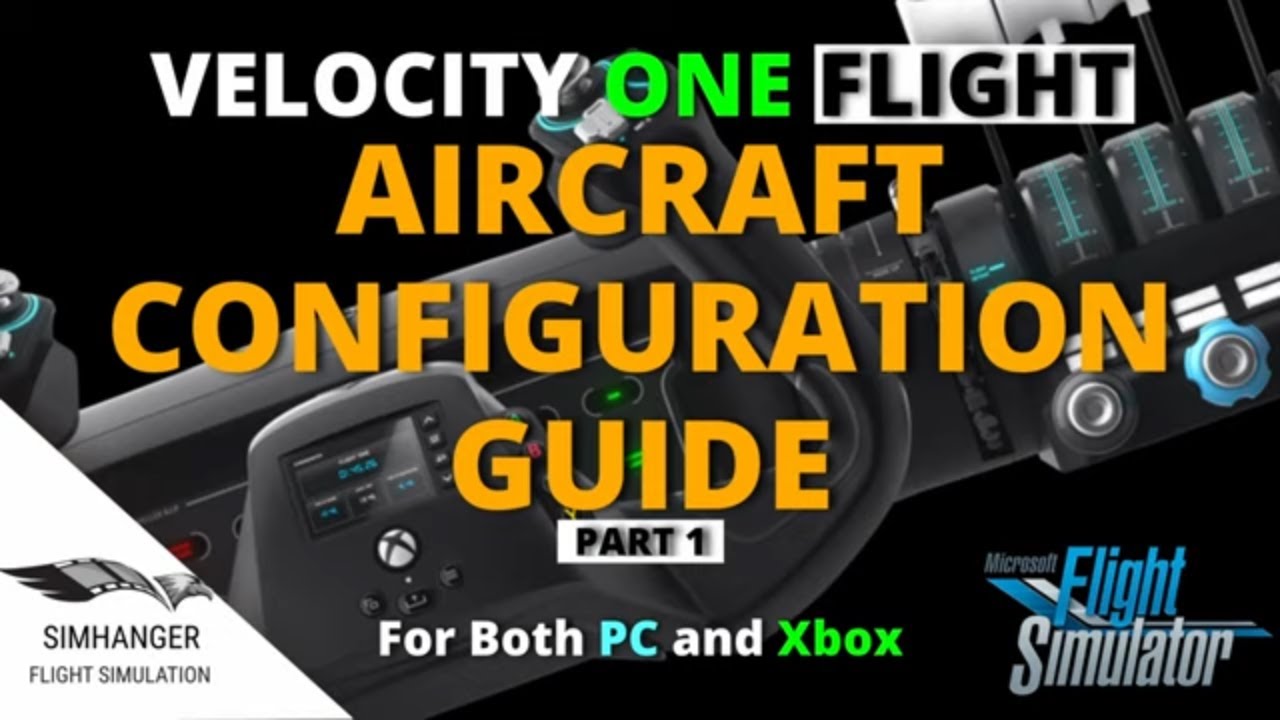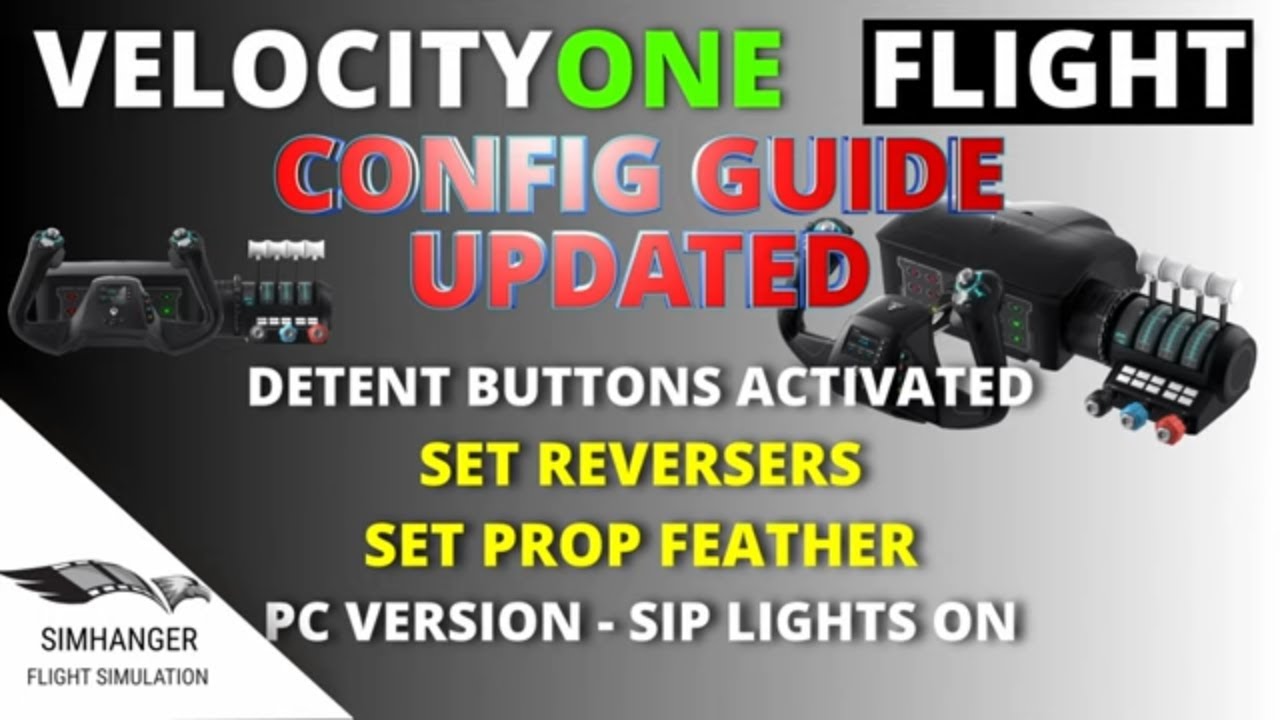Is there a separate forum for the popular V1? I need to determine weather Single Engine Prop plane is what I should be using and why the yoke is way way sensitive = (I am coming off of the standard controller, so maybe it should be really sensitve??). Also, need to get my flaps set up to the slider control (currently can’t find them).
You can set the sensitivity in-game for that axis (its under the left side of controller setup at the bottom),
As for flaps search for flaps in the control settings, then choose the right combo for what you need, alot of the settings have 2 choices from what Ive seen one that fits better on a rotation axis and one the fits better switches…
Or are you using the controllers program to setup the stick?
Hi Bubba, I am using the preset (profile) of the single engine piston (paraphrase) and nto the default).
Okay so you should be able to set your sensitivity down on the axis you desire, open the profile for that stick or throttle, then move each axis adjust as needed.
And you saw my post about asigning flaps, I have mine on a toggle up down, havent tried to do it with a rotary axis…you’ll have to experiment to find out what fits for you … Good Luck!
Did you find you had to adjust the sensitivity on the yoke handleing?
Yes I adjusted the stick and the throttles on mine, and then when the f/a 18 dropped I had to do it again.
You can make specific profiles for different planes and save them, and then switch to them when you want.
Ignore what they give you for settings. Go here:
and for advanced aircraft and detents/reverse thrust/etc:
Once you go this way you will never go back. Make configurations for each aircraft some may be cross compatible like the Kodiak and Caravan, of course. Others may need one additional setting still within the same profile, like I have a hard throttle condition cut-off added to the detent for the TBM that does not affect the other turboprops, just for the unique throttle setup of that aircraft(you’d already be in shut-off on other aircraft before the detent trigger).
For sensitivity, I find aileron to be decent and balanced.
For ELEVATOR: in most cases a decent amount of negative sensitivity helps alot, roughly -35%
For ELEVATOR TRIM, it makes a HUGE difference to add in about the same -35% (axis 7 I believe). The increase in fidelity is huge, and there are variances in the trim authority in different aircraft. The goose swings a bit too easy and is hard to trim out, other aircraft take a handful. This seems to work for all and you adjust unconsciously not chasing trim all the time.
ALSO FOR ELEVATOR/IMPORTANT!
The V1 has sponges at it’s center point. I find on mine the elevator always returns to neutral from down elevator/forward yoke. However, on UP ELEVATOR/back pressure, the elevator does not always return back to zero, try it on your sensitivitiy screen by GENTLY returning from back elevator, you will often find about -2%, and it will go to zero with another touch of the yoke. This can cause a bit of havoc trimming elevator. This is not a DD digital centering high end steering FFB wheel, so there may be some mechanical ‘slop’. Adding 3-5% dead zone to elevator, and then ‘sliding’ that deadzone to favor back(left of center) can give a tiny bit of a guaranteed zero. So you have zero deadzone for down/~5% specifically to back/up elevator. When we check sensitivity we tend to manhandle the yoke, in reality we may only have 1/4" of travel held back very gently for minutes at a time.
For rudder triggers I had something like -45% with a small deadzone to cover touching the triggers by accident. I have it bypassed to the HOTAS TM pedals now and have about -35% again with a small dead zone for lazy resting feet that may put a hair’s pressure on one pedal or another. With pedals I now have triggers on the zoom axis and the two bumpers on raise/lower height, helps for bush flying. A lot of POV control with that handy snap back to default button.
***One other tip, for turboprops, MSFS does not model the axis for Condition where you can go to the detent and end up at idle. It will drop off a cliff into shutoff about halfway down. I added a huge amount of ‘left’ centering where it’s 96% or so off center. I adjusted it to where I could pull it back to my ring finger jammed in the lever gap so it snicks right into idle condition with every TP I have, including legacy aircraft. I forget the exact setting but you can see it just cliff-dive in the sensitivity screen, I moved it like 2% off of that drop-off point when my finger was in the way, works every time without looking. A LOT easier for an STOL landing and taxi off the runway quick landing, rather than having idle power with the lever sticking halfway out in the way of everything. Just keep it a few points away from the detent spring drop off to avoid accidentally shutting it down, too close it gets sucked into the detent.
Some handy buttons on the control panel (as there are spares) for GA setups is one for center rudder trim and another for tailwheel lock(I also have water rudder slaved to it-as there’s no tailwheel with water rudders-exept in the goose, but they have indicators for their conditions and workable toggles). I also have one for repair-refuel when I get crossed up in the unbelievably confusing staggerwing fuel setup or on bush trips where it doesn’t refuel(although I think they fixed that now). Also slaved all basic nav lights (beacon/Strobe/nav-even if you do blind the ground workers with strobes) and have taxi and landing light buttons. The simhangar up/down independent gear buttons are genius as is, as are the basic AP hot buttons and ATC. I haven’t even explored shift+button options to double functions.
I have all kinds of weird setups, like the goose I have independent throttle levers with the corresponding lower verniers for propellers, and slave the two engines together with one mixture lever, to keep water handling separate, who leans just one engine in cruise anyway? For the Baron and King Air, I just slave both engines together for all 3 levers. They’re pretty sterile.
And you really spend some time with an aircraft and REALLY want to tweak it, after everything else you can tweak the control surface authority(s) and CG in the game. So when you want to full Tales of the Gold Monkey with the Goose for 40 hours, you can make it yours.
Amazing and thorough post, tons of great tips! ![]()
Yeah really good advice there.
Just to add, for elevator with the V1 I tend to find I need alot of negative sensitivity added, like -45 before it stops becoming “twitchy”.