@JCBPVertigo Customer Support have a calibration tool that will fix this, get in contact with them via this link and they can help you ![]()
We do have a forum! it’s on Discord, there’s over 400 other V1F users there plus the dev team to help you out, and we do group flights, giveaways and other activities. We’d love to have you!
Unfortunately the bug you’re describing sounds like a known MSFS issue with GOTY update, I’ve seen similar reports from a number of other users on controller, V1F and other devices. Let us know if you find out any more info about it, I’m currently investigating.
The bug you’re describing sounds like a known MSFS issue with GOTY update, I’ve seen similar reports from a number of other users on xbox controller, and other devices. Let us know if you find out any more info about it, I’m currently investigating.
As for training mode, it can only be used for the inbuilt profiles at the moment. So for example if you’ve selected Single Engine on the V1F but have something different on the Control Options profile in MSFS, training mode will display incorrectly
I can’t give a specific date at the moment because we have to align roll out with an upcoming MSFS update. But I can tell you that our Head of Technology is working on the SIP right now, and we’ll be beta testing it before Christmas!
Please let us know if you’ve found any software bugs inside the V1F and we’ll look into them ASAP.
There have been a number of reports of bugs with the simulator software in GOTY update, but these aren’t to do with the V1F. Although we do work with MS to bring updates to our firmware and compatibility, we are a third party controller producer, so we can’t rectify bugs in the simulation software directly, that’s down to the MS dev team to prioritise.
If you have a look at our Getting Started video on YouTube, it shows all the steps needed to get a firmware update, once one becomes available, it’s available on the Xbox store as an app. Currently the latest firmware is 1.0.4 straight out of the box, so no firmware update is needed. The next firmware update will be when we bring the SIP online, and a few other software features.
Hope this helps clarify!
Thanks James! Ive alredy sent back to them the product… hope they fix it
Thank you for your prompt response. The bug that drives me nuts his the hat camera in single light plane, works in default but cannot get the sat forward view for landing. Also waiting for the full function of the panel. Please make sure we know when software is available and how to install. A full pdf instruction manual would be very useful - more than the get started.
@JamesTBS6584 Received my Velocity One today, and am having fun getting everything set up.
Quick question though; Are the little detents under the 4 levers on the quad supposed to be usable (are they sensored)? It appears the axis maxes out at idle before the bottom detent. So the axis doesn’t detect the detent, and neither is the sim detecting anything when I move it from 0% throttle to the detent.
So, is it simply not sensored and there purely for show/feel, or is it sensored and MSFS just isn’t picking up on it yet?
Second question; Windows detects the yoke and quadrant under these names, did something go wrong? It yoke and quadrant work fine though.
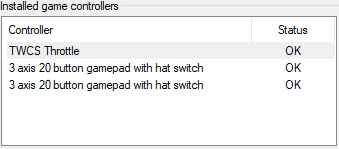
I got my V1F yesterday and took it for a test flight yesterday on my MSFS PC version. I have to say that coming from the XBox controller that I have been using this will take some time to adjust. I think I need to create a custom profile in MSFS to be able to activate the menu and work with the options in VR, which is how I am doing most of my flying.
Hello there. I just got my Turtle Beach VelocityOne controllers yesterday. I don’t think I have any hardware issues with it, as almost everything seems to work fine with the hardware.
What I seem to have is likely a software issue, and I’m not sure if others are having the issue or not.
Cursor mode: In the instructions it says that the default B1 button is mapped to toggle the Cursor mode on and off. I noticed that pressing the button does not seem to activate the function. The button works, however, and I tested it both on the Yoke’s test screen, and if I use it on the main menu (button 9) or setup, and press it, it indeed does register as button 9.
Now I can use cursor mode with the Xbox controller, though if I activate the cursor mode on the Xbox controller and use any of the hat sticks to move it, the cursor mode auto deactivates as soon as it moves a little. So basically, to use menus or the cursor, I needed a different controller. Is the what usually happens? Maybe the best bet is to connect a mouse, for now.
I just received my V1F and i think it is already bricked because the Turle beach software failed to update it, any workaround should i RMA my product ?
I think James might be off for the weekend, but wondering; since there’s no firmware update available, the turtle beach app will tell you it’s done. The little screen on the yoke will still show the firmware update screen. Just unplug the yoke to get it out of update mode, and plug it back in to start it up again.
you will need to select pc or xbox again after having the yoke in update mode.
pointers from this video;
Yep thanks you for the info but the yoke keep restarting in update mode without possibility to do anything else
I discovered that unpluging the yoke then pushing the xbox button and re pluging it engages the ‘‘safe mode’’ but i cannot reset the software . My yoke is now a brick i’m very sad.
probably best to contact their customer support then; https://turtlebeach.com/pages/contact-support
Probably faster than waiting for James in here ![]()
@JamesTBS6584 My initial impression during the unboxing is that the build quality is insane and it’s buttery smooth, but I am fairly disappointed that the panel that hides the allen key and the clamps does not contain mounting holes for Logitech accessories the way the (obviously) Logitech quadrant does and it looks like the Honeycomb Alpha does. I couldn’t find any good looks in marketing pictures, but I was hoping that it was flat (it is) under there, with some holes for the mounting screws.
Perfect James, thanks for the update!
I’ll join the discord channel immediately. I am also calmed down for the time being if it is only a software and not an hardware issue ![]() . Further more i’ll analyze and reproduce the issue on my side!
. Further more i’ll analyze and reproduce the issue on my side!
Have a nice weekend and save flights!
Just got the VelocityOne hooked up to my Xbox Series X, firmware update complete, set to single engine prop on both yoke and in control options in MSFS. Everything working, but in a 15 minute session the yoke on it’s own triggered a screenshot twice. On the second instance it kicked me back into the MSFS menu.
Sorry if this has been posted as an issue before.
Go into the controls configuration menu and see what button is configured to take screen shots and either change it or clear it.
Mark of SimHanger Flight Simulation has made a couple of videos on how to set the yoke and peripherals. CONFIGURING THE VELOCITYONE FLIGHT | MSFS | Part 1 | For Both PC and Xbox Users - YouTube
The first video is on set-up then there’s a training video on how to fly with it with some really useful tips.
For those pondering, I’m impressed with Velocity One so far, it’s a work in progress though.
My Velocity one Flight is bricked anybody got a workaround ? basically it is blocked on uptdate mode, its stays in this mode even after unplug replug
