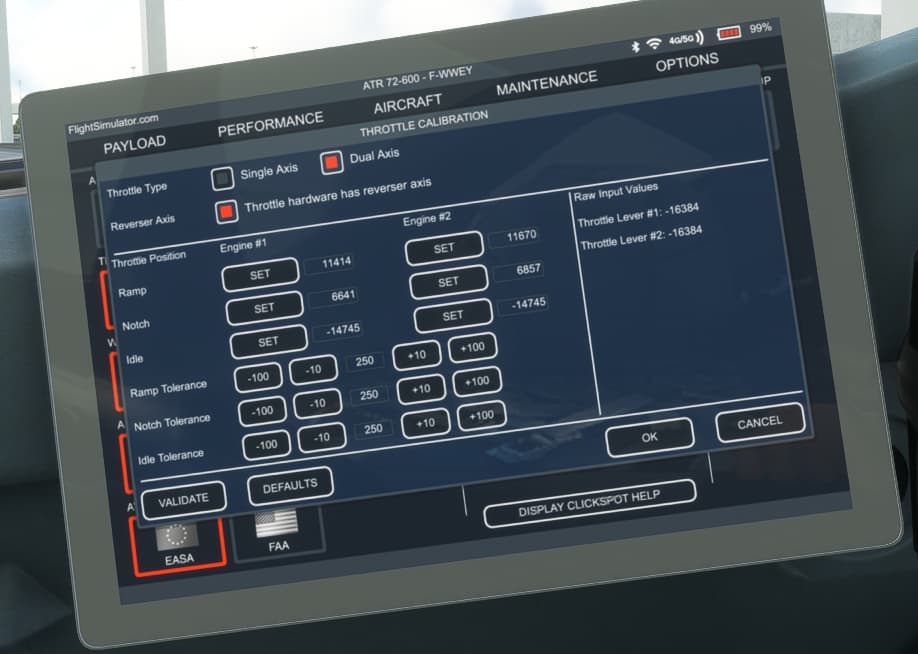Hi!
May I ask the owners of the VelocityOne yoke how you set up reverse thrust on the newly updated ATR 72-600?
The current setting works on the A320neo:
Throttle 1 Decrease – Joystick button 41
Throttle 1 Cut – Joystick button 41
Throttle 2 Decrease – Joystick button 42
Throttle 2 Cut – Joystick button 42
However, the same setting doesn’t work on the ATR as the levers don’t get moved to the reverse position at all.
In the aircraft settings (on the tablet left of captain), dual axis is enabled and “Throttle hardware has reverser axis” disabled. If I enable this option, my VelocityOne power lever at idle is seen as full reverse in the sim.
The firmware on my VelocityOne yoke has been updated to the latest version.
I feel like I have tried everything and all possible settings. Any ideas?
Thank you!
1 Like
I believe throttle decrease does still work and provides reverse thrust, but the levers no longer animate like they did before the latest patch.
Turn your parking brake off and see if you move backwards. I tried this once before and confirmed on my side that I did start moving backwards, even though levers did not animate into the reverse detent.
1 Like
Throttles don’t animate with the Bravo either, though they did before the update.
Reversers still work though.
There is only the solution via the aircraft programming directly. It worked great before the update. I have now found a solution on the Bravo where the throttle sticks move correctly into the reverse range, but unfortunately the aircraft does exactly the opposite in the game - full throttle forwards 
You are right. I’ve just tested it and the reversers do work, they just aren’t animated correctly in the cockpit. However, when I start the reversers this way, they are MUCH weaker than if I toggle them with a button.
Weird bug…
1 Like
Okay, as hinted in my previous post, I have been using a button on the yoke to toggle the reverser (binding “Toggle throttle reverse thrust”) and after pressing the button I increased the throttle to about 50% which gave me a LOT of reverse power, you could basically reach take-off speeds going backwards. 
Pondering about this, I believe this to be quite unrealistic. Or does anyone know how powerful ATR 72-600’s reversers are?
For now I go with BigCow74’s solution. I couldn’t care less about the reverse levers not being animated and it works. 
Note: For this to work, Throttle 1 & 2 Decrease need to be triggered “on press” and Throttle 1 & 2 Cut have to be triggered “on release”. The editor is very buggy, so go back to your settings after saving and check that the values are really “on press” and “on release”.
I set a MAX RANGE DEAD BAND to about +10%. At throttle calibration in the game (notepad) I set the idle, notch and ramp positions. The reverse button (or handle position in my case HOTAS THURSTMASTER WARTHOG) is mapped to reduce Power Axis 1/2. Also set Trottle Hardware has Reverse.
Now reverse works properly.
You may set a bigger or smaller dead band, but depending on you hardware the reverse may not engage, disengage, no go full reverse or even return to idle asymetrically.