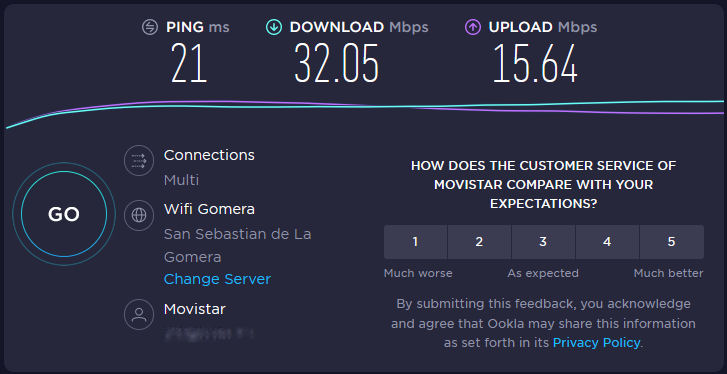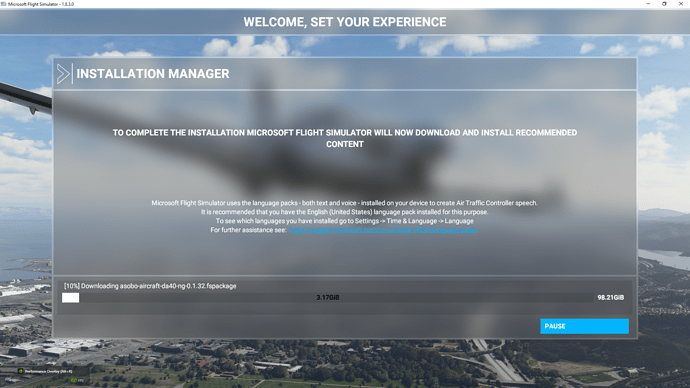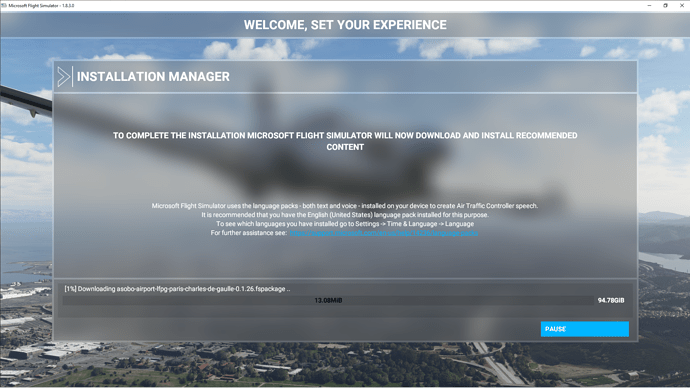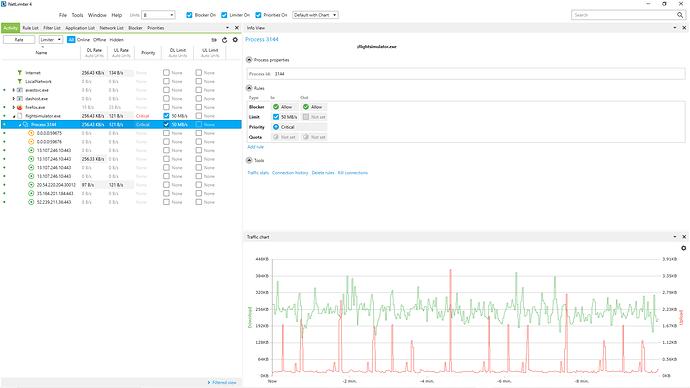I’ m stuck. My problem is slow download abount 1 Mb/s. My internet speed is 100 Mb/s. What can I do ??? I try everything and I m surrender ![]()
Before update my download speed is very good and simulator works well. Please help…
Check your NIC drivers; Device manager–> Network devices
Anything else installed before the issue occurs?
I’m also having very slow speeds/ choppy install. It goes up maybe 30-60mb, then stops for a good few mins, then does it again. No clue what’s the problem as I have 200mb/s internet.
Right now, for example, it’s stuck at 369mb.
I install Only Red Death Redemption 2 ![]()
Drivers are ok, anything else download fast, just flight simulator stuck…
Same here. Initial installation ran fine a few weeks ago (same hardware/network setup). Elsewhere I’m getting speeds of 5MB/sec while since Friday MSFS won’t let me download the update any faster than 70-100KB/sec, which is surely ridiculous.
What I have been trying so far:
- Running " netsh int tcp set global autotuninglevel=normal " in CMD as admin, reboot (as described here https://flightsimulator.zendesk.com/hc/en-us/articles/360015761760-Slow-download-speed)
- Updating to the latest version of Windows 10
- Stopping Kaspersky Antivirus and Windows Defender Firewall altogether
- Doing a combination of all above
Still too slow to download the update within a reasonable amount of time.
Which MOBO are on? MSI, other, Z1xx Z2xx or Z3xx.?
I’m on MSI MPG Z390 GAMING EDGE AC
Give it a shot to remove MSI Afterburner, Riva Tuner, MSI Dragon Nvidia if you have such installed. Re-install drivers of the NIC. Check the download speed with speedtest.net before and after each action.
Same very painful slow download speeds here too. 1Gb in 1 hour! I downloaded the full original released version on 19th August in less than 6 hours. I tried all suggested tweaks and tricks but I’m stuck with a snail’s pace download speed.
Bottom line is that I’m paying for this Sim. but I have to wait for over 100 hours to download it. Ridiculous!
Dave.
What does your ISP supports you download/upload via LAN?
It’s clear to me the current d/load server is incredibly slow now compared with the release version.
My download speed is slow only in Flight Simulator. All the rest works great.
In speedtest.net I have 100 Mb/s in MSF2020 downloader I’ ve got 1 - 2 Mb/s.
In steam or epic store the download is great all the time.
Today I updeate BIOS and NIC drivers but nothing change…
Before patch 1.8.3, there was no problem installing MSF. It was download at full speed.
As recommended No firewall, no antivirus, ran netsh int tcp set global autotuninglevel=normal " in CMD as admin and rebooted etc. etc.
Still a pathetic download speed of 270Kbps on average and over 94Gb still to download.
If the next update/patch/hotfix doesn’t help then with regret I have no choice but to cancel my subsription.
We must wait for next patch ![]()
Thought I’d do a little investigating re. the download speed / feeds I’m getting using Net Limiter. Tells a story… I’ll have a full beard by the time I can get flying ![]()
@ Jersey: are you on wifi?
With 32 Mbits/sec you have a download bandwidth of 7 MBytes
With 95 GByte to download and install it will take 95/7 * 2 hours ..
Even the ping 21 msec will not help you to speed up. Either you are too far away from the server or there is a sick DNS in between.
try a tracert to 13.107.246.10
(windows start → cmd enter → tracert 13.107.246.10 enter)
You should remove all settings that prevent limits to download in net limiter; remove al the checks in the menu bar.
I noticed that when I change the internet to a different network operator, the download works at full speed. in t-mobile it does not work, in orenge it works. I don’t understand any of this anymore.
Yes, on Wifi and yes the server is rather far away - just across the Atlantic Ocean. Isn’t advanced Server Technology wonderful?