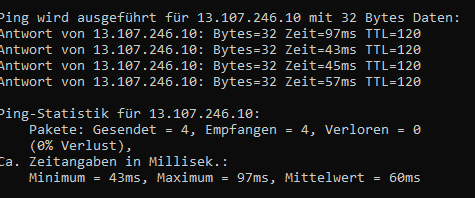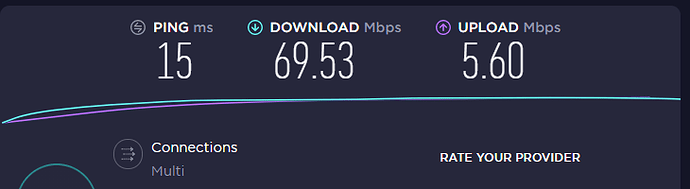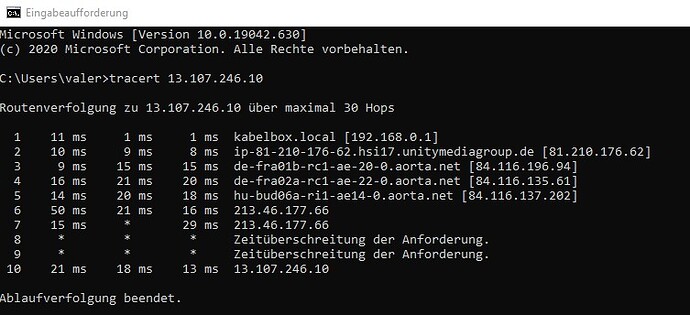Hello i have a problem beacuse i can’t download MFS 2020 beacuse the speed is very slow
me same, please help
I’m having the same problem and I don’t know what to do, I have tried everything
For what it’s worth: Being located in an eastern European country the servers somehow seem to regard me as a second class citizen. Trying a commercial VPN and logging into let’s say Spain, brought speeds up from 80KB/sec to 5MB/sec. Physically that was through the same connection!
To all ..
When you experience a low download speed ..the first question is:
what download speed does your ISP offer to you? Then check with https://speedtest.net and remember .. when the man said 100/100 Mbps down/up he is talking in bits and not in bytes; he is talking in bandwith and NOT in speed; read my article (activate Google translate)
https://flightsimeindhoven.com/2020/09/25/over-downloads-bits-en-bytes/
Sample
The latest patch was ~8 Gigabyte (not Gigabits) If you download with 100 Megabitspersecond (Mbps) you are downloading with 15 Megabyte per second
If you have 8.000 Megabyte to download it takes 8000/15 = 533 second multiplied by 2 (because you have also to install..) and divided by 60 seconds … the whole operation takes ~ 15 minutes (best case).
So the first question to ask yourself is: how many Mbps does my ISP offer me to download? You can calculate your situation as in the sample above.
Any more questions? Let me know.
Hi,
My internet speed is 100 Mbps , but in Flight Simulator i have max 1 Mbps. When I download in steam or in speedtest.net or everything else I have 100 Mbs all the time. Only in MSF 2020 the download is so slow.
Press Start and type “CMD” without quotes + ENTER
type PING 13.107.246.10 then ENTER
What is the average ping in ms to this IP?
When this is > 7ms then
type TRACERT 13.107.246.10 then ENTER and show me the results
Execute from LAN and not via WiFi
Let me know.
That post is incorrect. Set autotuning to DISABLED. Once done set it back to Normal.
I found a great solution on You Tube. Using the command prompt you set the Auto-tuning to disabled. Totally worked for me. Afterwards, set the tuning back to normal. Still took 7 hours at 125Mps to download the whole 95GB installer. But I’m back to flying!
Find the solution with the search term " MSFS2020 download gets stuck". (Posted Aug. 18, 2020)
Really feeling for you folks having very slow download and looping download problems. Despite trying every workaround I could find on this forum and many others my download speed remained at approx. 270Kbps and downloading failed with large files and the download looped continually until I made a test with my Mobile data.
Fortunately I found the first successful ‘workaround’ by using my Mobile Phone Data. I discovered that using my Mobile Phone network tethered to my PC I successfully downloaded the update 1.9.3.0. Far from ideal but it proves at least that something between my PC Internet to Microsoft Server connection is broke somehow.
The second successful ‘workaround’ I used for downloading the latest 1.9.5.0. update was by using a VPN. Again, not only was the connection faster [by x10] but it cured the downloading looping fault.
I find it completely surreal that a Microsoft product [MSFS] should conflict somehow with a Microsoft product [Win. 10] and cause a downloading issue for so many clients.
I have the same issue as you. And VPN and mobile data doesn’t help to fix it ![]() I’m downloading initial 90Gb for 1 week now. Restarting msfs over and over on moments then download process is stuck.
I’m downloading initial 90Gb for 1 week now. Restarting msfs over and over on moments then download process is stuck.
I’ve tried everything; I wiped my computer and started again, I’ve followed every tip on the forums, I’ve tried VPN’s, installing to different directories, tried netsh int tcp set global autotuninglevel=disabled, tried different internet connection, tried changing DNS, tried using NetLimit 4, nothing works. The initial download 50 mb/s, but then the the “update” crawls at 700 kb/s and then gets stuck at 35gb after a couple of days and I have to start again. MS support is a joke, you get to the end of the telephone menu and it tells you there is no support. Wishing that I’d bought this via Steam as that seems to solve this. I will try the VPN again to see if this stops the download dying. I have no problem downloading anything except this … so annoying compounded by total lack of support.
I’ve been downloading this game for 2 days now and I’m borderline ready to ask for a refund. I have never in my life experienced such a slow download of anything, and coming from a military veteran of 10 years dealing with military networks and their security, this is unacceptable, and yet judging by the pages upon pages of complaints I see online relating to this issue, has been a problem since launch.
This needs to be fixed, big time. I will be telling a few of my friends to not even bother buying this game until this problem is fixed in a reasonable manner without having to jump through a bunch of hoops to possibly not get anywhere anyway.
If you do find a solution please let me know! I’m at my wits end.
I am having the same problem,
max download speed is always under 5 mbps
seems like microsoft put a cap in my download because i have never reached more than 5 mbps.
I tried VPN and mobile data and that didnt fix the problem,
I also tried the CMD command fix and didnt worked,
changed the language pack and didnt work,
literary did everything to try to speed up the connection, and nothing worked.
also the download stop and i need to restart it,
i guess it will take me one month to download this game
Hi CaptainChicken,
Q: what bandwith did your ISP sold to you?
I have the same problem!
The maximum speed is about 4-5 Mbit / s and no more!
The CMD command does not work.
I uninstalled MSFS and completely reinstalled it - does not work!
I completely restored Windows - does not play a role.
Thank you Microsoft!
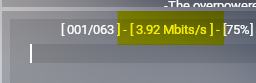
Both adresses run through the ntwk.msn.net (104.44.x.y) network and have different pings
on my end
Suggested: sick switch somewhere in the network.
Microsoft Windows [Version 10.0.20251.1]
(c) 2020 Microsoft Corporation. Alle rechten voorbehouden.
C:\Users\janva>tracert 13.107.246.10
Tracing route to 13.107.246.10 over a maximum of 30 hops
1 <1 ms <1 ms <1 ms mijnmodem.kpn.home [192.168.2.254]
2 4 ms 1 ms 1 ms 195-190-228-38.fixed.kpn.net [195.190.228.38]
3 * 3 ms 3 ms kpn.interxion-ams9.two.nl-ix.net [185.1.122.11]
4 * * * Request timed out.
5 4 ms 4 ms 4 ms ae25-0.icr01.ams21.ntwk.msn.net [104.44.239.75]
6 7 ms 7 ms 7 ms ae28-0.bru30-96cbe-1a.ntwk.msn.net [104.44.233.16]
7 * * * Request timed out.
8 * * * Request timed out.
9 7 ms 7 ms 7 ms 13.107.246.10
Trace complete.
C:\Users\janva>
Line 1: Why do you have 11 ms between your device and your router? Should be 1 ms or <1 ms
Have a look here: https://flightsimeindhoven.com/2020/08/20/download-snelheid-2/
to reset the NIC settings
Check first with CMD
C:\WINDOWS\system32>netsh int tcp show global
Querying active state…
TCP Global Parameters
Receive-Side Scaling State : enabled
Receive Window Auto-Tuning Level : normal
Add-On Congestion Control Provider : default
ECN Capability : disabled
RFC 1323 Timestamps : disabled
Initial RTO : 1000
Receive Segment Coalescing State : enabled
Non Sack Rtt Resiliency : disabled
Max SYN Retransmissions : 4
Fast Open : enabled
Fast Open Fallback : enabled
HyStart : enabled
Proportional Rate Reduction : enabled
Pacing Profile : off
If you are experiencing slow download speed when downloading Microsoft Flight Simulator, please do the following:
- Please ensure that the Data Bandwidth Usage Limit is set to unlimited.
- Launch Microsoft Flight Simulator
- Go to Options > General > Data
- If the bandwidth is set to 5Mbps, 20Mbps or 40Mbps move the cursor to Unlimited
- Apply and Save
How can I change the Bandwidth settings if the Simulator downloads updates does not start ?? Can I change this somewhere in the files?