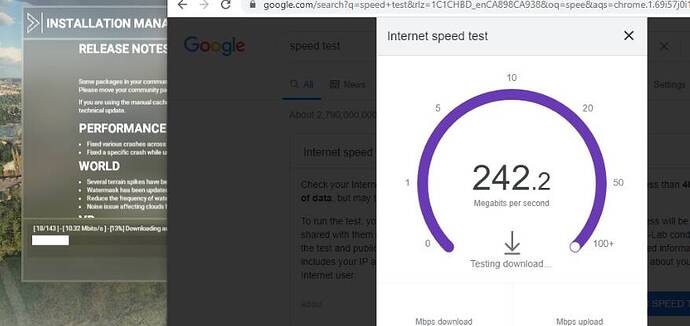Which server did you use? I followed your advice and installed ProtonVPN, but I tried some servers in Canada and US and the speed was still around 5mbps, while my connection is 240mbps.
Simply because it is the server we downloading the game from can’t handle the traffic. Many people download the game. There is NOTHING WRONG with your PCs. You all can download other games with your blasting fast speed, can’t you? Right… FS 2020 is simply being downloaded by a lot of people. It really is frustrating that the support makes us go through all these loops and holes, while in reality, it’s just their internet service can’t handle all of our simultaneous downloads.
I’ve tried your workaround and it actually went from 8Mbps to 15Mbps, so I thank you.
But at the same time this the way that this game handles downloads is completely unacceptable considering that no other programs on my pc behave this way.
I have a 45 Mbps connection according to Speedtest and that’s what I should get, in situation of normal load on the servers of course.
I’m from brazil, used "São Paulo " server.
VPN workaround worked for me!!! Been dealing with 1-3 Mbps download speed for MONTHS. My internet speed is 50. Speed test scores range from 20-45 in browser depending on the day, but MSFS reliably came in at or below 3 every moment of every day. Thank you for suggesting VPN. I’ve been meaning to get one for quite some time anyway. MSFS now downloads between 25 and 35. Very happy and excited!!
I have about 460Mbps and I also can’t download faster than 60Mbps. Only on Flight Simulator. Star Citizen, Red dead redemption, Steam games in general download 6 to 8 times faster, maybe too many people downloading at the same time?
I had the same problem and solved it by NOT using my Ethernet card and use only WIFI connection. Download speed was around 10mbits/sec during the install using Ethernet cable connection via a WIFI hotspot (Deco M9000). I then directly connected my Ethernet Card to my modem (bypassing my Deco M9000) and increased only to 11mbits/sec. Afterwards, I changed the Autolevel but it did not help. I then installed VPN (NordVpn) and went up to 17mbits/sec via UK hub but this was still not enough. Finally, I decided to switch my WIFI back ON without Ethernet cable connection to my WIFI hotspot (full WIFI) and immediately went from 17mbits/sec to 240mbits/sec. My config: TP-LINK Deco M9000 used as WIFI router instead of my Internet provider’s WIFI router and internet provider modem speed 300mbits/sec. Seems the problem is linked to the Ethernet card config on my pc.
That’s an interesting thing to try! Thanks for sharing! Gonna try it on an next big update for MSFS, because I exhausted all the suggestions around the web (VPN, Windows Firewall, autolevel etc.).
Had exactly the same and solved it by using WIFI instead of my network interface card.
In my case I’m playing on a computer hosted in maximumsettings … no WiFi option 
With 32 Mbits/sec he should have a Download bandwith of 4 MBytes per second cause you need to divide it with 8 to get from Mbit to Mbyte
Your fix improves the download speed a bit, from 10Mbit/s to 25Mbit/s (my theoretical ISP speed is 300Mbit/s). I hope it really is the server load which is causing these issues or that Microsoft or Asobo has limited the download speed per connected client, which also makes sense in some way.
My download speeds were seriously slow for world update 3, sometimes less than 1Mbit/sec - it took hours to pull down. I then noticed my Windows updates were throwing an error having failed to update a Windows cumulative update since early Jan or Feb. I fixed the problem with Windows Update and today the Sim update 3 downloaded at around 10MB/sec, so much much quicker. Anyway, might not be related of course but for those with unusually slow download performance it’s worth checking your windows update situation.
I have fs2020 via steam
aeofly I had it within 8 hours.
FS2020 after 8 hours 10%
So I bought a legal version for free.
This way you will be forced to download an illegal version.
Microsoft if it works with steam why not at microsoft?
this way you will automatically download illegally!!!
Are we sure that the download speed is the problem and not the installation process? Downloading with 30 Megabytes / second, then pause for installation, next download package.
Must have been the trainee who coded the installer.
It’s really bad.
Downloading a game on Steam: 70 MB/s download
Downloading the Flight Simulator packages: 1.6 MB/s download
Tried pretty much everything from the Zendesk article
I even tried using a VPN to check if my ISP has a bad route to the download servers.
Still the same download speeds.
Edit: Seems like it was a software on my system that caused this issue.
The software is called “cFosSpeed”
I noticed my download speed going up from 10Mbit/s to around 20Mbit/s until the speed test would stop. I ran a continuous speed test (http:// startrinity. com /InternetQuality/ContinuousBandwidthTester.asp) and it behaves the same but after sitting at 20Mbit/s for a couple seconds it goes back to the 10Mbit/s I had before, and that’s on a 100Mbit/s internet speed. I hoped that the continuous test would work so I don’t have to run a game all the time, but it might be the only solution to make this thing go at least twice as fast…
The problem is on server side, not client side.
My internet speed is 80 Mbit/s, and I reach this speed, when downloading from different web sites or Origin, Steam, UPlay, whatever and also from Windows Update and Microsoft Store but not when downloading from the in-game installer or marketplace. It seems that that the download speed is limited per connection.
In my case the game is downloading from IP 13.107.213.60.
In developer settings in MSFS I found a link from where new SDKs can be downloaded. This link contains the domain “pf-cdn-content-prod.azureedge.net” and this domain is resolved to above mentioned IP address when I ping it. When I use the full link to download the SDK (MSFS_SDK_Installer_0.12.0.0.exe) in Firefox, then I get about 1.2 MB/s download rate.
At the same time I downloaded some World Update from Marketplace with about 1.6 MB/s, so in total about 2.8 MB/s from this domain/IP.
I guess it is not a general problem, maybe only an EU problem. Maybe it works fine in the US. Maybe it depends to which IP the above mentioned address resolves.
Are there some people who have no problem with download rates or have high download rates? Can you ping pf-cdn-content-prod.azureedge.net and post the IP address including your download rate here?
I’ve come back here to update this issue on my side.
Like I reported earlier, tried everything, VPN, Windows settings etc. to no avail.
Then I got the opportunity to switch my ISP, which was installed just yesterday, now the download speeds are 10x (literally) better, from an average 4 mbps to 34 mbps (megabits, not megabytes). Somehow my old ISP wasn’t working well with MSFS servers - other than this MSFS issue, it was a very good and reliable ISP, delivering the hired speed (240 mbps).
The current speed in MSFS (34 mbps) is not the best, nor the contract’s full speed (300 mbps), but it is a show better than the previous one, which was taking days to update MSFS.
I hope somehow the network managers at MSFS servers take a look at this problem. It is not good when you usually have to update with big downloads and not everyone can switch ISPs.