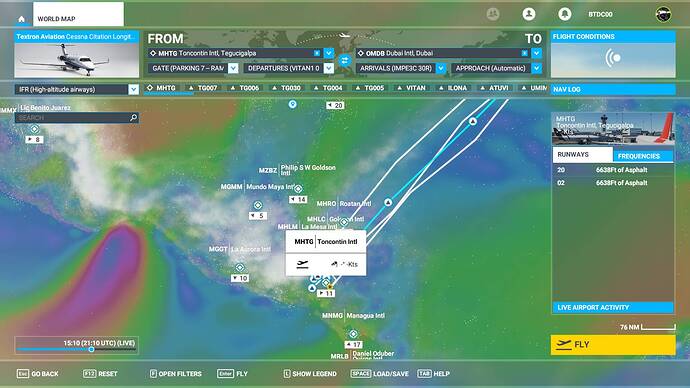dunno guys. I am sceptic about their magic touch… I had the problem just two hours ago…
Well then the problem is even harder to reproduce. I thought at least they’d have some people that have it consistently and some who don’t.
I consistently haven’t had it since November, and today it’s working.
Since a lot of you said it’s OK now from nowhere, I quickly jumped back behind the PC… Happy for you guys, but ain’t good this end. But I gotta go rn, waking up in 5hrs
METAR CYTZ 312300Z AUTO 05021G28KT 9SM OVC180 M05/M10 A3013 RMK SLP208=
Well, then the mystery seems to continue as to why it’s working now for some of us after not having it work in months, and not for others. There’s nothing about this issue that seems to make any sense at all.
If only the weather initialisation would write some logging: "couldn’t set weather because … " I would totally try to get that into the UK World update.
Mine started not working again last night, its so random.
Same here and still not working today. But was working all day yesterday up until around 5pm UK time
Tried everything this afternoon, nothing helped even when it looked OK during flight planning… Just doesn’t load any data from the server.
Manually changed the pressure after start-up to 30.80 Inhg, then chose live weather, pressed “b” to set it to IRL 30.14 (if it works) or 29.92 if it fails, but actually it’s stick with 30.80, the “live weather” completely dead option at second fly.
edit
An another one: for the second flight still doesn’t download anything
I’ve not had that…I always know if its broken or not from the world globe before i even load
Do you mean the indication of no weather data? The white box with something like “-kts”?
Same. As long as you pick a start location that’s not clear you can easily tell just looking at the weather icon in the top right. If it’s clear, it can be a little more difficult.
I’m unfortunately at work today, but I hope the weather still works for me when I get home. It worked flawlessly for me yesterday all day. It was SO nice being able to take off and land at familiar airports, but from the proper runways based on the wind direction vs the runways that would assume a 225/5 wind, regardless of the actual wind (while using the workaround).
Do let us know! I usually just make my departure point random places around the globe if they are all clear its broken but if some new weather pops up, all good. You’ll have seen that in my vid anyway 
@Noctover, @Crunchmeister71 , @Speedbrake22 , @ImDrako2132
I’m looking for differences to 2 friends a mine, who don’t have the weather bug. And there is a difference, I have AI traffic in options off. They never turned it off.
So Options: General - Traffic - Aircraft traffic type - Off
How is your setting?
I’ve tried with traffic on and off. No difference. I run with real time traffic on.
I have the Ai traffic activated on live, the multiplayer off.
I don’t have the bug that I produced on the video on the first try. Since yesterday I can’t reproduce it anymore, the live weather forecast works perfectly.
Yup. Same settings I’ve been using since October or so. No multiplayer (unless I’m participating in a community event), server selection on auto, real time traffic enabled.
The only thing that’s changed in my traffic and data settings in that time was me disabling the rolling cache a few weeks ago when I realized it was causing stuttering for me.
I don’t know if my weather is still working today because I’m at work right now. Will find that out in a couple of hours. But it worked flawlessly for me yesterday, and that was the first time since November. I did about 10 different flights and didn’t have to resort to the workaround, It was marvellous!
I was playing with the settings and disabled all traffic. After that, the issue was gone. But then I enabled it again, and the issue was still not reproducable.
I haven’t had traffic disabled on my end in months. Weather mysteriously started working for me again yesterday out of the blue. Still works today thankfully.
I’m almost willing to wager as soon as the update drops, it’ll stop working again.
Made sure this rolled up to QA. Thanks for the posts!