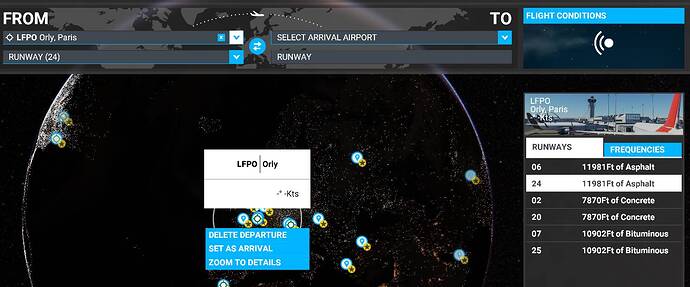Thank you very much. I think the videos clearly show that this has indeed been an issue and it’s not just people confusing the live time and live weather buttons.
I always go Live traffic, Live MP and Live Weather
I have tried mixing it up issue persists.
I have all traffic on. The problem does not occur when I switch to automatic servers
And my live weather stopped working again. It had been wonderful having it work as intended for the last couple of days. Now I’m back to the same problem again. Nothing has changed here. Same settings I’ve been using. No change to the computer, windows updates, etc. It went from working to not working. 
Actually, I’m not able to get Live Weather at all today. It’s showing it from the world map as the correct live weather, but when I load into the sim, I get the default clear weather. 
A server could be down or something. Or maybe a server side update of some kind.
This is what did I say at the other day. Also feel sorry for you to see again at the “dark side”…
It’s not even working on first flight for me today. Normally you can tell before even loading into the sim. You set a departure on the world map somewhere that isn’t clear, and the icon at the top right showing weather will show you the conditions. In my case, chose a northern it was snowing. The icon was right. In sim, I was greeted to default clear weather with 15ºC temp and no snow on the ground.
Whatever Asobo did 2 days ago, they reverted it. I can’t even get Live Weather on my first flight now most of the time. 
It was nice having weather working for 2 days on every flight without having to resort to workarounds. It made it really enjoyable to fly. Today has been nothing but frustration.
I tried again and now there’s no issues … feels very random. Can we do anything extra besides making a video.
Also been noticing it acting weirder than usual. Went to do a bush flight in Papa New Guinea, it showed thunder and it was clear skies when i logged in, so i restarted and there was 5m visability and thunder with the airport its-self being in the clouds. First time the game has said weather is working on the globe only to be broken once i load in.
it’s quite strange, this case  for me, it still works, the bug didn’t come back.
for me, it still works, the bug didn’t come back.
The entire SEA archipelago is a bit weird currently. Because it’s rainy season we get a lot of continuous rain and storm almost every day. But for some reason the sim applies scarcely any clouds but the thunder is there. So I think there’s probably some issue with the weather data they’re receiving and the sim interprets this the wrong way.
That would be an issue to discuss over in this thread instead of this one.
I want to throw my hat into the ring with the exact same bug, reproducible every single time-
Set a flight with Live weather, go fly, everything is fine. Back out to menu, set the exact same location with Live weather, go fly and it is set to default clear skies, no weather information is injected at all.
CPU: Intel i9 9900K
Motherboard: ROG STRIX Z390F
RAM: VENGEANCE® LPX 32GB (2 x 16GB) DDR4 DRAM 3200MHz
Graphics Card: Asus RTX 2070 Super Dual Evo Advanced
Storage: WD Blue 3D NAND 1TB SSD, Seagate 4TB 3.5" SSHD 8GB MLC Nand 64MB Cache, Toshiba N300 6TB NAS 3.5” (N300 is where MS2020 is located)
OS: Windows 10 Pro 64-bit (update 20H2)
Also want to note that the sim, any Xbox service and any other services related to the sim are all allowed through my firewalls too.
I had three consecutive flights yesterday evening, and each flight had live weather, confirmed via barometric pressure not being 29.92.
Each time I was using the Live Weather preset. The only thing I adjusted was the time.
Back 10-ish days ago, it worked for me flawlessly for about 4 days. No weather issues at all flight after flight. And then one day to the next, it just stopped working. No changes were made on my end either in software (no Windows updates either) or hardware. It went from not working since November, to magically working again, to not working in the span of 5 days with no changes on my end. Not even going into the weather options and changing what I wanted for weather.
And it still wasn’t working for me last night again.
For me, it happened again on Sunday I think, 1 time, but it was weird, I had the weather only from the airport where I started the game and not elsewhere, I left the game and when I came back, no problem since. But this morning it was snowing everywhere in the northern half of France, and not a single gram of snow near the airports of my house :).
Inaccurate weather (compared to the real world) and weather not working after the first flight though are 2 very different issues though. At least your live weather is working again. Not well, but it’s working.