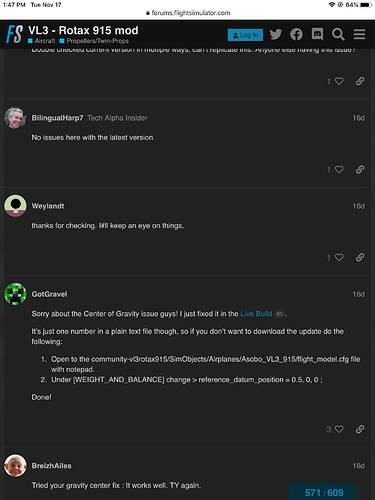Interesting. I will try this and report back. Thanks.
With the “orange racing” livery you can change the registration to your liking.
The “Factory Prototype” has a painted original registration which can not be changed.
Both were included to give you, end users, a choice ![]()
About the frame-rate issues, make sure you do not overwrite a older version of this mod (and the G3X mod).
- First remove the old version completely
- Startup MSFS and close it again
- Install the latest version
- Start MSFS
Thank you!
After todays flight I think you are correct. My frames went through the floor as soon as I zoomed the right hand map Gx screen. RAM leak suspected. It seems to recover after two or three minutes.
It’s a shame as it ruins the immersion.
i found it with default vl3 so is only gx problem, and i think i did use topo in map settings, so may be without topo there no problem with it
Someone else had problems with C.G. on last update?
Unflayable for me.
Yes, CG is all buggered up for me, but it can fly for me.
Do you mean on our mod? Or did something change with the last Asobo patch?
Because I don’t think we changed anything lately.
The 915 VL3 mod has center of gravity outside of the acceptable range, in my case it can fly just fine, and I utterly love this mod. thanks very much! The other poster said he cant fly his. Fuel does not move the CG much, but any more than 28% of payload moves the cg outside of parameters.
I was just responding to a couple of questions above, as I mentioned I am able too fly it just fine with the CG, in fact I just landed Shimojishima (RORS) in a 20 knot crosswind, but thanks, I’ll try it.
Cheers
Guys - I still have black synthetic vision on the GX’s. I have the latest WorkingTitle G1000, G3000 and GXi Mods in the Community folder. I have Uwa’s light mod for the VL-3 as well as the the latest version of the VL-3 Rotax mod.
What am I doing wrong? Please.
Something changed with Asobo’s last update. Some of the default aircraft start outside of CoG range, as well as at least one payware addon.
Come on someone.
Really want my synthetic vision working on this lovely little number.
Please take a look at a couple of posts above.
Mine is working fine. I don’t know what could be the issue. You’re certain you’ve got the latest WorkingTitle G3X mod and ours? Maybe grab the G1000 mod too.
You may want to double check you don’t have another gx or aircraft mod with gx changes in it.
I also have no issues with the synthetic vision. Silly question, but you do have it enabled?
I’m not aware of any other aircraft using the GX Mod. Everything’ up to date.
How do you enable it/ just to be clear I have all the CDI/ AP Speed tape, ALT tape - everything there except the green synthetic environment.
Wait. . .I’l post up a pic. . here we are;
I was hoping someone else might answer how to turn it on and off for the GX that’s in the VL-3 cause I don’t remember, and now that I think about it, there might not be a way to toggle it, may just be on by default. lol
Anyway, my suggestion is to move any and all mods you have out of the community folder, then only copy back the VL-3 and GX mod, making sure they’re both the most up to date ones, if that doesn’t work, maybe try a redownload of both mods and try?
… and if that doesn’t work, my best advice is to try asking the Working Title folks, they have a discord that’s normally very helpful.
Edit: If it does work with only the two mods, depending on how many other mods you have, I’d add one or a group back at a time to see when it changes.
Cheers Talon.
I’ll give that a shot this morning.
Ok - that’s great chaps - thanks Talon.
I emptied out the Community folder and just got the latest WT GX and 915 mod and have synthetic back on and all good.
I don’t have any exterior lights or any way of dimming the GX’s at night. They are very bright.
Any pointers?
Thanks a million so far.