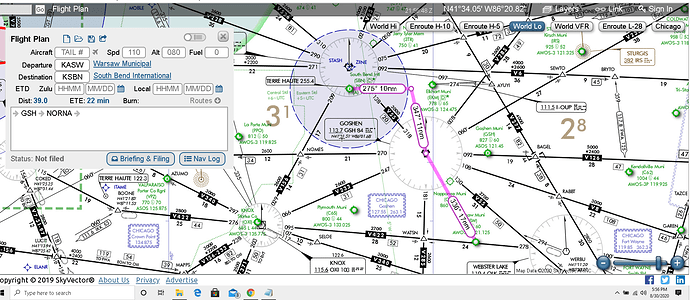The particular scenario I used was approach VOR1 ( or leave, since inbound and outbound radial are 180 degrees apart and esssentially describe the same heading from the plane) along a VOR1 radial that intersects another radial of VOR2. I don’t really need to approach VOR2 but I do need to know when while traversing VOR1 radial, I happen to cross VOR2 radial. At that point, I need to turn West to the airport. Remember the needle aligns on the display regardless of which direction you are pointed as long as you are on the radial. The alignment sticks though if you are traversing along the radial, but it is momentary when you are simply crossing it.
Having VOR1 displayed with CDI and using AP NAV means that the plane will attempt to align with the VOR1 radial. Once aligned, I don’t need to change directions anymore except when I cross VOR2 radial. That’s why NAV can be turned off. In fact, I think it turned off automatically when I reached VOR1. Also,I am crossing VOR2 radial at somewhat of a perpendicular angle to the direction of the VOR2 radial I set.
So I presssed CDI to put VOR2 display up so I know when I am crossing it while I am aligned with VOR1 radial. As I said earlier, this is a momentary alignment.
Sorry I meant CRS when I said OBS. I’m used to the analog displays of the non G1000 Cessna.
If you turn on NAV while the CDI displays VOR2, it might try to align the plane with the VOR2 radial which is not my intention. Never tried NAV on VOR2. In the non G1000 Cessna, NAV only followed VOR1.
My intention is to tell the AP to turn to a particular heading, in this case West to the airport when I am at the intersection of the two radials.
Alternatively the scenario can be played out by simply watching BRG1 and BRG2, I think. BRG1 (VOR1 bearing) would be aligned with the plane heading as you are traversing that radial. Just be aware of wether you are leaving or approaching it. Then watch BRG2 to see it approach the angle of the radial from VOR2 that you need to cross while on VOR1 radial. When your bearing to both VORs are the respective radials you set with CRS, you are at the intersection. It is more fun to watch the needle though.
I did all the CRS presets and the Nav frequency presets before flying. I think I have connection to the VORs immediately. The only thing on standby was the LOC on the arrival airport. That CRS seemed to be automatically there.
The left turn to the airport is the point of intersection between VOR2 (GIJ) 114 radial and VOR1 (GSH) 347 radial. GIJ is directly North of the airport. The intersection is called NORNA.