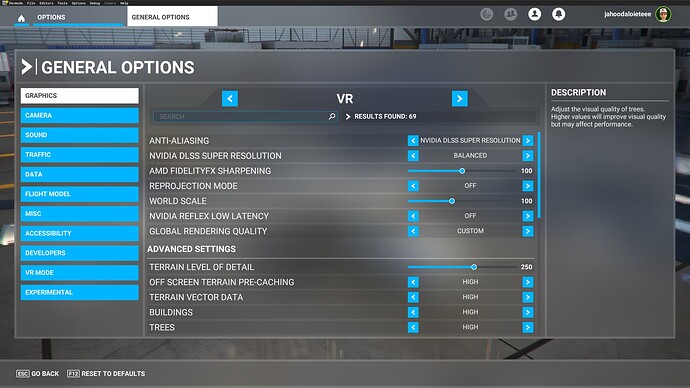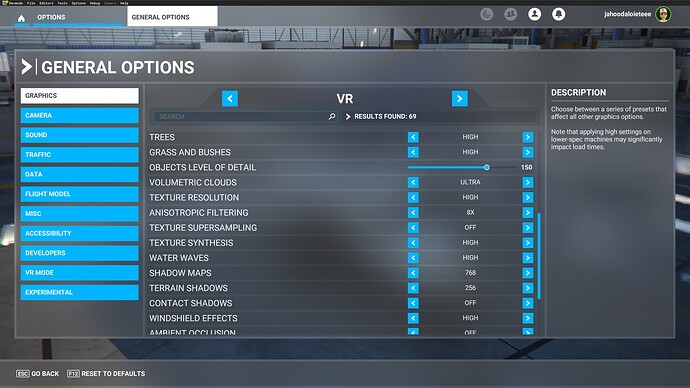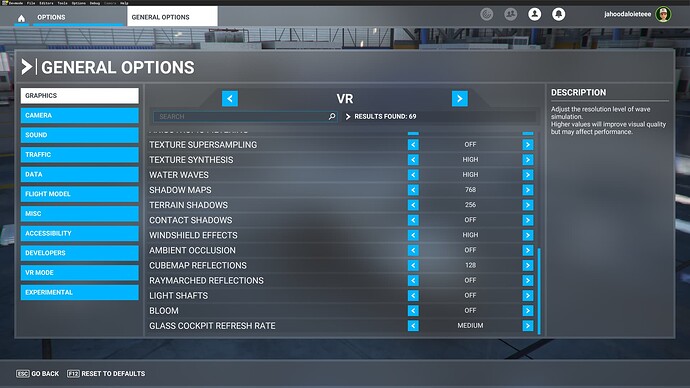I got rid of most of the stutters by enabling the imo underrated MSFS in-build setting ‚depth‘ under Motion Reprojection in the graphics settings. It is not a fully fledged reprojection mode as I was told but it does a very good job for me in reducing micro stutters.
Thanks so much! I too recall fiddling with Integrated Graphics in the early years, I think its off, I’ll check again in my bios. ![]()
Late last night (couldn’t sleep thinking about this issue), I tried a less dense area…Grand Canyon West to McNairn in Las Vegas. Getting very smooth 55+ fps. Into Vegas (with addons) around 35. But then I got some horrific long stutters and long black flash screens on approach. Some of the worst stuttering and flashing I’ve ever experienced. After landing I went into drone view and it went CTD once again! This is an ugly nightmare, after almost 3 years it’s more expensive and much worse for me than ever!
I GIVE UP! ![]()
I saw this and thought of you. ![]()
I know it’s guessing a bit, but maybe worth checking whether his solution might work for you too?
Thanks Hawk I really appreciate this! I’ll give it a try, I think it’s set on Public, I’ll try Private and test🙏
Cool. I think I tried it at some point and it made things a bit wobbly. I will go back to it and give it a try. Thanks!
Yes, you‘re right and at first I thought I couldn‘t stand it but the little wobbles are less hard to accept than these microstutters imo.
I go back and forth. TAA100 / OXR100 / OXRTK no resolution override + CAS100 give the best smoothness, best clouds, no ghosting and is reasonably sharp. 4090 has enough power to drive it. DLSS Balanced / OXR100 / OXRTK supersampling at 3600 to 4000 and updated DLSS dll gives better sharpness but with some modest ghosting and more pixelated clouds. In terms of stutters it’s difficult to say, but seems about the same. I haven’t decided yet which I like better.
Mee too. No matter the CPU/GPU overhead (which I have 30-40% on High/ultra/med settings), some stutters are always there.
Thanks, I’ll try anything ![]() I’ll check it out.
I’ll check it out.
And a night flight like never (always avoided in the past for the more noticeable blurriness in the lights, buttons illumination etc.) begins to be a pleasure too with that clarity, and HP G2 60Hz (0 flickering for me by the moment) than 90Hz, 90 too much stutters at same config.
I would prefer the small DLSS “artifacts” than the huge Motion Reprojection “artifacts”.
With 4090 those two are not connected in any way. Both TAA100 in native resolution, and DLSS Balanced with oversampling, can be used with or without MR. Unless maybe you can reach solid 60FPS @60Hz (which is unusable for me because I can’t stand 60Hz flicker).
Success! Seems switching my Network setting to Private has stabilized performance! I tested at KLGA with Samscene NYC, FSLTL and FSRealistic. Took off and flew circuit around Manhattan. Got a very smooth 25-35 fps, zero stutters and flashes. Landed and taxi to gate in BS Baron. No CTD’s. Impressive!
Thanks everyone for all your help and amazing suggestions!
Oh yes, I know, between them DLSS or MR TAA or whatever. Have you tried other G2 for the flickers? could be your panels?, anyone has flickers too in 60Hz, me not.
It’s not the hardware, it’s our brains. Some people’s brains do better “motion projection” than others. I physically see the flicker, but many people do not, it seems smooth to them. I also see the motion smoothing chips’ in the new TVs totally ruining the movie experience by making a cinematic 24FPS look into an 80s TV series mess. I also suspect that many of the stutters I so annoyed with would not be noticeable to some people. Hard to believe, but there are people who say MSFS with G2 is totally stable for them on inferior PCs. And I went from 5800X / 3080 to 4090, then to 7950X3D with totally new hardware, and I see those stutters everywhere, on all iterations of my PC (which is 2.5 different PCs in reality, with the latest sharing nothing with the first one).
Hi, you’re correct: the settings look strange, here again:
I don’t understand how those settings in VR could pop up.
Yes, it could be, brains and hardware in some cases, separately or together.
I have to test this, thanks. Have you tried disabling your CPU Virtualization in BIOS if not already, could be another important step forward.
Absolutely agree with this. For me now MR works a treat, even at 30fps. I believe my brain has taught itself to ignore transient artifacts, or stutters, and so I just don’t perceive them and even when I do, it does not have the same impact on my viewing experience, nor ruin the immersion for me.
Might be worth a look, for anyone having VR stuttering issues.
I lowered my Cockpit Freelook sliders (as suggested) in Pilot View to zero. Still got some wicked black flash stutters coming into LAX, with lowered fps around 25, but flyable. So no difference. However, adjusting my cockpit views with my keyboard in VR using arrow keys is much better, slower more accurate movements. Very nice!
Oh yes, you need a 3rd party app to do the right install and debloat.
NVCleanstall
You’ll thank me later.
Cheers.
Conclusion from testing 4090, 12900, G2 for two weeks…
With OXR at 150%, MR at 1/3rd, Disable NV Optical is On and Prefer Frame rate is On
DLSS Performance DX11, HAGS is On. Open XR Toolkit CAS, Overide Resolution at around 4500. TLOD 100 OLOD 100, most settings High-medium. FSR, FSLTL, FS-ATC, HFS (seat pad haptics).
In rural areas around 65-70 fps, fabulous! In mid-sized cities like Seattle, Miami and Vancouver around 35-45. In mega-cities like Chicago, LA, Toronto and London around 25-35. In NYC (La Guardia and SamScene NYC addons)…unflyable with horrific black-out stutters and ctd’s! CTD happens when fps becomes very low and massive stuttering begins. I hit Esc for Menu and it doesn’t pop up, I hit Ctr-Tab to exit VR and CTD! Perhaps I should lower the OXR to 100% or less when planning a NYC flight?