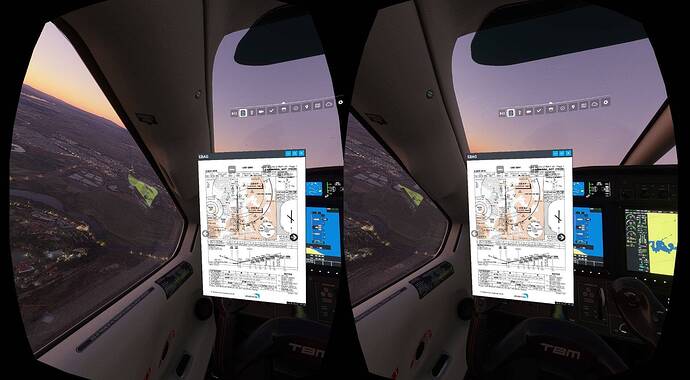For anyone using the amazing Working Title CJ4, it was updated today to include full chart display functionality on the MFD! This will go a long way to helping in VR!
The actual link is: FlightSim.Com - Rafael Santos - Ingamepanels Pack 6in1 for MSFS
Just got this today. Rafael has put together a nice array of panels that work well in VR. Just need a Navagrahp panel and it’ll be perfect.
I use a freebie called eBag: eBag (Electronic Flight Bag) also works in VR • Microsoft Flight Simulator
Add my own files and it works a treat.
Since sim update 3 none of my VR toolbar windows look correct. They look like they are zoomed in by alot. When I look at the screenshot above that is what I would see before the last update and not sure if it is just me or a bigger issue.
I did a short Twitch stream showing what I am seeing and my name there is the same as here.
Any thoughts Bill
I second this. This is, so far, the best solution right now.
I use Reverb G2 and the Windows desktop in VR (Follow Me from the Cliff House) with resolution of the desktop lowered to 1280x720 to make the desktop in VR smaller and the content on it bigger. I “place” it more or less on my virtual knees as an oversized kneeboard.
My trick with focusing is a kind of brute force - I have hardware panel with encoders (knobs), switches and buttons assigned to all important functions of C172 classic I fly the most of the time, so I don’t need to use mouse to operate controls in the cockipt. My mouse is 100% used to operate my virtual desktop and the apps on it (SkyDemon for navigation, PDF viewer for checklist and charts, OneNote for handwritten notes with Wacom tablet).
All this works acceptable.
And having hardware panel adds a lot to the immersion in VR. It was built with VR in mind with a lot of tactile feedback (different sizes and shapes of switches, located left, right and bottom around my Alpha yoke, all controls spaced apart to allow finding them by touch only using right and left hand).
This has got the be my favourite topic on the forum as it addresses all the issues I have the FS2020. Started fiddling about with it this week and as pretty much all my flying is VR VFR VATSIM I need to solve all these before FS2020 becomes really useable. I’ve got a G2 headset and a 1080ti and getting acceptable performance and haven’t really started optimising yet. Anyhow thanks for all the contributions, I’ve got to go back and read em all again and do some experimenting of my own.
What are you using to interface your VR buttons with FS2020. I’ve got a similar setup in X-Plane with a Teensy controller interfacing with the sim which works very well, but haven’t found anything similar if FS2020 yet.
Any controller board visible to Windows as joystick (HID device) should work fine. There is no need to use any flight simulation or MFS2020 dedicated hardware/software.
I think that’s where I’m heading. I think I can program my Teensy as a 128 button, 8 axis HID/joystick stick that should give me more than enough digital and analogue inputs. My x-plane DR40 panel has all the buttons and knobs but I haven’t done the throttle or mixture potentiometers yet. It works very well and maintains immersion throughout the flight, no mouse or controllers.
This topic was automatically closed 30 days after the last reply. New replies are no longer allowed.