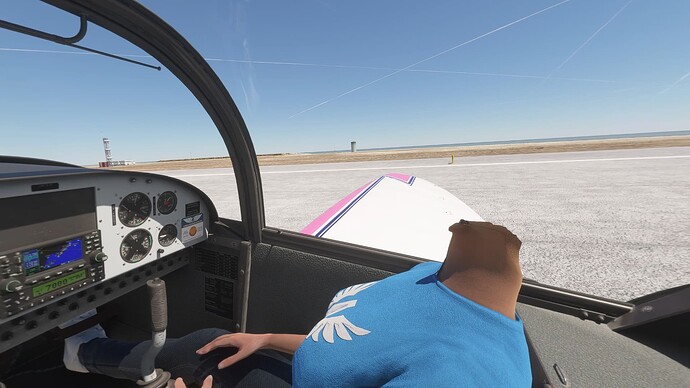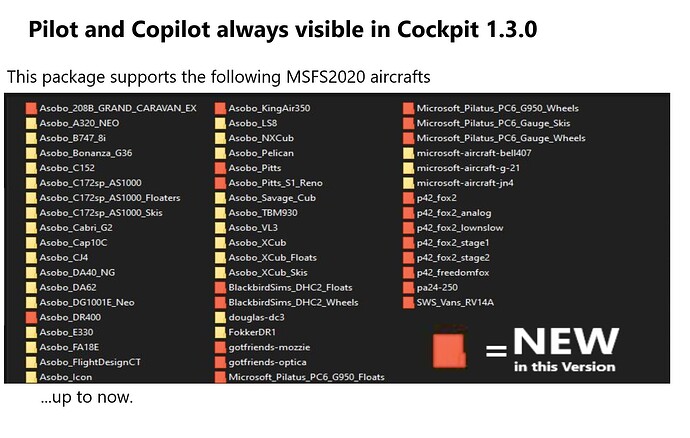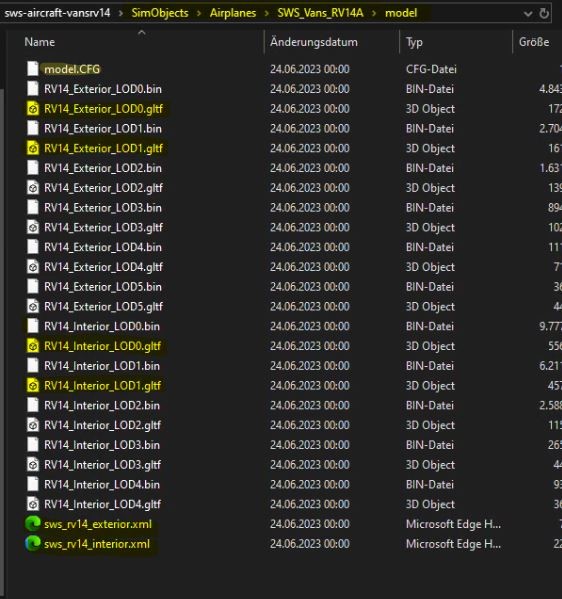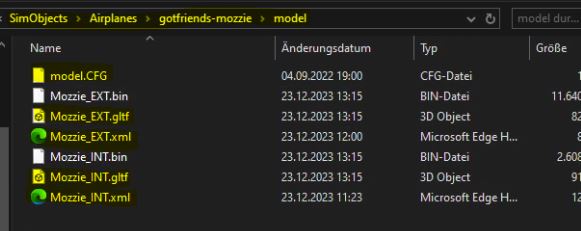Take a look, I was doing something:
Both Mods have to be installed to get it to work properly.
The README.txt:
v.1.3.0 - 23.05.2024
Holy shrunken head! Is this a too late/early Halloween prank?! This looks gross, yuck!
No, it’s a collection of modifications to pilot avatars that enables you to (finally) enjoy MSFS2020 in first-person POV with a visible Pilot body and no disturbance/artifacts of the head, like some of you know it from DCS. It is meant to be used in VR, also works in 2D. All modifications are working at Level Of Detail (LOD) 0 and are only visible inside the cockpit. From outside view, everything is normal and no one has lost his head.
This package contains of five independent Mods that work together to allow you to use the Pilot Avatars in any combination as you want.
Example: Capt in the A320 with no Head and FO with. Or: FO without Head and Capt with. Or both without (yuck!). There are even Invisible ones If needed, because the aircraft you are flying doesn’t allow switching of only the copilot, and you want to fly solo. You Can choose any combination you want from the Miscellaneous menu in the General Options “on the fly”. All pilot avatars are marked with a VR text in the image preview.One little inconvenience is that not every plane lets you choose by default if you can see your pilot avatars when inside the cockpit or not. As a starter for you, I included a small Mod that switches the Pilot in the Asobo FA-18E to always visible. I suggest you start with it first and familiarize yourself how switching the pilots work. You will also may need to reposition and fine tune your point of view, to be in an optimal position to your virtual body. You can do it with these default MSFS commands: UP = Up Arrow, Down = Down Arrow, Left = Left Arrow, Right = Right Arrow, Forward = Alt + Up Arrow, Backward = Alt + Down Arrow.
And sorry, there is no(!) way to save it in VR. You have to redo it each time you jump into the cockpit, but you get used to it, it’s like adjusting your seat.The F-18, the Cabri and free Mozzie from Gotfriends is a very good showcase of linked hands and feet to the controls that
are moving in sync with your inputs. Don’t miss it!
I will try to add more default MSFS2020 Planes, and some that I have bought, at a later time. Please understand that I can’t provide it all at the beginning as there are so many. And some I can’t add at all because I don’t own them. I hope that people will comment if they have a working mod for a specific aircraft that works the same as the F-18 mod or even similar to this fabulous one for the DA-40 NGX: DA40-NGX Improvement Mod für Microsoft Flight Simulator | MSFS You can click on the air vents to show/hide the Pilots, literary, on the fly. I will populate a list with similar Mods at the end, and I will post a link to a YT vid that explains how to enable the pilots for all aircraft. I also used this tutorial for the F-18 mod.
INSTALLATION:
!!! Delete all previous mods of this branch !!!
Important:
“Pilot and Copilot always visible in Cockpit.zip”,
that enables the always visible pilot in the cockpit, is not a part of this package anymore.
Maintaining it got difficult if included here.
You have to download it from here:
Copilot and/or Pilot always visible in Cockpit for Microsoft Flight Simulator | MSFS
Installing this Mod is a necessity to get the VR Avatar Mods working!
If you don’t, you won’t see a your pilot body in the cockpit.When you installed “Pilots always visible in Cockpit.zip”,
unpack “VR Headless Pilot Body v1.X.X.rar”
You find self-explanatory Images, a README.txt and five zipped Mods inside:1.“MSFS Pilot Avatars for VR.zip”
This adds a second set of “VR headless” avatars, and also two invisible ones, if needed, to the default ones. You can set them “on the fly” to Pilot or Copilot in the “General Options” → “Misc” menu.2.“GotFriends Avitar Buddies VR.zip”
This adds a second set of headless avatars to the GotFriends Avitar Buddies. You can set them “on the fly” to Pilot or Copilot in the “General Options” → “Misc” menu.3.“GotFriends Avitar Buddies VR.zip”
This adds a second set of headless avatars to the GotFriends Avitar Buddies. You can set them “on the fly” to Pilot or Copilot in the “General Options” → “Misc” menu.4.“GotFriends Avitar Buddies VR.zip”
This adds a second set of headless avatars to the GotFriends Avitar Buddies. You can set them “on the fly” to Pilot or Copilot in the “General Options” → “Misc” menu.5.“Trent Palmer VR.zip”
This adds a second set of headless Trent Palmer. You can set it “on the fly” to Pilot or Copilot in the “General Options” → “Misc” menu.
This Mod also eliminate all conflicts with the default pilots.They don’t share the same Trent palmer clothing anymore.
You have to download the free Trent Palmer Avatar mod from Parallel42.com. https://parallel42.com/products/trent-palmer-avatarYou can get the GotFriends Avitar Series here: Avitar Series – Got Friends
Drag’n’drop the Zip folders directly into “MSFS_AddonsLinker” and let this essential tool do it’s magic (MSFS Addons Linker für Microsoft Flight Simulator | MSFS),
or
Unzip each of them and place each folder into your MSFS2020 Community folder.Please don’t rename them or remove the “ZZZ” - this can be important for future updates.
YouTube Tutorial how to edit aircraft files to show always the Pilot:
https://youtu.be/ed5w_g_8jJY
aircraft mods that let you show the pilots on the fly inside your cockpit
DA40-NGX Improvement Mod für Microsoft Flight Simulator | MSFS
WBSim/JPLogistics Cessna 152 für Microsoft Flight Simulator | MSFS <-follow the link to the discord to get to the download
Cessna 172SP Skyhawk AS1000 improvement for Microsoft Flight Simulator | MSFS
DA62 X Improvement Mod for Microsoft Flight Simulator | MSFS
…more to come as time goes by…
Please comment if there are more, I will link them here,
or maybe you have done a simple mod (like I have done for the Asobo FA18E) that I can include in the download.
Please comment after you have tried it.
Condor7777