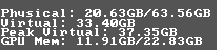Hello, I wanted to show you my results with SU2 and report this issue before the release! My RTX 3070ti only have 8GB VRAM and it’s tight even with texture on LOW. I expected the latest update to improve the vram usage as it’s my only performance issue with FS24, when it will be fixed I will be able to enjoy the sim! (note: I have a better frame rate on SU2 but my issue is the VRAM, it ruins my flights when it overloads it becomes unplayable)
SU1
SU2
SPECS :
7800X3D
64GB RAM DDR5 7000MHZ
RTX 3070TI 8GB
1 Like
This isn’t the point, the point is the vram got worse and it was better before, I’m talking here about performance regression not complaining about owning a RTX 3070ti.
By the way, look at the recommended specs published by Asobo forFS24 it’s their job now to keep their word.
3 Likes
Not when the developer puts it in the recommended specs!
1 Like
Based on what’s being said, even 4gb vram is supposed to work
4 Likes
3440x1440 monitor? I’m using a 4080super and I’m constantly peaking over 14gb vram.
4gb is probably for the lowest settings. I’m afraid you’ll need twice the vram to run at that resolution. 8gb vram is better suited for a single 1080p display.
I would also suggest lowering your rendering scale.
3 Likes
Hi I already tested with other DLSS settings, I spent so much time months ago optimizing my VRAM and I learned a lot of things, Here the problem I’m pointing is that my performance is really worse than before, I can make a screenshot with a lower render scaling but you will still see the vram regression I’m talking about.
I hope Asobo will look at this, if I remember correctly Mr Sebastian Wloch said he had a 3070. https://youtu.be/p8sXneftJLc?si=a-yg5JCGh2KpoHEM&t=895 so I hope he will make it smooth for his system.
" The “min spec” is what you’ll need to run the simulator at 1080p, 30 FPS, with 70% resolution scale , and graphics options at Low. The “recommended spec” will let you run the sim at 1440p, with graphics quality set at High. The Ideal spec is at 4K, Ultra graphics, between 40 and 50 FPS."
3 Likes
I would take the spec with a grain of salt. It’s just not realistic.
It also looks like they made an error with the ideal specs. Neither the 7900xt or 4080 has 12gb with the exception of the laptop variant.
8GB just isn’t enough for 1440p high settings. That doesn’t sound right 
One of my test cards was a 3060ti@1440p. I had to use the medium preset to keep the vram usage down. No addons were installed.
Yes, the quote " The “min spec” is what you’ll need to run the simulator at 1080p, 30 FPS, with 70% resolution scale , and graphics options at Low. The “recommended spec” will let you run the sim at 1440p, with graphics quality set at High. The Ideal spec is at 4K, Ultra graphics, between 40 and 50 FPS." Is coming from Asobo themselves, now they should keep their word technically and find ways to optimize vram usage. MSFS is the only game that uses so much vram, maybe they will find a way to make it usable in this aspect, let’s trust them.
I conducted numerous tests and concluded that the lastest NVIDIA Driver increases the VRAM usage in MSFS2024 (even on RTX4000 series) ; Resizable Bar increases the VRAM usage ; Smart Docking System (in dev mode) increases VRAM usage. I think this isn’t normal and a solution can be found on Asobo side for at least the two other items. I managed to reduce my vram usage by fixing those problem on my system but the normal user will never do all those tweaks..
I litteraly gave a screenshot on SU1 where I don’t have any issues I don’t understand why the reactions are people telling me the GPU isn’t powerful enought when I just proved it is. If you are peaking over 14gb vram there is something wrong with your settings as I can achieve a MUCH better result. (rollback your driver version to 366.36 using DDU and thank me later)
This is simply a thread calling out a performance regression..
2 Likes
Graphics driver actually has a much bigger impact – its version and how well it’s optimized for a specific game often make a more noticeable difference.
Nvidia Game Ready Drivers 566.14
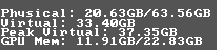
Nvidia Game Ready Drivers 572.83

Ryzen 7 9800X3D, 64GB DDR5 6000 CL26, RTX 4090 2K Ultra, TAA.
1 Like
yess, here is a comparaison I made yesterday SU1
566.36
572.83

It’s only in the Menu, and the difference is even more crazy in game on my PC
But the Comparaison made in the orignal post was already performed with 566.36
It’s not necessarily a bad thing if the sim uses more VRAM than before in certain scenarios. Especially if it’s not going over budget. It can even be a sign of better VRAM management.
I own a RTX 3070 with 8GB of VRAM as well and my experience is that SU2 is a lot better in terms of not going over VRAM budget compared to pre- SU2 beta.
They still have some work to do on optimising assets/airports and planes but in most places my vram usage remains between 75-95% without going over budget (the warning message) and that helps a lot in the overall experience. My framerates remain constant.
I agree that it’s still not good enough in some scenarios but I think they are going in the right direction.
AMD5800X, 64GB RAM, RTX 3070
1440p, TAA, High/Ultra settings with Texture Resolution at Medium. TLOD & OLOD @ 100
6 Likes
I understand your point, if the vram usage is higher but is more stable it is a good thing yes  if they can at the same time continue to optimize the assets that would be great as well, let’s hope for the best.
if they can at the same time continue to optimize the assets that would be great as well, let’s hope for the best.
I am using DA42 on the ground of inibuildings LOWI, and the game report shows that there is insufficient VRAM, which causes me to lower the image quality. At the same time, there is a noticeable stutter when rotating the perspective. Similar issues have not occurred in previous versions
1 Like
With Beta build 1.4.12.0. I receive a “Resource usage exceeds GPU memory capacity…etc.”-warning. Never had that before. Besides Render Scaling upwards from default 1920x1080 to 3840x2160 - my settings are much Low, Med and some High. Doesn’t matter if I use default resolution 1920x1080.
Also seeing major stutters when I pan view in the cockpit.
(i9-14900 - 32GB - RTX4070 Ti Super 16Gb)
Things were running great for me on the previous beta build.
I don’t really see the issue here? The sim is performing better and staying in the VRAM limits. I couldn’t care less how much VRAM the sim uses as long as it’s performing well and behaves nicely when it starts to get to the top of its budget. SU2 is a huge improvement in this regard.
1 Like