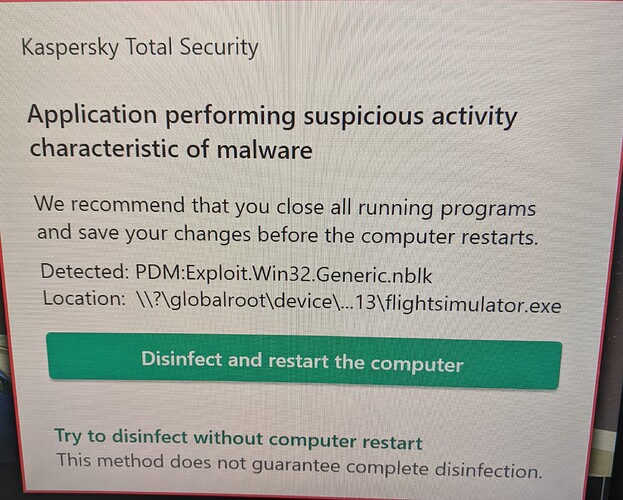After today´s update, Kaspersky Internet Security killed my Flightsumulator.exe and Registry entries because identifying MSFS as a possible Trojan. I had to deactivate Kaspersky and reinstall Flightsimulator 
here are the facts again:
After installing the first part of the update via the microsoft store and after starting the flight simulator, Kaspersky reports a possible virus infection in flightsimulator.exe (PDM: Exploit.Win32.Generic.nblk).
Kaspersky offers two options: “Disinfect and restart” or “Disinfect without restart”. Both of these mean that the flight simulator can no longer be started.
After deactivating Kaspersky, the flightsimulator could be started but could not establish a connection to the content server. Only after logging out of the XBOX services, logging out of the microsoft store, uninstalling the flight simulator and restarting the computer , the flight simulator starts again and starts downloading from scratch.
At the moment there is no reliable information as to whether the flightsimulator.exe actually contains a virus code or whether it is a false alarm from Kaspersky. Support tickets at ASOBO and Kaspersky are pending. Please update with further informations…
10 Likes
I have Kaspersky Total security but I didn’t have this problem, but my friend yes. You can open a Ticket with them. There are very helpful.
You can always add an exclusion but based on my ongoing experience with Kaspersky, you’re better off removing that instead.
1 Like
@phobos8287 : MSFS was excluded but Kaspersky deleted it nevertheless. @DeplaPVI: as you wrote - this seems to happen randomly.
Personal observation: the executable is just over the size limit for Open Tip (Kaspersky automated validation testing tool). So it’s probably best to follow up with them using a manual ticket process and identify this as a false positive.
Updated from store…shows 1.15.7.0…launch sim…checking for update…CTD…antivirus warning
4 Likes
I would turn off Kaperski for the upfdate.
1 Like
I have this problem too.
Must disable AV or i can’t use simulator…
I use Norton 360 and I have never had problems with it and FS.
1 Like
Never had a problem with past updates with antivirus running…tried with it disabled…still a no go…always an adventure with MSFS updates
1 Like
I had the same problem as Anthony Bianculli with Kaspersky during the installation: as a result I had to fight for an hour so that the antivirus would not uninstall MSFS 2020. After suspending Kaspersky, the update is slowly loading (6/22 GIB) for the moment.
Apparently, flightsimulator.exe is a Trojan horse!
Type: Trojan horse
Name: PDM:Exploit.Win32.Generic.nblk
Threat level: High
Object type: Process
Object path: \globalrootdeviceharddiskvolume5
Object name: flightsimulator.exe 
1 Like
I got exactly the same. I was about to start the MSFS World Update and all of the sudden at the moment started the game, Kaspersky Total Security totally messed up MSFS. It was giving errors like:
| Gebeurtenis : |
Kwaadaardig object gedetecteerd |
| Programma : |
FlightSimulator.exe |
| Gebruiker : |
DESKTOP-WW2805\User |
| Gebruikerstype : |
Actieve gebruiker |
| Onderdeel : |
Systeembewaking |
| Beschrijving van resultaat : |
Gedetecteerd |
| Type : |
Trojan |
| Naam : |
PDM:Exploit.Win32.Generic.nblk |
| Veiligheidsrisico : |
Hoog |
| Soort object : |
Proces |
| Pad naar object : |
\?\globalroot\device\harddiskvolume6 |
| Objectnaam : |
flightsimulator.exe |
| Reden : |
Databases |
| Releasedatum databases : |
Vandaag, 13-4-2021 12:35:00 |
Sorry for the few Dutch words.
After performing a reboot of my PC, I tried again to update the sim but without any luck. As a matter of fact, I wasn’t able to connect to the Xbox game service so I tried to fix that by following a few steps. However, I still have no luck so I decided to completely re-install MSFS (with the virus scanner disabled of course).
Such a bummer that this has happened. I was really looking forward to flying.
1 Like
now I have the problem also…I stopped all…now I opening a ticket with Kaspersky.
After multiple retrys of installing after CTS at the music screen, tried turning off Kaspersky after it updated and had numerous red flags. MSFS started proparly and updated, so deffo a Kaspersky problem.
Kaspersky put the exe on quarantine … Everyone opens a ticket to Kaspersky they must solve the problem.
I had this false detection as soon as I started the download. I turned off Kaspersky and finished the download OK. I ran a quick test flight and all seemed ok so decided to re enable Kaspersky and do a PC reboot but then cancelled the reboot as kaspersky says it will remove the infection at next restart.
Is there any way I can stop it from doing that? I’m now worried that if I reboot the PC it’s going to quarantine the flightsime.exe and it either won’t run or I’ll have to download all over again?
For now I have enabled another security program and stopped kaspersky from auto running at startup.
You must exclude Mfs2020’s folder ( where is exe file), from Kaspersky, but to your risk.
@DeplaPVI : unfortunately excluding MSFS from Kaspersky didn´t work for me - it WAS excluded but Kaspersky deleted it after reboot. Seems this tread should be an urgent warning to all Simmers using Kaspersky…
3 Likes
Yes I already had it excluded before the update as well.
Does anyone know if I reboot and it gets deleted whether I’ll just get the files it deletes re download or if I’ll have to do a complete reinstall?