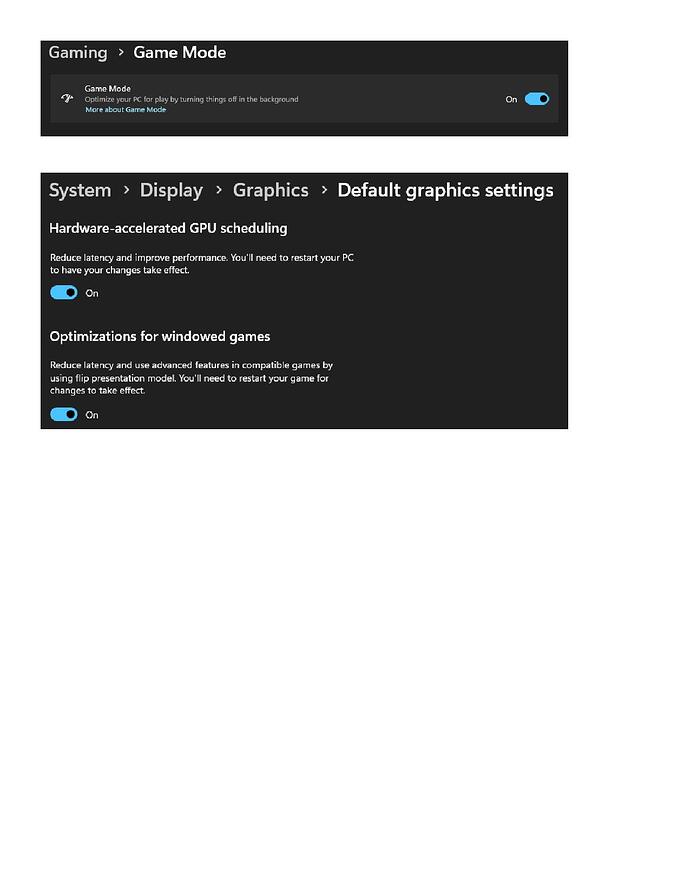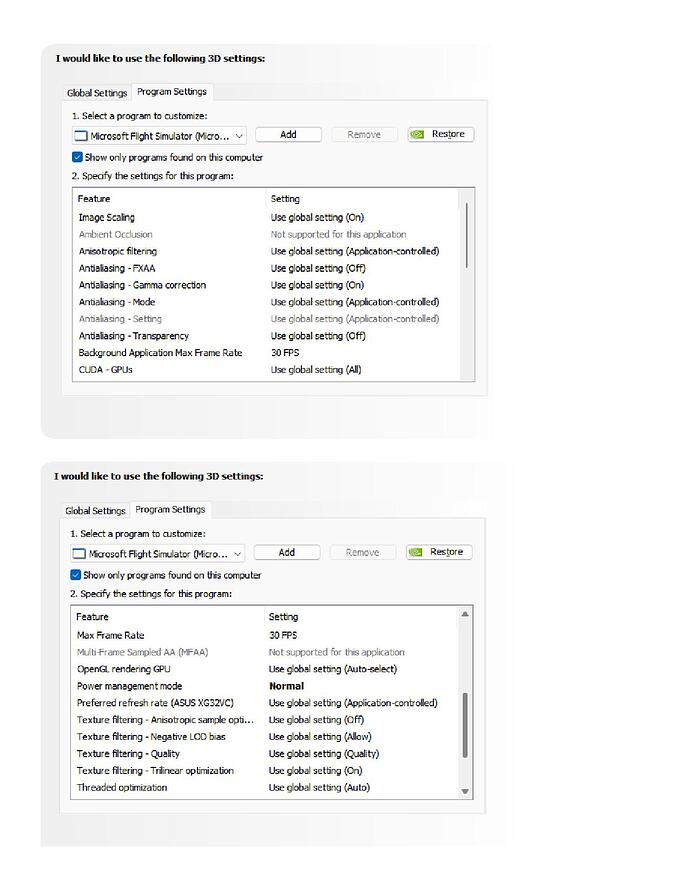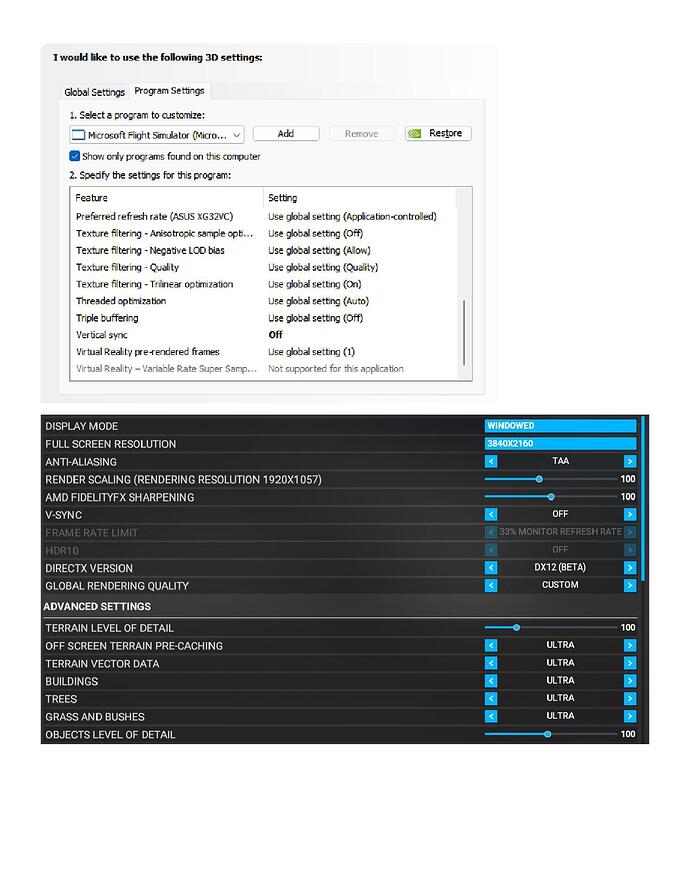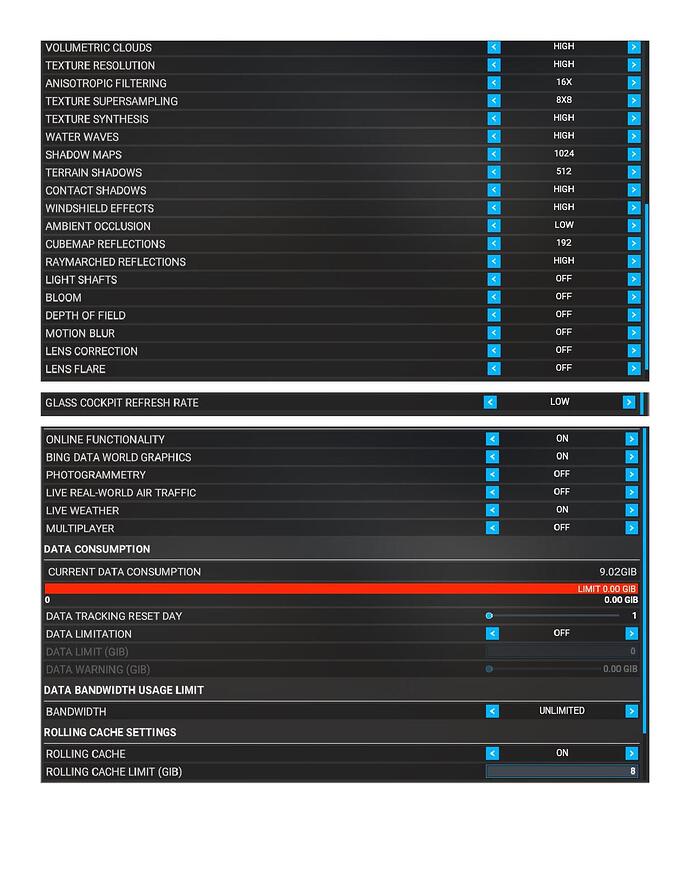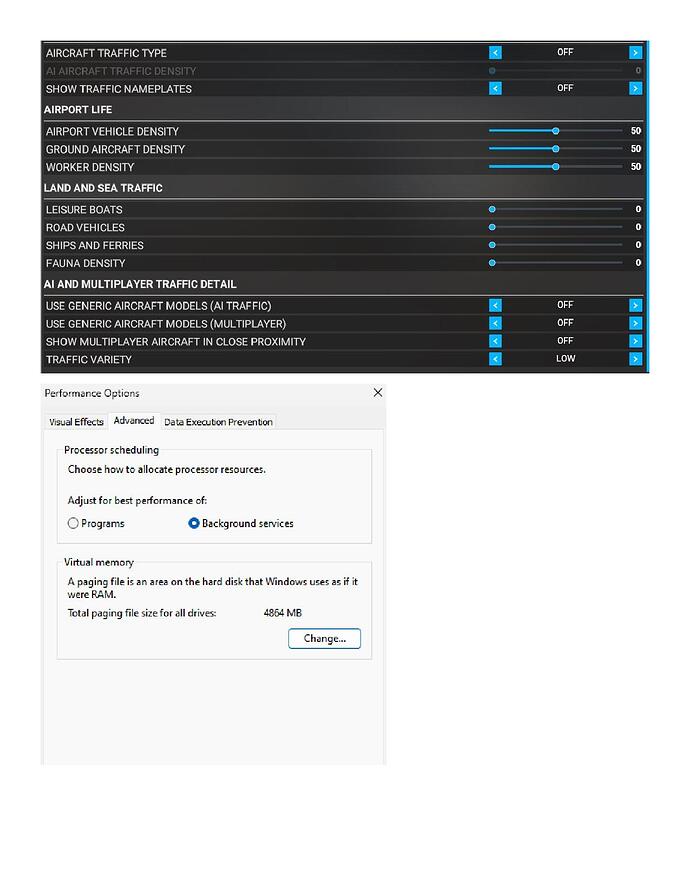As I mentioned in a previous post, I have spent considerable time sifting through all the latest recommendations for configuring MSFS since the release of SU10. Since then there have also been later releases to Win 10/11 as well as GPU driver updates.
Let me state first and foremost. I don’t care about pushing FPS beyond 30. My goal is to completely eliminate the stutters, jitters, and CTDs.
Despite my running counter to several recommendations elsewhere, I have found that in my system today, turning both Gaming Mode and Hardware Acceleration “ON” are VERY beneficial in eliminating even the slightest jitteriness. I don’t know why and I don’t really care - maybe because I am also running DX12 for the first time. I’ve had them both off for most of the past 2 years. All I know is that in my system, below, it performs much smoother with them turned on.
My system (no overclocking):
Processor 12th Gen Intel(R) Core™ i7-12700K 3.60 GHz
Installed RAM 32.0 GB (31.7 GB usable)
System type 64-bit operating system, x64-based processor
Edition Windows 11 Home
Version 22H2
Installed on 10/5/2022
OS build 22621.674
Experience Windows Feature Experience Pack 1000.22634.1000.0
GPU RTX 3070, 8GB
My settings: