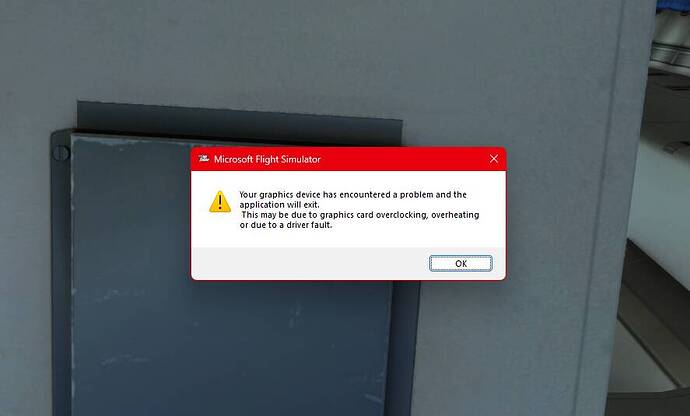dx11 or 12?
All DX11, havent used DX12 for months
Same error here. I am sure, the .29 driver worked in the past.
One suggestion from me: Sim is starting, FSUIP is starting, FSLTL is starting, Navigraph is starting, FSTraffic is starting and so on. I guess there are too many programs, who are using Simlink, or want to work with msfs.exe. It will be very hard to find the solution. In my case: Without these 3rd party tools, the sim is working without errors. So… who is the bandit?
I noticed my GPU jumped from around 16ms to the high 50’s for no apparent reason, instantly causing the crash.
for users where the problem started with installing the version behind the .29 ( so the 531.41 ) , it has nothing to do with additional programms. I not use such and got the popup instand with installing the .41. And the issue is, that the nvidia driver crashed, not msfs.
Reading existing posts is the key. So scroll up some posts… You will find the answer, what to do, a summary ( e.g. ) and links to the official FAQ.
Interesting, so I did a clean install of Windows, I’m trying my hardest to reproduce the issue, step by step with certain things.
So far, having MSI afterburner (only a custom fan curve) and RTSS with monitoring and overlays running does not appear to bring any issues.
I decided to play about with some overclocking on MSI afterburner and push it (overclocking to silly MHz with 0.950v capped to really make it unstable) and I received this error immediately, obviously the overclock was way to extreme which I expected. I am running 516.94 as that was the default install, as I said I have not done anything to windows, no tweaks nothing at all, just installed that and the sim and slowly adding programs. This was the error I got:
Believe it or not there are simmers insisting on using year(s) old drivers just because they worked well at the time. Drivers supporting old apps is one thing but coding new software for old drivers just doesn’t happen so it’s no wonder some folk always seem to run into problems.
Interestingly enough 531.29 does seem to be more stable, but for the first time I had it happen to me yesterday at iniBuilds KJFK using that driver. So it looks like .29 is not exempt from the problem either, despite its stability.
I was using the PMDG 737-800 at gate 44 for at the TWA terminal on DX12
I run a r7 5800x with a EVGA 3080ti both at the default clock speeds using 64GB of 3600mhz ram.
Default online features on including real world AI traffic, no model injection, FSUIPC, Volanta, PACX and GSX.
Previously I had the issue happen with a later version of the driver, so I reverted back to .29 and hadn’t run it to any issues until yesterday.
Restarted my flight after the crash yesterday and no issues, same conditions. I do notice with DLSS my GPU is running 30-50% so I’m reverting to TAA. Honestly don’t see any major difference in FPS, but I think the increased usage on my GPU will help with my main thread limit.
Something definitely changed this last sim update in terms of performance. I’m getting about 5-10 frames less depending on the situation with vsync capped at 60. In cruising altitude my cockpit would get about 48 FPS in the PMDG cockpit now it gets 39-43 and the exterior view would hit 60 FPS. Can’t get past 53 now.
Open to everyone else’s thoughts.
I’ve just managed to complete a flight. I had my memory over clocked so dialled it back to zero and had one of my smoothest flights ever in vr. Driver .29, dx12. Hope it’s not a one off, and I hope you all find a fix.
![]() Thank you for using the Bug section, using templates provided will greatly help the team reproducing the issue and ease the process of fixing it.
Thank you for using the Bug section, using templates provided will greatly help the team reproducing the issue and ease the process of fixing it.
Are you using Developer Mode or made changes in it?
no
Have you disabled/removed all your mods and addons?
yes
Brief description of the issue:
game crash with message error
Provide Screenshot(s)/video(s) of the issue encountered:
Detailed steps to reproduce the issue encountered:
Many issues may be due to an outdated graphics card. Please state your Graphics Card Driver Manufacturer (NVIDIA, Intel, AMD) and Version (Learn how to find your current graphics card driver version):
drivers it’s updated and not overcloded
PC specs and peripheral set up:

If on PC, Fault Bucket ID - Instructions here - Please type in just the Fault Bucket ID # rather than a screenshot for privacy reasons:
Build Version # when you first started experiencing this issue:
![]() For anyone who wants to contribute on this issue, Click on the button below to use this template:
For anyone who wants to contribute on this issue, Click on the button below to use this template:
Do you have the same issue if you follow the OP’s steps to reproduce it?
Provide extra information to complete the original description of the issue:
If relevant, provide additional screenshots/video:
If on PC, Fault Bucket ID - Instructions here - Please type in just the Fault Bucket ID # rather than a screenshot for privacy reasons:
Hi,
I had the mentioned graphics device problem several times the last days after 30 min or so.
Today I did a deinstall of the graphics driver in safe mode, using the tool DDU. Than I did a reinstall with driver 531.79, using NVCleaninstall and up to now everything is fine, hope it stays so ![]()
Do you have the same issue if you follow the OP’s steps to reproduce it?
YES
Provide extra information to complete the original description of the issue:
RTX2070 - SIM ITEMS SET AS HIGH
Are you using DX12?
YES
Are you using DLSS?
YES
If relevant, provide additional screenshots/video:
Sorry to advise but this topic has not been solved. This only started happening on my pc after SU11 and last two NVidia drivers (latest being 531.79) which were both “clean” installs. MSFS Freeze does not appear to be affected by the sim GPU load or add-ons (or none) as I have changed/lowered settings multiple times but somehow periodically there is some conflict between the NVidia driver and the MSFS that is being invoked causing the conflict and MSFS-GPU failure to render, (MSFS Is the only program conflict that is being affected)
I don’t know why this issue is taking so long for Asobo and Nvidia to resolve. There was a change to Nvidia’s driver stack, post WHQL 531.29, that is now raising a watchdog TDR in nvlddmkm.sys (the wddm miniport). There are two relevant fault buckets: Nvida’s: LKD_0x141_Tdr:6_IMAGE_nvlddmkm.sys_Ampere, type 0 ; Flight Simulator’s: 1704610041326783012, type 4. IMHO this is likely a problem introduced by optimization changes made by Nvidia to improve video memory residency efficiency that’s tripping up on some aspect of Asobo’s own asset streaming pattern.
This is 100% reproducible for me on any driver revision post 531.29, and I absolutely can’t reproduce it on 531.29. Furthermore, this has been sitting as a zendesk ticket in Asobo’s own system with no official update in quite some time. It’d be nice to get a status on this, because I don’t like having my system stuck on 531.29 just for MSFS.
You are one of the few here that seem to know what is going on, If you have a few minutes please insist with the tickets to Zendesk and try to get in touch with somebody, if you can reproduce this maybe you can help them fix it, it would be great.
I’ll try to flag your post in case a moderator has a way to get you in touch with the dev team.
Nope . I have brand new computer, RTX 4080, no overclock. Driver crash still.
I’m really curious as to what the solution is: I’m getting a pop-up message that the “topic has been solved”, despite the fact that I’ve not had this problem and been on 531.68 since it came out as well as the intervening drivers since 531.29. I’m running an RTX3080 FTW 12Gb (undervolted @.993v) and an overclocked 12700k (5GHz) on DX12 in VR.
Had a few successful flights with the new driver but it blew up 7 hours into a BBJ flight in the PMDG 737, back to DirectX 11.
Have you tried with the overclock removed?
Several posters have mentioned that solved the issue for them.
Issue has returned now since removing my oc. Getting ctd , just with no GPU warning box. Hey ho.
Ok I rolled back to 531.29. let’s see if that does it.