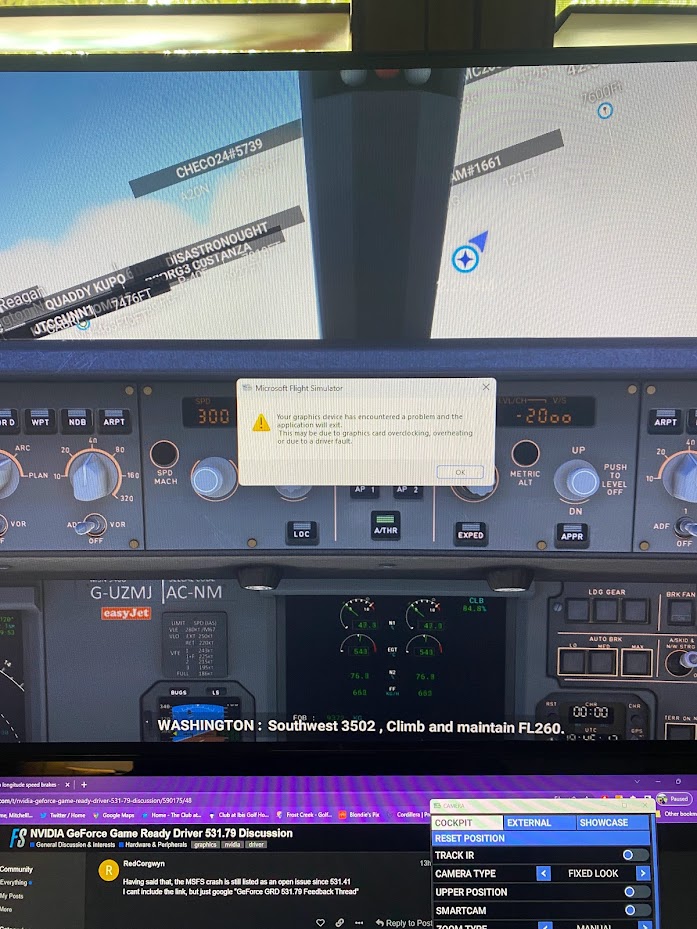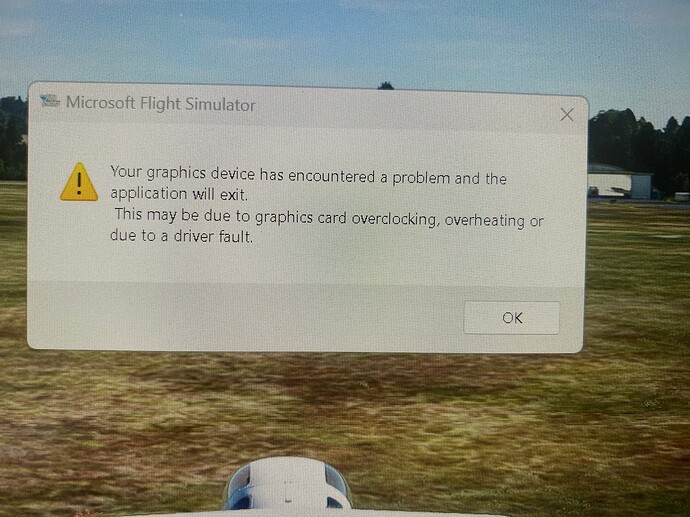took 7 months to playground games and nvidia to fix crash related to nvidia drivers on fh4
For now, i found nv-gpudmp and json files after every crash. Inside JSON:
[
{
"Base info": {
"Application name": "microsoft.flightsimulator_8wekyb3d8bbwe",
"Dump date": "Mon May 08 23:24:07 2023",
"Graphics API": "Direct3D 12",
"PID": 29088
}
},
{
"OS info": {
"Build number": 19045,
"Service pack major version": 0,
"Service pack minor version": 0,
"Windows major version": 10,
"Windows minor version": 0,
"Windows product type": 1
}
},
{
"Display driver info": {
"Version": "531.79"
}
},
{
"Device info": {
"Adapter reset occurred": false,
"Device state": "Error_DMA_PageFault",
"Engine reset occurred": true
}
},
{
"GPU info": {
"Adapter LUID": 74254,
"Adapter name": "GA102-A"
}
},
{
"Page fault info": {
"Access Type": "Read",
"Client": "Render Output Unit (ROP)",
"Engine": "Graphics",
"Fault Type": "Failed to translate the virtual address.",
"GPU virtual address": 90176831488,
"Resource": {
"Buffer heap": false,
"Context pointer": 2394205409528,
"Create destroy tick count": 122945484,
"Depth": 1,
"Destroyed": false,
"GPU virtual address": 90176815104,
"Height": 256,
"Mip levels": 1,
"Placed Resource": true,
"Render target / Depth stencil view heap": false,
"Requested API format": "DXGI_FORMAT_R24G8_TYPELESS",
"Size": 262144,
"Static texture heap": false,
"Width": 256
}
}
},
{
"ApplicationName": "Microsoft Flight Simulator"
},
{
"ApplicationVersion": "1.32.7.0"
}
],
[
{
"PageFaultInfo:"
"Faulting GPU VA : 90176831488"
"FaultType: GFSDK_Aftermath_FaultType_AddressTranslationError"
"AccessType: GFSDK_Aftermath_AccessType_Read"
"Engine: GFSDK_Aftermath_Engine_Graphics"
"Client: GFSDK_Aftermath_Client_RenderOutputUnit"
"ResourceInfo:"
"Resource GPU Virtual Address: 90176815104 "
"Resource Size: 262144"
"Resource width: 256"
"Resource height: 256"
"Resource depth: 1"
"Resource mip levels: 1"
"Resource Format (to cast to DXGI_FORMAT): 44"
"Resource is Buffer Heap : false"
"Resource is Static Texture Heap : false"
"Resource is Is RenderTarget or Depth stencil view heap : false"
"Resource is Placed Resource : true"
"Resource Was Destroyed : false"
"Create destroy tick count : 122945484"
",
"ActiveShaderInfo:" ,
"ShaderLookup:" ""
}
]
I haven’t gotten this error in months and now is back from yeserday. Got it again just now! ![]()
Maybe I was not clear, but I have not experienced the topic problem with my CPU overclock (and my GPU is undervolted with stock boost), or any of the drivers up to 531.68. I was just curious to learn what solution was, as it is not apparent from the preceding posts.
So. As mentioned in another topic, I have changed two files in the game root folder: nvngx_dlss.dll and nvngx_dlssg.dll
Downloaded and copied new versions.
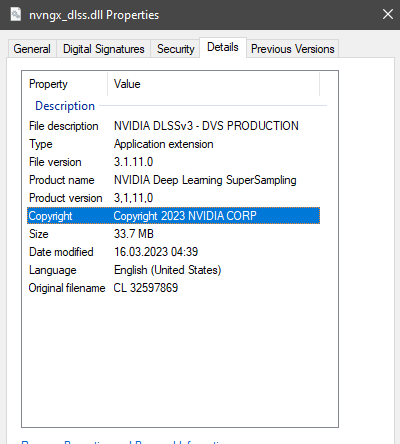
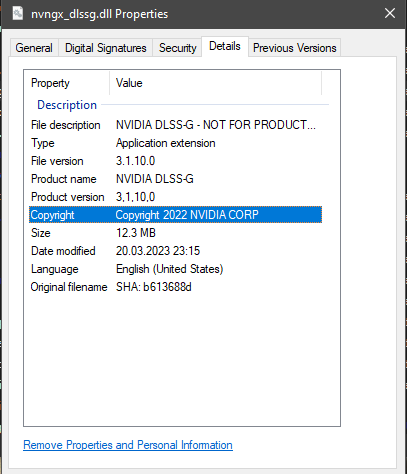
Download links: DLSS DLL, DLSSG DLL
RTX drivers are 531.79
Spec: i9900/RTX3090/32GBRAM
Graphics settings: DX12+DLSS/ULTRA preset
Resolution: 4K
Now I complete a full bush trip flight without any issues and errors.
Need additional tests from others.
Do you a link to the ‘other’ topic
Edited and pointed
Not sure why you swapped DLSSG.DLL as it is only relevant to RTX4000 cards?
That file does indicate DLSSv3, and I think the 3000 series can only support DLSSv2.
The first one (without the g) defininitely is for all 3 and 4 series rtx cards and it gives much nicer aliasing than before … no placebo effect, I am using it with higher resolutions on a 32" HDTV since before SU12 and when the update reverted it back it was the first thing I noticed. rtx3060
It must somehow have something to do with the X-Box. Because they all have the same GPU and it is somehow tuned to it. Because since the X-Box came along, the problems started. And since we PC people all have different GPUs, there are some problems. You need to separate the X-Box from the PC version and differentiate between them. There’s probably no other way. Also in relation to the graphics in the sim in general.
Well I suppose that’s one way to kill off MSFS for PC because xbox is certainly where the profit is. There’s no way MS is going to have two separate development teams when they can manage well enough with just one
Flew with these dll’s last night and had no ctd. Tried my best to crash it, jumping in and out of vr, changing weather etc.
But as we know it may have just been a lucky flight, see how it goes tonight.
Thanks.
Well, it doesn’t have to be two development teams. I can only imagine that the console is somehow limited in its performance, especially the GPU. While PC people buy graphics cards up to 2000 €. And that’s why the whole thing is somehow throttled. And matched to the box for the future.
The consoles are limited in their performance but that doesn’t mean msfs is pegged to them. However when any new hardware comes out you should always expect some delay until it becomes fully supported. What MS certainly don’t want is the situation where you need a top 5% PC to run the sim properly which was almost the case before SU5, I know that I didn’t enjoy the mash potato clouds and 20fps that was all my mid range PC was capable of. And the only thing throttling those huge 4080/90 gpu’s is the huge MIMO demands on the rest of the system that pushes out the data … and as yet there’s not a cpu capable of bottlenecking them at 4k, for that you would at least need 8k, multi monitor or high end VR.
![]() Thank you for using the Bug section, using templates provided will greatly help the team reproducing the issue and ease the process of fixing it.
Thank you for using the Bug section, using templates provided will greatly help the team reproducing the issue and ease the process of fixing it.
Are you using Developer Mode or made changes in it?
NO
Have you disabled/removed all your mods and addons?
YES
Brief description of the issue:
Crash. ‘Your graphics device has encountered a problem…’
Provide Screenshot(s)/video(s) of the issue encountered:
Detailed steps to reproduce the issue encountered:
Upon starting a flight
Many issues may be due to an outdated graphics card. Please state your Graphics Card Driver Manufacturer (NVIDIA, Intel, AMD) and Version (Learn how to find your current graphics card driver version):
PC specs and peripheral set up:
Intel i9-11900K, 32GB DDR4 Ram, RTX3090 GPU latest Driver 531.79. 1000w PSU, Fast Gen4 2TB SSD.
If on PC, Fault Bucket ID - Instructions here - Please type in just the Fault Bucket ID # rather than a screenshot for privacy reasons:
Build Version # when you first started experiencing this issue:
Very latest MSFS
![]() For anyone who wants to contribute on this issue, Click on the button below to use this template:
For anyone who wants to contribute on this issue, Click on the button below to use this template:
Do you have the same issue if you follow the OP’s steps to reproduce it?
YES
Provide extra information to complete the original description of the issue:
Directly after Nvidia 531.79 update, I get this FS Error and FS Crashes/Freezes.
If relevant, provide additional screenshots/video:
Image of error provided above
If on PC, Fault Bucket ID - Instructions here - Please type in just the Fault Bucket ID # rather than a screenshot for privacy reasons:
Had the same now with the last 2 Nvidia drivers.
Luckily it happens relatively seldom, at least for me only once every 20 flights on average.
But I also have a 4070, so I thought it might be due to the not yet optimized drivers for the new graphics card.
Hi
Minor issue, but is it possible to get rid of the nvidia confidential message?
Thanks
99% of it being this.