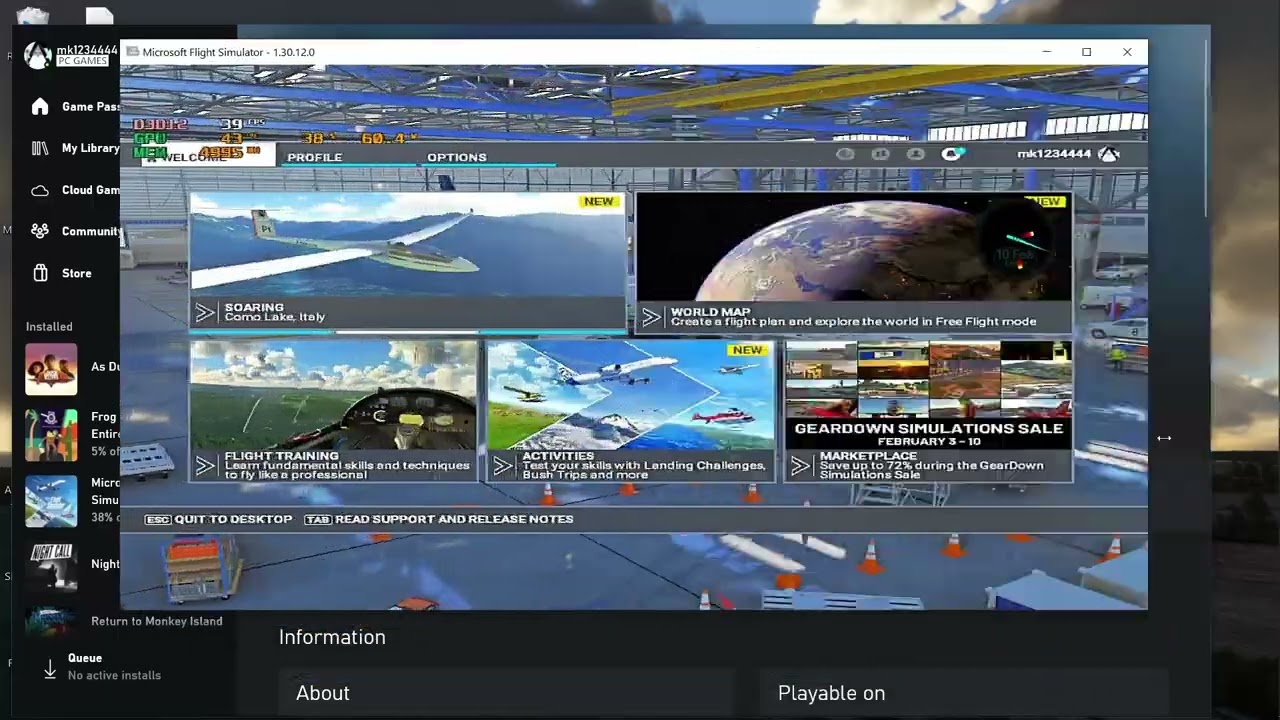Amen to that.
So therefor the problem does not exist?
Can it be related to the language pack installed on the OS?
Here’s why…
SYSTEM #1: Win 11 Pro, Asus MOBO X570, 5950X, 64GB, RTX3090 == Yes, received error.
SYSTEM #2: Win 11 Pro, Asus MOBO X670E, 7950X, 32GB, RTX4090 == No error.
Besides the hardware (which according to posts above shouldn’t matter) the only difference between these two systems is that #1 was installed with British English language pack (I’m Canadian), and #2 is installed with with the default American English pack.
What’s the exact make/model of the GPU’s? As in the Asus/MSI etc.
your answer is totally wrong. This error sometimes is thrown during the flight start, sometimes during the end of the flight. My PC specs are TOP of the all available configurations. It’s absolutelly not possible that system is out of memory or something like that. My video adapter is GeForce RTX 3090 Ti, 32 Gig of RAM and Intel Core I7 (latest).
maybe try with DLSS disables
THis maybe a fix, however the author did not leave an instruction. It suggest the older DLSS Frame Gerneration driver has not been update by msfs resulted a clash between the current driver and the old one. Now to prove Frame generation is a problem, I am now flying with Frame generation OFF, for 1 hours now, and no CTD(with the “your graphics driver message”) occured, in the past it will occur within 30 minutes.
update : still going well
I rolled back to 531.29 and I’ve done 6 flights since then. No issue. That seems to be very stable.
A post was merged into an existing topic: Driver warning to lower than 531.30
Both are ASUS ROG Strix OC models with up-to-date firmware.
So I’m willing to bet the OC bit is the issue.
The 3090 FE reference card runs at 1395MHz. If I have the right model, yours has this overclocked to 1860MHz, which is massive hike.
It’s possible your 4090 is just a better made card, tolerances, and such, and that’s why it doesn’t have the issue.
The 4090 FE runs at 2235MHz, and your card might be boosted to 2610MHz. You might have gotten lucky there.
I’d try underclocking your 3090 to reference, confirm it no longer crashes, then increase by 50MHz until it crashes again, and you’ve found your limit for that card.
that proofs that you have’nt read the posts in that topic .. its often mentioned why these solution marker exist and its much more often mentioned what users can do for both kind of issue ( post- and pre 531.29 ).
note: there exist a topic for the specific kind of problem “if it occurs only with Frame-Generation On”. Most users in that topic here, get / got it without usage of FrameGen.
In the existing topic you can also ask the topic creator about the youtube video, because he linked it already and I assume he is the creator of the video which describe that little hack ( at least its the same account in the video ![]() )
)
For statistics - after some days of using the newest driver and DX12 - there are still CTD but randomly during flights and much much rarer then early (it was impossible even to start MSFS).
Geforce Experience App for Win has a dedicated launcher for some selected installed games, that have built in nvidia tech such as RTX support & etc…it have an auto optimization feature that can tweak automatically the settings, or manually. sometimes it is useful when a certain setting wont apply to the game, so the nvidia experience can force the change.
the launcher works separately, with no relation to what platform on pc is being used, steam, MS store, etc…
however, this is only performance optimizations, which can help in reducing problems.
3080 here, and this issue is getting frustrating for sure. This problem showed up for me with WU13 after not having a single crash with MSFS since buying it back in January. Then it went away for a few days, but now it’s every day and I can’t complete a flight because of it. I’ve had the game crash everywhere from on approach to on the world screen before even getting into the flight.
I’m not rolling my drivers back for one game (especially since they fixed issues with other games)…so it’s just patiently waiting till either NVIDIA or MSFS (or both) fixes it.
I left a link to the .dll’s in the video notes. Whilst these newer dll’s don’t remove the problem totally I can now get many flights over many hours without the crash.
Whenever there is a sim update those files get replaced again with the msfs old version and if I do not remember to replace them with the newer versions I will crash 100% of the time, even if I am just sat in the drone over an airport.
It is a bit odd that Asobo keep recommending the latest drivers yet they themselves don’t ship with the latest dll’s
I am using FG BTW
After some testing:
It has nothing to do with frame generation. This error fires up without being reproducable (4080 here).
I downloaded drivers 531.29 for my 3070 and the problem is gone. But yeah, i play other games too so this is not really a solution.