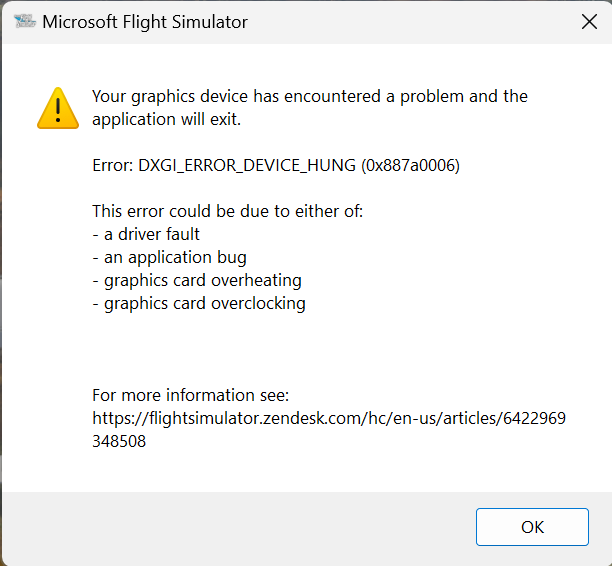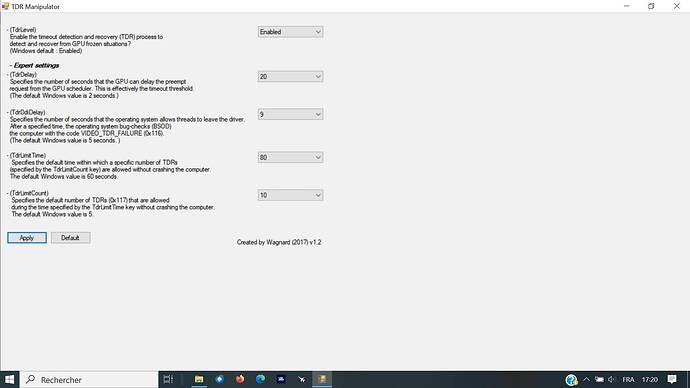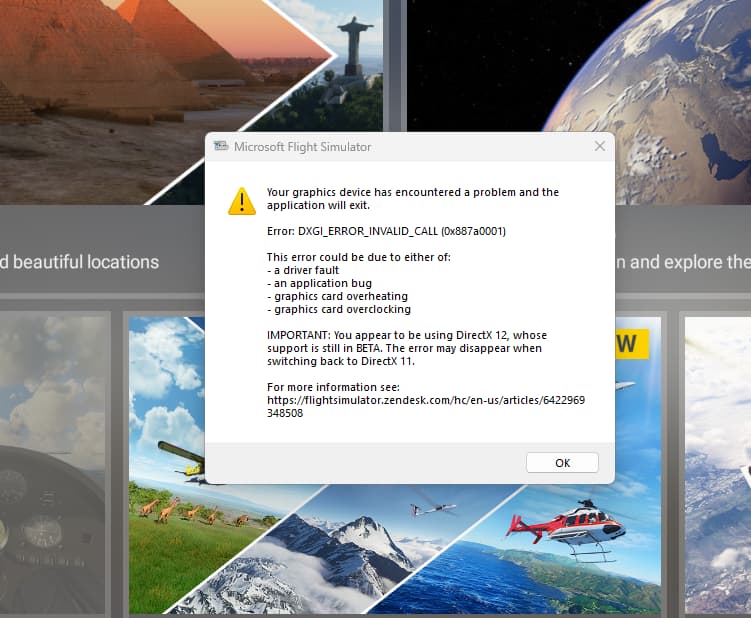Hey folks,
after playing the game for more than 140 hrs without any issues, I had to recently format the external SSD which I have it installed on (issue not related to MSFS).
I did the reformating, and then reinstalled the game via Steam. SU 14 was also installed, while the last time I played the game I ran SU 13.
Now when I try to play the game, I get the below linked error message every time. Sometimes even when the sim is loading the main menu.
I did not change anything on my PC in the meantime.
What have I done so far?
- Reinstallation: Removed MSFS via Steam, then reinstalled it. Admittedly, I pasted the contents from the “MSFS/Packages/Official” folder, because I didn’t want to redownload the 150 GB again. But this isn’t really hardcore-installation related content afaik, and more content for the sim, so I’d have thought it shouldn’t make any difference.
- Driver updates: I updated to the latest NVIDIA drivers (546.33), without difference. A downgrade to 535.98 (535.79 was the latest recommended version, but couldn’t be downloaded) also didn’t help.
Hardware overclocking is disabled too, but as I said, the sim worked perfectly fine in the past, so I’m at a bit of a loss of further solutions here. Could it be SU14 related?
Thank You very much for your help.
Are you using Developer Mode or made changes in it?
No.
Have you disabled/removed all your mods and addons? If the issue still occurs with no mods and add-ons, please continue to report your issue. If not, please move this post to the Community Support section.
Vanilla installation without mods.
Brief description of the issue:
Error occurs when trying to launch any flight, during the loading screen.
Provide Screenshot(s)/video(s) of the issue encountered:
Detailed steps to reproduce the issue encountered:
Launch MSFS, select any flight, crash will happen in the loading screen of the flight. Occasionally crash will also occur while loading the main menue.
Many issues may be due to an outdated graphics card. Please state your Graphics Card Driver Manufacturer (NVIDIA, Intel, AMD) and Version (Learn how to find your current graphics card driver version):
NVIDIA, both when using 535.98 and when using the latest version 546.33.
PC specs and peripheral set up:
Running Lenovo IdeaPad 5 Pro
- GPU: NVIDIA GeForce RTX 3050
- CPU: AMD Ryzen 7 5800H
- RAM: 16 GB
If on PC, Fault Bucket ID - Instructions here - Please type in just the Fault Bucket ID # rather than a screenshot for privacy reasons:
Build Version # when you first started experiencing this issue:
![]()