Still same issue on my end with the new Nvidia driver ![]()
As this issue can apparently occur, disappear for quite a while and then return again, without the user making any changes whatsoever to their PC, how can we be certain that any supposed fix has actually solved the problem?
I suppose, if this is a user-caused issue, we could just keep trying things until somebody somewhere stumbles onto an actual and permanent cure, but it might save a lot of wasted energy if we just await the findings of Asobo’s investigation and accept the possibility that the fix needs to come from them.
I understand that some people are getting this CTD far more frequently than others, so we can only hope that a permanent fix is found as soon as humanly possible.
Feedback logged - 229 votes. I am not one of those, BTW. However, that number is probably statistically insignificant. Neverthless, for those 229 and perhaps many others, the issue is extremely significant.
I still keep a close eye on my sim’s experience and have been right there with all the others trying different things to achieve a nice predictably smooth, no jittering/stuttering result.
I think I am there, for now, and will post my system and simulator settings later today for others to try, should they so choose.
His claim about gpu performance being decreased is not wrong, Nvidia CEO revealed that every gpu has a deadline in the end. but that is not the topic we are discussing here since a good precentage of simmers are using the latest hardware.
since months that sim crash, first memory and now this crash. FIX that pls!
Can someone that doesnt have this issue check and report what version they have on their WDDM-driver?
Type “dxdiag” in searchbar in windows. Check the second tab from the left. Mine is:
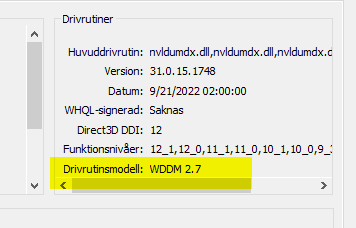
have the problem also not version my version is also 3.0
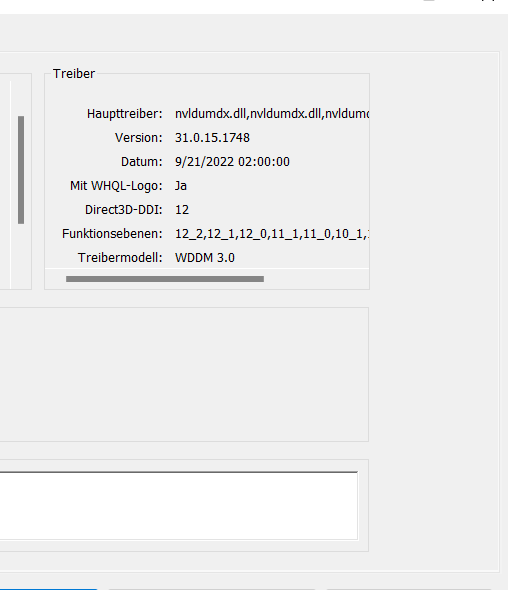
This is happening to me as well. Clean OS install (latest Win11 home w/ all the patches), clean MSFS install with only PMDG 737-700 as add-on. Latest nvidia game ready driver.
Issue happens multiple times while flying the 737 and, at least one, when flying the CJ4.
By the date this started to happen, I tend to believe it should be related to SU10. Who knows…
Voted! Hope we have good news sooner rather than later. This is very frustrating, MSFS is not usable this way (well… at least for me…) ![]()
I had this problem for the first time today. I also noticed that windows defender had flagged the pms50 mod as a trojan. I updated the pms50 to the new patched version that fixes this, and the error hasn’t recurred.
Could easily be a coincidence.
Hmm ok…Wondering how to find the things we have in common. Or the things the “lucky ones” have in common. The WDDM would be one thing that might lead us somewhere. I guess…
Do you have the same issue if you follow the OP’s steps to reproduce it?
Yes
Provide extra information to complete the original description of the issue:
Happened so far with CJ4 and PMDG 737-700. Never happened prior to SU10. Clean W11 and MSFS install. All OS patches installed. Latest nvidia game ready driver. Geforce GTX 1660 super
Are you using DX12?
No
Are you using DLSS?
No
If relevant, provide additional screenshots/video:
Not really, you dont have to worry about the different versions of WDDM (Windows Display Driver Model) that different systems have.
different systems will have different versions, even if they have the same graphic card driver version.
in short, 2.7 Means you have Win 10.
Version 3.0 Means Win 11 21H2.
Mine is 3.1 :
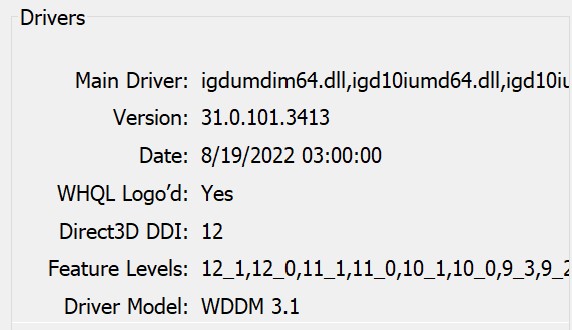
because iam using Win 11 22H2.
the latest version is 3.2, and is scheduled to launch on Win 11 23H2 after a year from now.
This wont have any impact on performance, you can install RTX 4090 on win 10 and get version 2.7, & yet can launch the sim in 8k epic settings and it will run with no problmes, and still you will have the crash. LOL. even if you have the lastest nvidia graphic card driver (522.25) that released before 2 days.
They now have a name for it … ‘memory fragmentation’ so its no longer a mystery and since day one I have suspected it relates to the memory clock and synchronisation. This I can more or less confirm as several attempts to reintroduce my fairly modest overclock have always (eventually) resulted in a CTD. Whithout them I never have a problem.
I have been flying fine since the game came out. Just this morning I hop on to do a flight from miami to new orleans and 5-10 minutes in I get the pop up and it crashes. I did update windows and my geforce driver last night but today I did a fresh reinstall of the driver and i’m still getting the issue. I tried safe mode and still didn’t work. This is frustrating.
Overclocking of memory as in RAM? Or VRAM?
What are you referring to?
anyway, WDDM improves graphic processing for windows not for the graphic card it self, because it renders the desktop and applications using the Desktop Window Manager.
one example for that is the aero flip feature in 3d instead of 2d.
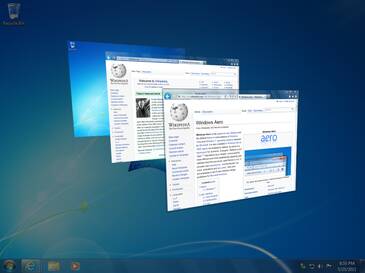
lil bit off topic.


