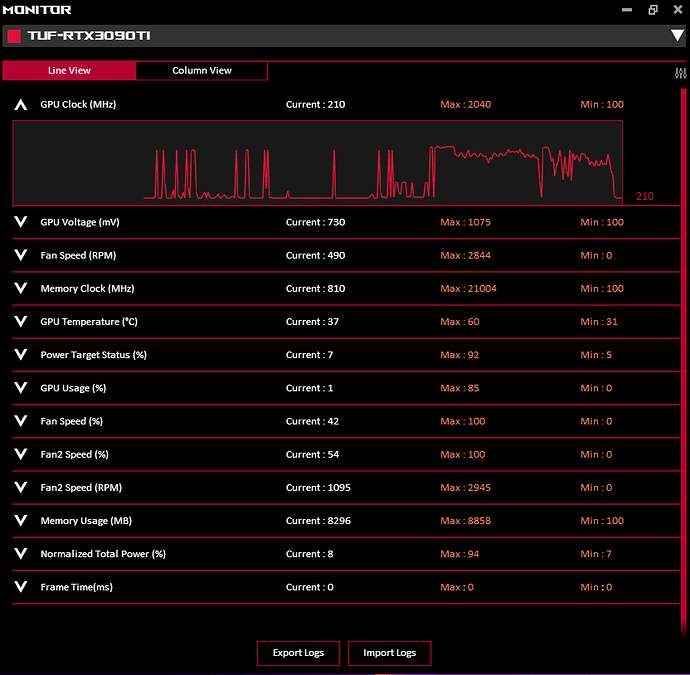Thank you using the Bug section, using templates provided will greatly help the team reproducing the issue and ease the process of fixing it.
Thank you using the Bug section, using templates provided will greatly help the team reproducing the issue and ease the process of fixing it.
Are you using Developer Mode or made changes in it?
NO
Have you disabled/removed all your mods and addons?
NO
Brief description of the issue:
The simulator stops.
Provide Screenshot(s)/video(s) of the issue encountered:
Microsoft Flight Simulator
Your graphics device has encountered a problem and Microsoft Flight Simulator will exit.
This may be due to graphics card overclocking, overheating or due to a driver fault.
OK
Your graphics device has encountered a problem and Microsoft Flight Simulator will exit.
This may be due to graphics card overclocking, overheating or due to a driver fault.
OK
Detailed steps to reproduce the issue encountered:
Every time the flgiht reachs an hours
PC specs and/or peripheral set up if relevant:
Rayzen 7 . Geforce 3070 64mb RAM
If on PC, Fault Bucket ID - Instructions here - Falha no bucket , tipo 0 - Falha no bucket , tipo 0 - Falha no bucket 1234370011979737258, tipo 5 - Falha no bucket 1380610964820555909, tipo 5 - Falha no bucket , tipo 0 - Falha no bucket 1667417165950008190, tipo 4 - Falha no bucket , tipo 0
Nome do Evento: CbsPackageServicingFailure2 - Falha no bucket , tipo 0
Nome do Evento: CbsPackageServicingFailure2
Resposta: Não disponível
ID do CAB: 0 - Falha no bucket 1587934709365739186, tipo 5
Nome do Evento: CbsPackageServicingFailure2
Resposta: Não disponível
ID do CAB: 0 - Falha no bucket , tipo 0
Nome do Evento: CbsPackageServicingFailure2
Resposta: Não disponível
ID do CAB: 0 - Falha no bucket , tipo 0
Nome do Evento: CbsPackageServicingFailure2
Resposta: Não disponível
ID do CAB: 0 -
Resposta: Não disponível
ID do CAB: 0
Nome do Evento: APPCRASH
Resposta: Não disponível
ID do CAB: 0
Nome do Evento: APPCRASH
Resposta: Não disponível
ID do CAB: 0
Nome
Please type in just the Fault Bucket ID # rather than a screenshot for privacy reasons:
Build Version # when you first started experiencing this issue: Neve rhappened Latest Version with Canadian Scenery
 For anyone who wants to contribute on this issue, Click on the button below to use this template:
For anyone who wants to contribute on this issue, Click on the button below to use this template:
Do you have the same issue if you follow the OP’s steps to reproduce it?
Did not try
Provide extra information to complete the original description of the issue:
If relevant, provide additional screenshots/video:Falha no bucket , tipo 0
Nome do Evento: CbsPackageServicingFailure2
Resposta: Não disponível
ID do CAB: 0
If on PC, Fault Bucket ID - Instructions here - Please type in just the Fault Bucket ID # rather than a screenshot for privacy reasons:
Ash0938503: